Powerup sequence (dip switch sw-1 off) – Rockwell Automation 2707-L8PxX, -L40PxX, -V40PxX DTAM Plus Operator Interface Installation Instructions User Manual
Page 11
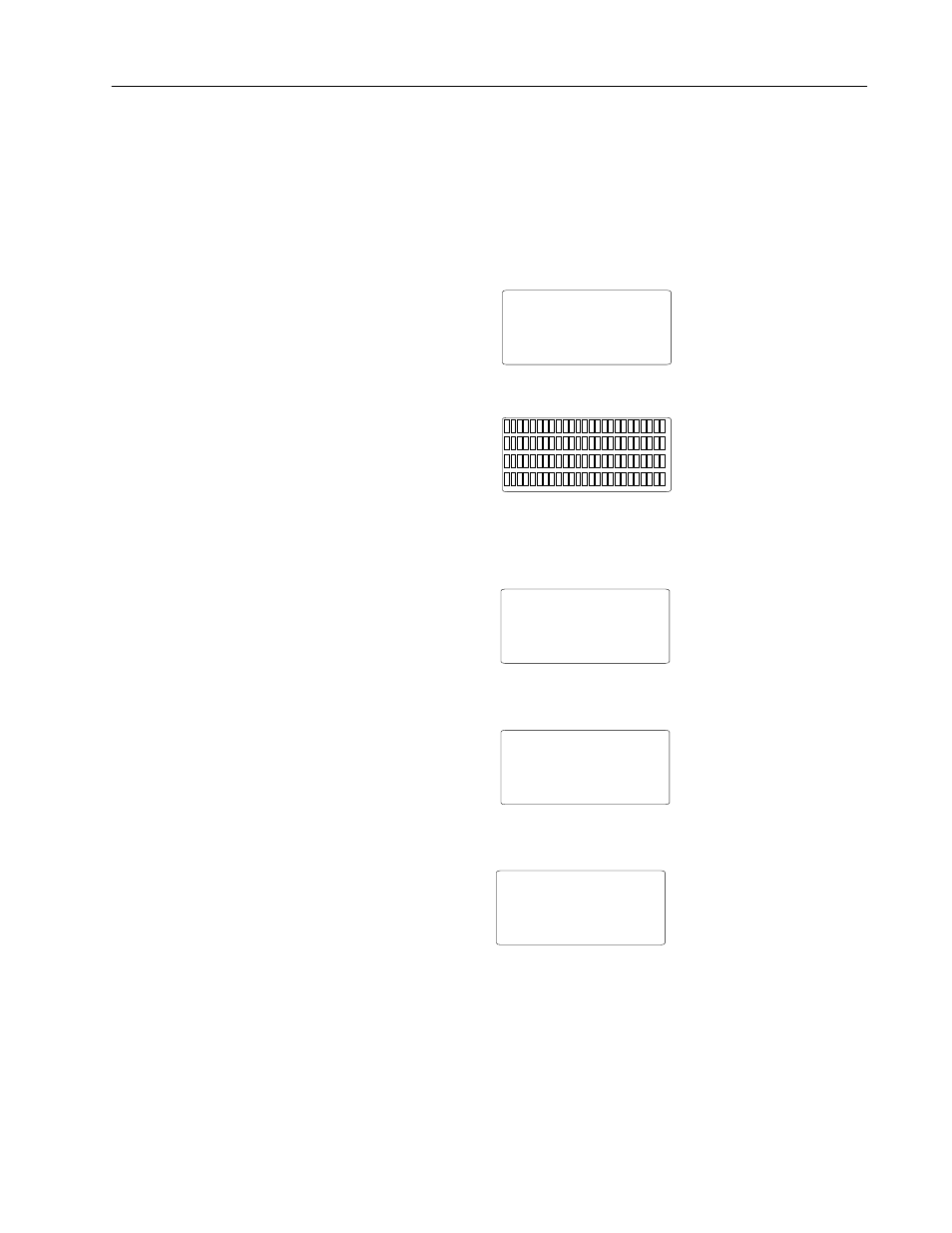
11
Powerup Sequence (DIP Switch SW-1 OFF)
The following steps show the powerup sequence if DIP switch SW-1
is OFF.
1. The DTAM Plus verifies the system memory checksum, program
checksum, and system RAM. After the test is completed, the
result is displayed with the current DIP switch settings.
Checksum: passed
DIP Switch: 001000
RAM: pass
40K User Memory
2. The display is tested, every pixel of the display is turned on.
О
О
О
О
О
О
О
О
ОО
ОО
О
О
О
О
О
О
О
О
О
О
ОО
ОО
О
О
О
О
О
О
О
О
ОО
О
О
О
О
ОО
О
О
О
О
О
ОО
О
О
О
О
О
О
О
О
О
О
О
ОО
ОО
О
О
О
О
О
О
О
О
О
О
О
ОО
О
О
О
О
О
О
О
О
О
ОО
ОО
ОО
ОО
ОО
ОО
О
О
О
О
ОО
ОО
О
О
ОО
ОО
О
О
О
О
О
О
О
О
О
ОО
О
ОО
О
О
ОО
О
ОО
О
О
О
О
О
О
ОО
О
О
О
О
О
ОО
О
О
О
О
ОО
ОО
О
О
О
О
О
О
О
О
ОО
ОО
О
О
О
О
О
О
О
О
О
О
ОО
ОО
О
О
О
О
О
О
О
ОО
О
О
О
О
О
О
О
О
О
О
О
О
О
ОО
ОО
О
О
О
О
О
О
О
О
О
ОО
ОО
ОО
О
О
ОО
О
ОО
О
О
О
О
О
О
О
О
О
О
О
О
ОО
ОО
О
О
ОО
ОО
О
О
О
О
ОО
ОО
О
О
ОО
ОО
О
О
О
О
Use this display to verify that all pixels are operational.
3. The operating system firmware release number and protocol is
displayed (PLC5-DF1 or AB DH-485 or Remote I/O).
Allen-Bradley
Operator Interface
DTAM Plus (c) 1996
FRN: 01.20 AB-RIO
4. On 40K versions with a clock, the current time setting is
displayed.
DATE: Wed Aug 12 98
TIME: 01:12:47
Diagnostics Complete
5. The first application screen displays. When the DTAM Plus is
powered up for the first time you see:
Bul. 2707 DTAM Plus
No Program Loaded
