Powerup sequence, Powerup sequence (dip switch sw-1 on) – Rockwell Automation 2707-L8PxX, -L40PxX, -V40PxX DTAM Plus Operator Interface Installation Instructions User Manual
Page 10
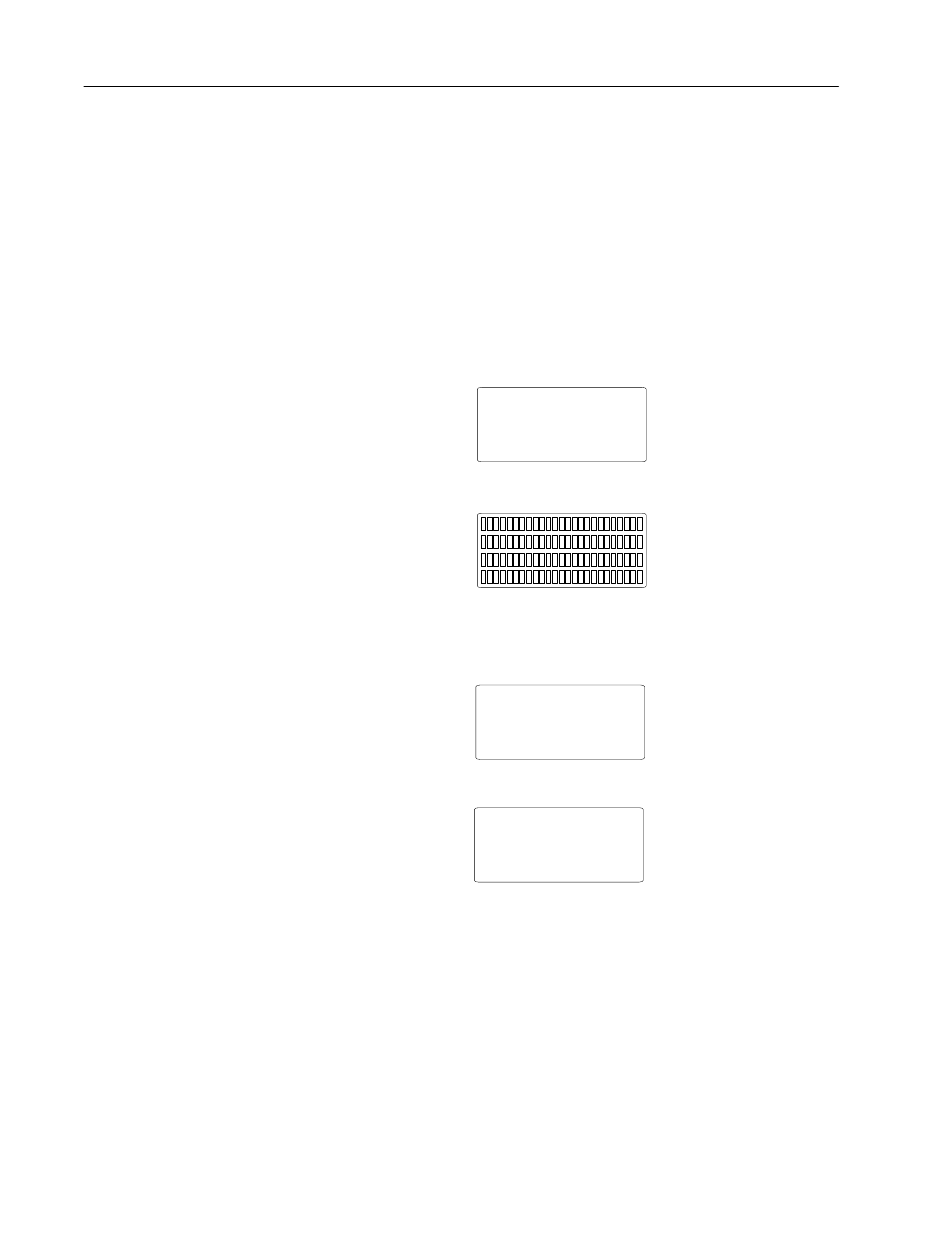
10
The powerup sequence is automatic. The sequence depends upon the
setting of DIP switch position SW-1 (upload / download enable).
The DTAM Plus is shipped with SW-1 On.
Powerup Sequence (DIP Switch SW-1 ON)
The following steps show the powerup sequence if DIP switch SW-1
is ON.
1. The DTAM Plus verifies the system memory checksum, program
checksum, and system RAM. When done, the result is displayed
with the current DIP switch settings.
Memory Check: pass
DIP Switch: 101000
40K User Memory
2. The display is tested, every pixel of the display is turned on.
О
О
О
О
О
О
О
О
ОО
ОО
О
О
О
О
О
О
О
О
О
О
ОО
ОО
О
О
О
О
О
О
О
О
О
О
О
О
О
ОО
О
О
О
О
О
ОО
О
О
О
О
О
О
О
О
О
О
О
ОО
ОО
О
О
О
О
О
О
О
О
О
О
О
ОО
О
О
О
О
О
О
О
О
О
О
О
О
О
О
О
О
О
О
О
ОО
ОО
О
О
ОО
ОО
О
О
О
О
О
О
О
О
ОО
ОО
О
О
ОО
О
ОО
О
О
О
О
О
О
ОО
О
О
О
О
О
ОО
О
О
О
О
О
О
О
О
О
О
О
О
О
О
ОО
ОО
О
О
О
О
О
О
О
О
О
О
ОО
ОО
О
О
О
О
О
О
О
ОО
О
О
О
О
О
О
О
О
О
О
О
О
О
ОО
ОО
О
О
О
О
О
О
О
О
ОО
О
О
О
О
ОО
О
ОО
О
О
О
О
О
О
О
О
О
О
О
О
О
О
О
О
О
О
О
О
О
О
ОО
ОО
О
О
ОО
ОО
О
О
О
О
Use this display to verify that all pixels are operational.
3. The firmware version number and type of communication port(s)
is displayed (PPort, RS-232, RS-485 or Remote I/O).
Operator Interface
Core: X.XX RS-485
PPORT
4. The DTAM Plus waits for an application download.
Programming Mode
Waiting Up/Download
You cannot operate the DTAM Plus keypad while in the
upload/download mode. The DTAM Plus is waiting for
upload/download operations with a personal computer running
the DTAM Programming Software (DPS).
Powerup Sequence
