Describing the controlnet ex system diagram – Rockwell Automation 1797-RPFM ControlNet Ex Modular Repeater Adapter Fiber Repeater Module User Manual
Page 14
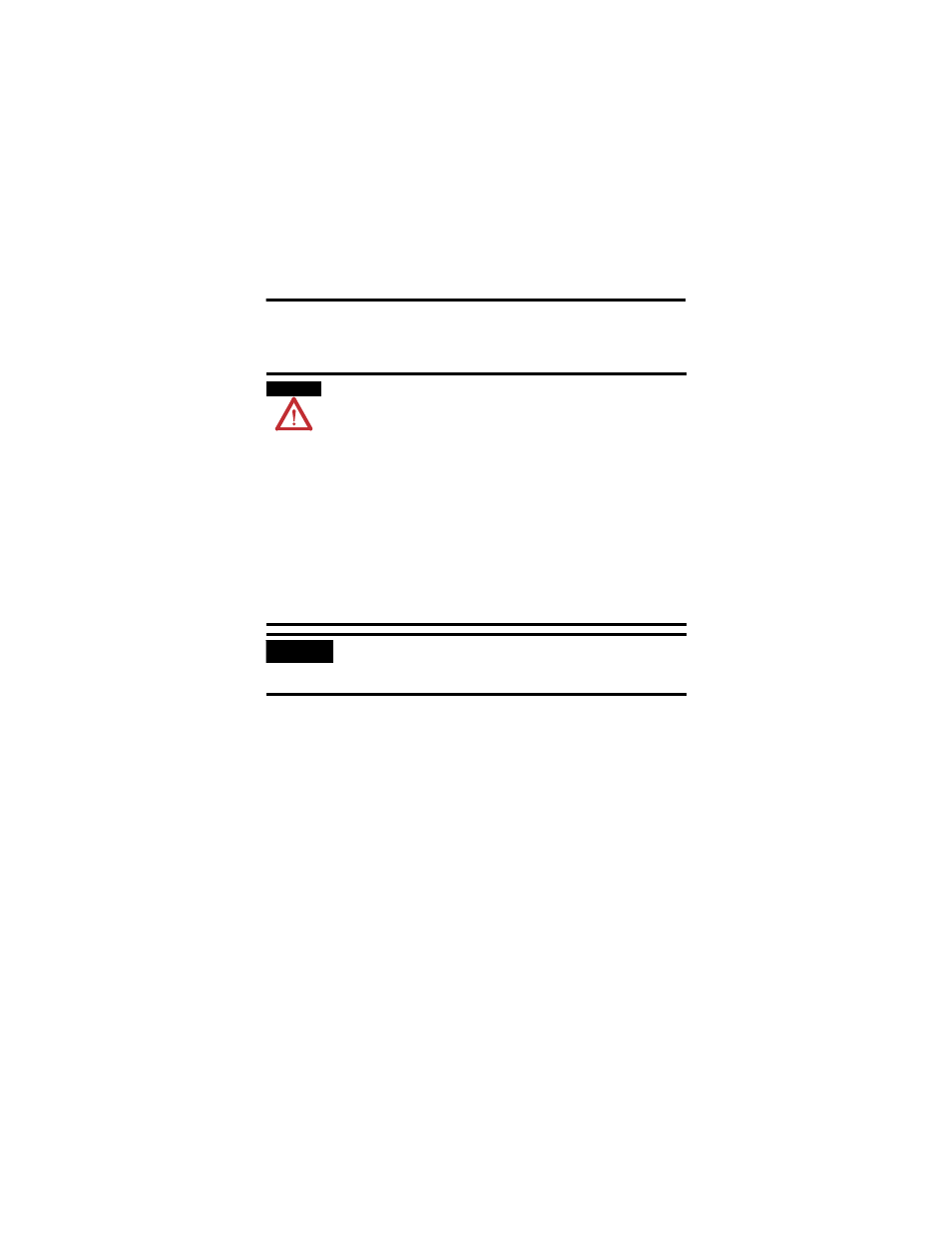
14 ControlNet Ex Modular Repeater Adapter & Fiber Repeater Module
Publication
1797-5.15 - June 2010
5. If you are using the spring terminals of the plug, insert a screwdriver
into the slot and carefully pry until the spring clamp opens to accept
the wire.
Describing the ControlNet Ex System Diagram
A maximum of 48 ControlNet Ex nodes may be connected together by 250 m
(820 ft) of coax cable and 48 taps. The distance to increases to 1000 m (3280
ft) when you use only 2 taps. See the table below for more information.
The fiber media of the 1797-RPFM can be installed in a hazardous location
(Zone 0, 1 or 2; Class I, Zones 0, 1, and 2; Class I, Division 1 and 2; Class II,
Division 1 and 2; Class III, Division 1 and 2) to connect two 1797-RPFM
modules or they can be installed through different locations into the
nonhazardous location to connect the 1797-RPFM with any approved
associated apparatus.
WARNING
Do not use any unused terminals on this adapter. Using these
terminals as supporting terminals can result in damage to the
module and unintended operation of your system.
Make certain that you power this adapter with an intrinsically
safe power supply. Do not exceed the values listed in the
specifications for this adapter.
Do not remove or replace a module when power is applied.
Interruption of the bus can result in unintended operation or
machine motion.
If you connect or disconnect wiring while the field-side power is
on, an electrical arc can occur. This could cause an explosion in
hazardous location installations. Be sure that power is removed
or the area is nonhazardous before proceeding.
IMPORTANT
Make sure all fiber modules are attached and secured prior to
applying intrinsically safe power to the adapter. Failure to do
so may cause damage to the adapter and modules.
