Rockwell Automation 2361 Armature Heatpipe Assembly Repl. (T-Frame) User Manual
Page 3
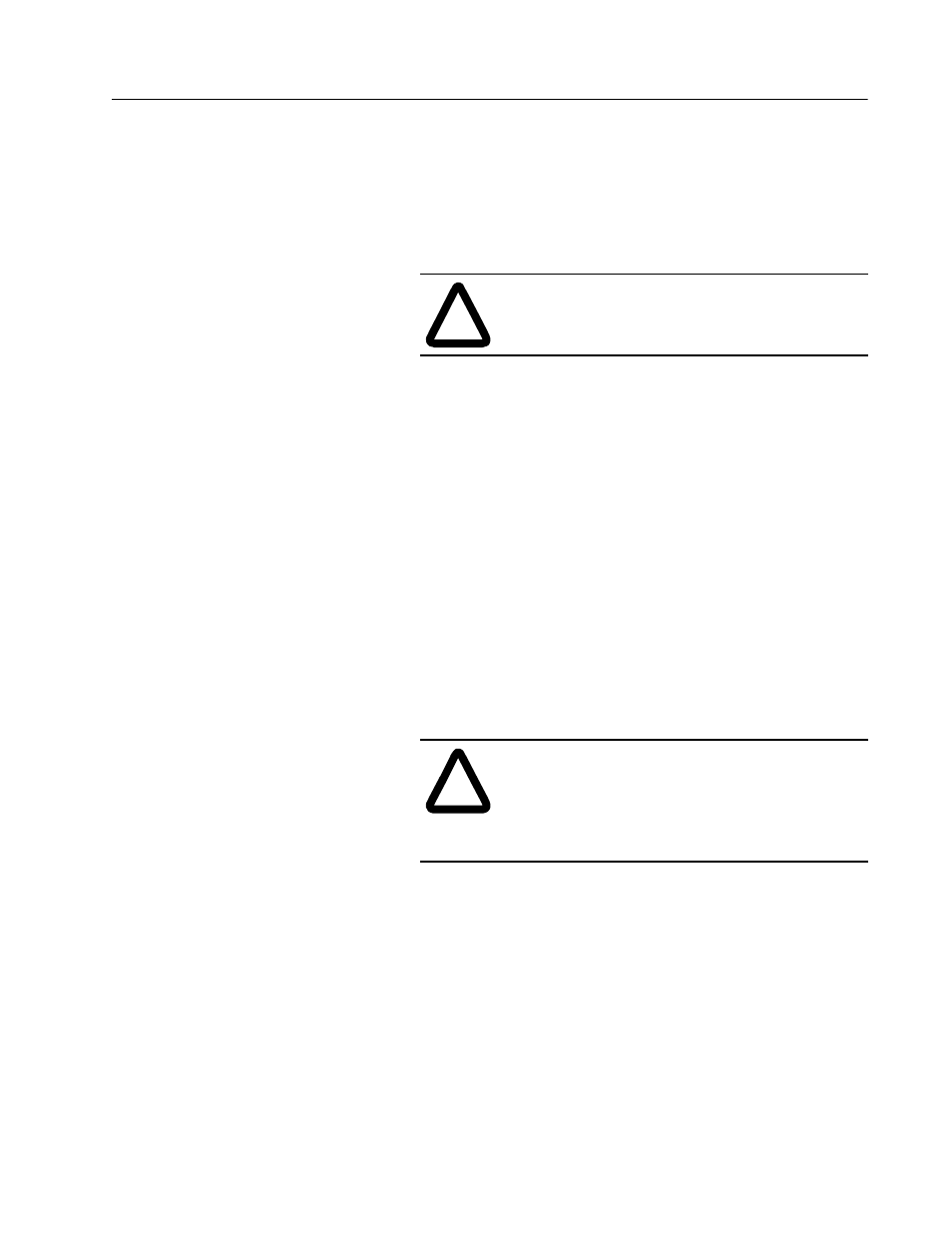
Armature Heatpipe Assembly Replacement (for 3000A 1395 Drives)
3
Preliminary Steps
Before replacing the armature heatpipe assembly, shut off the
drive power, wait five minutes for the voltage to discharge, open
the bridge bay door, and remove the Lexan™ shielding.
Removing the Heatpipe Assembly
1.
Using a voltmeter, test the voltage across the three phases,
then across the heatpipe assembly components (including the
SCRs).
2.
Unplug the SCR leads from all the armature-pulse trans-
former boards. (For SD3100 drives, tag and disconnect the
SCR leads from all the pulse-gate amplifier boards.)
3.
Remove the armature-pulse transformer board panel by
releasing the black latches on the left and right sides of the
panel.
4.
Disconnect the three thermal switches and remove the wiring
from the mounting clips.
5.
Remove the two bolts which connect the assembly to the out-
put busbar.
6.
Remove the two bolts which connect the center heatpipe to
the incoming AC busbar.
7.
Remove the two screws from the top of the assembly where
the Glastic™ shroud is mounted to the back plane.
8.
Lift the assembly out from the drive.
9.
With the removed heatpipe assembly, disconnect the arma-
ture-pulse transformer boards from the SCR leads (not neces-
sary for SD3100 drives).
!
ATTENTION: If there is any voltage present,
remove the source of the voltage and check for
voltages again before proceeding to the next step.
!
ATTENTION: The heatpipe assembly weighs
over 70 pounds. Take appropriate measures (adhere
to proper lifting procedures and/or use a lifting
device) when removing the assembly to prevent
personal injury and equipment damage.
