System shutdown – Rockwell Automation 2727-MRSDK MobileView Terminals Software Development Kit User Manual User Manual
Page 16
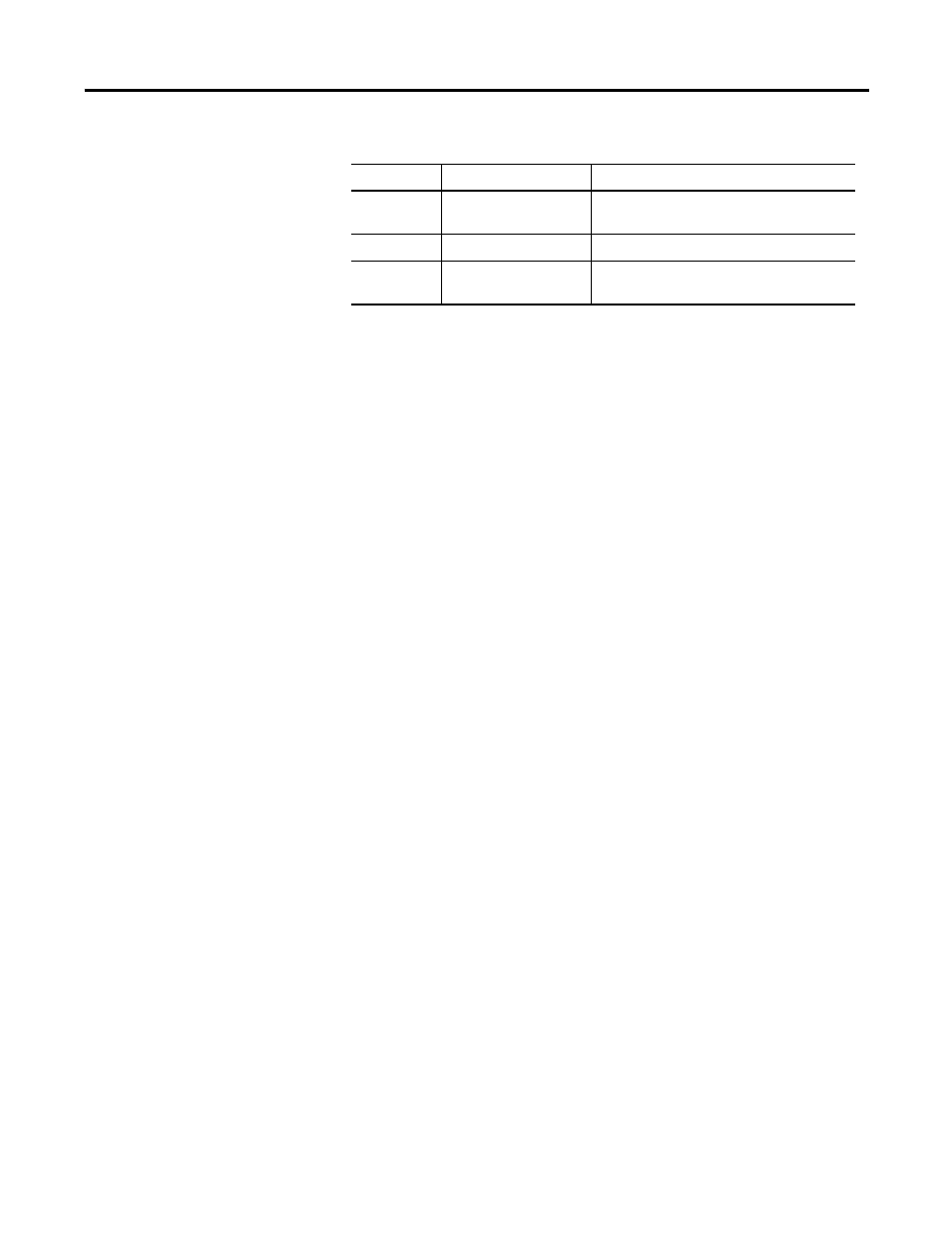
Publication 2727-UM004B-EN-P - February 2004
1-10 Introduction to the MobileView SDK
Launch90 provides a launch point at startup for an OEM that assures
that the device drivers, TCP/IP, registry and GUI functions are up and
running.
Explorer is launched during initialization because it handles the GUI
shell, taskbar, running items in \windows\startup, etc. Unlike other
executable files, Windows Explorer does not properly signal that it
has completed startup, so dependencies should not be placed directly
on explorer.exe. Consequently, the start menu, taskbar, etc. may still
be drawing when oemstartup.exe is called.
Although there is a \windows\startup folder in the file system, the
placement of a shortcut in this folder in order to start the associated
application automatically at system startup is not recommended. The
folder \windows\startup is RAM based, and its contents will not
persist from one operating session to the next.
The solution is to place shortcuts in \Flash Storage\Windows or in a
directory under it. In a normal system initialization sequence,
everything in \Flash Storage\Windows\ (in the persistent file system),
including subdirectories and their contents, is copied to \Windows (in
the RAM filesystem) following the startup of gwes.exe.
Process Priorities
All executable files start in user mode. Any application can change to
kernel mode or back with the Windows CE SetKMode() call. The only
known exception is nk.exe, which is started first and doesn't follow
the same rules.
System Shutdown
The system supports a soft reset and provides a shut-down indicator
in non-volatile memory.
Depend50
14 00 IE 00
When device.exe and gwes.exe complete
startup
Launch70
kukinit.exe
Used for touch calibration
Depend70
14 00 IE 00
When device.exe and gwes.exe complete
startup
Table 1.3 MobileView Terminals Launch Order
Sequence
Program or File
Description
