Local file systems – Rockwell Automation 2727-MRSDK MobileView Terminals Software Development Kit User Manual User Manual
Page 13
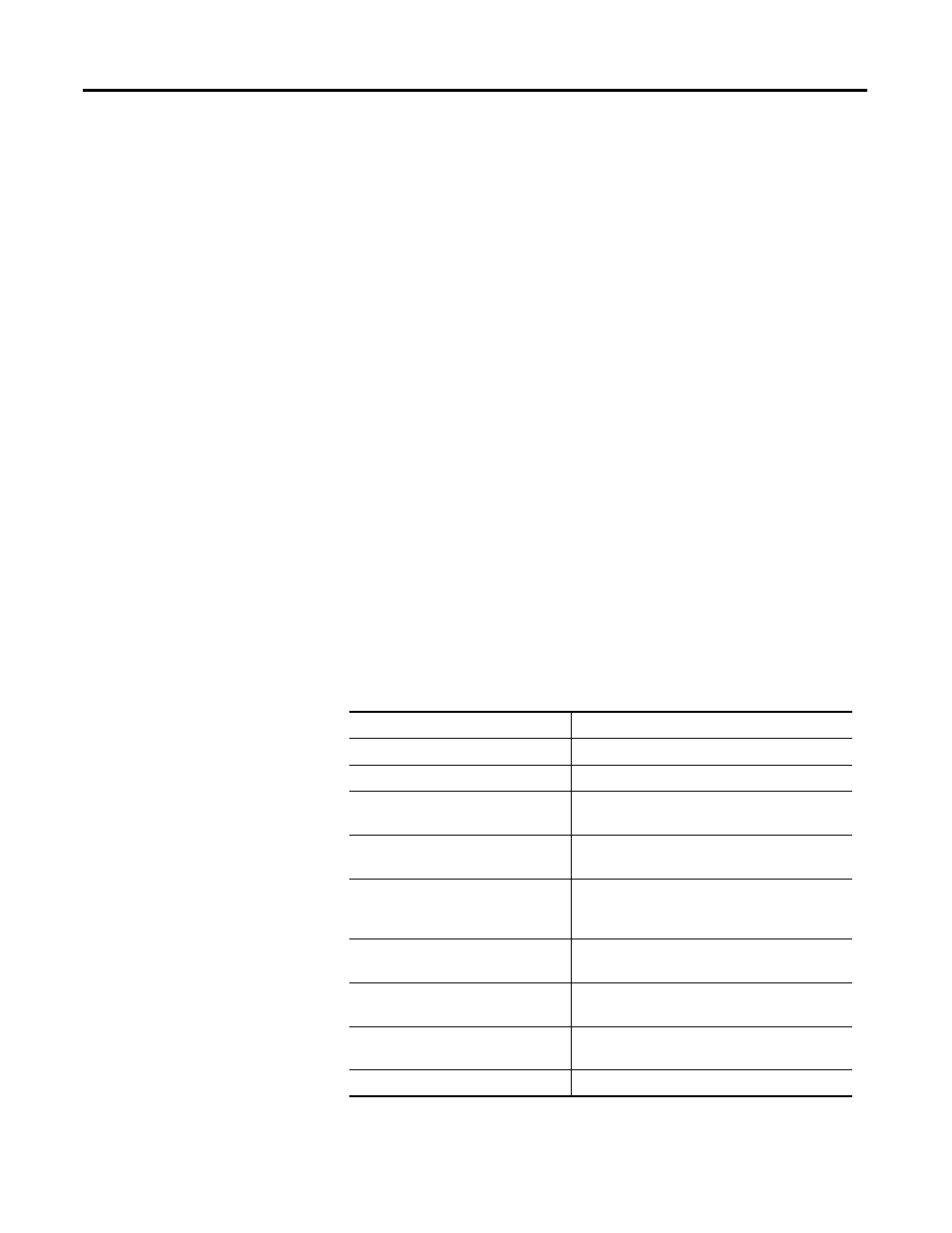
Publication 2727-UM004B-EN-P - February 2004
Introduction to the MobileView SDK 1-7
Therefore, the registry must have been flushed by one of the means
described above or else changes to the registry since the last flush will
be lost. It is recommended that the controlled shutdown procedure be
used for shutdown even if other registry flushing by applications is in
place.
Local File Systems
The Windows CE operating system provides support for two separate
local file systems. A DOS compatible FAT16 file system is
implemented in a Flash Storage partition; accordingly, its files are
persistent. A RAM file system (RAMDISK or Object Store) is
implemented in that part of the system DRAM reserved for it. The files
in the RAM file system are not persistent.
The FAT16 and RAM file systems can be viewed and manipulated by
the Windows Explorer utility. Within the Windows Explorer, these
systems appear as parts of one larger system. That is, they appear as
directories under “My Computer”. The FAT16 file system appears as
“\Flash Storage”, while the RAM file system includes several
directories, including the most important, the “\Windows” directory,
where system binaries are stored.
Table 1.1 RAM File System
Directory
Description
\Temp
Not used
\My Documents
Not used
\Program Files
Contains links (shortcuts) to certain system
executables
\Program Files \Communications
Contains links (shortcuts) to certain system
executables
\Windows
Contains system executables (*.exe), dynamic
link libraries (*.dll), fonts (*.ttf), etc. making up
the Windows CE operating system
\Windows\Programs
Contains links (shortcuts) to certain executables
in \Windows
\Windows\Programs\
Communication
Contains links (shortcuts) to certain executables
in \Windows
\Windows\Desktop
Contains links (shortcuts) that define the
contents of the Windows Desktop
\Windows\Favorites
Not used
