Rockwell Automation 6185-E 20 Inch Flat Panel Monitor Installation User Manual
Page 20
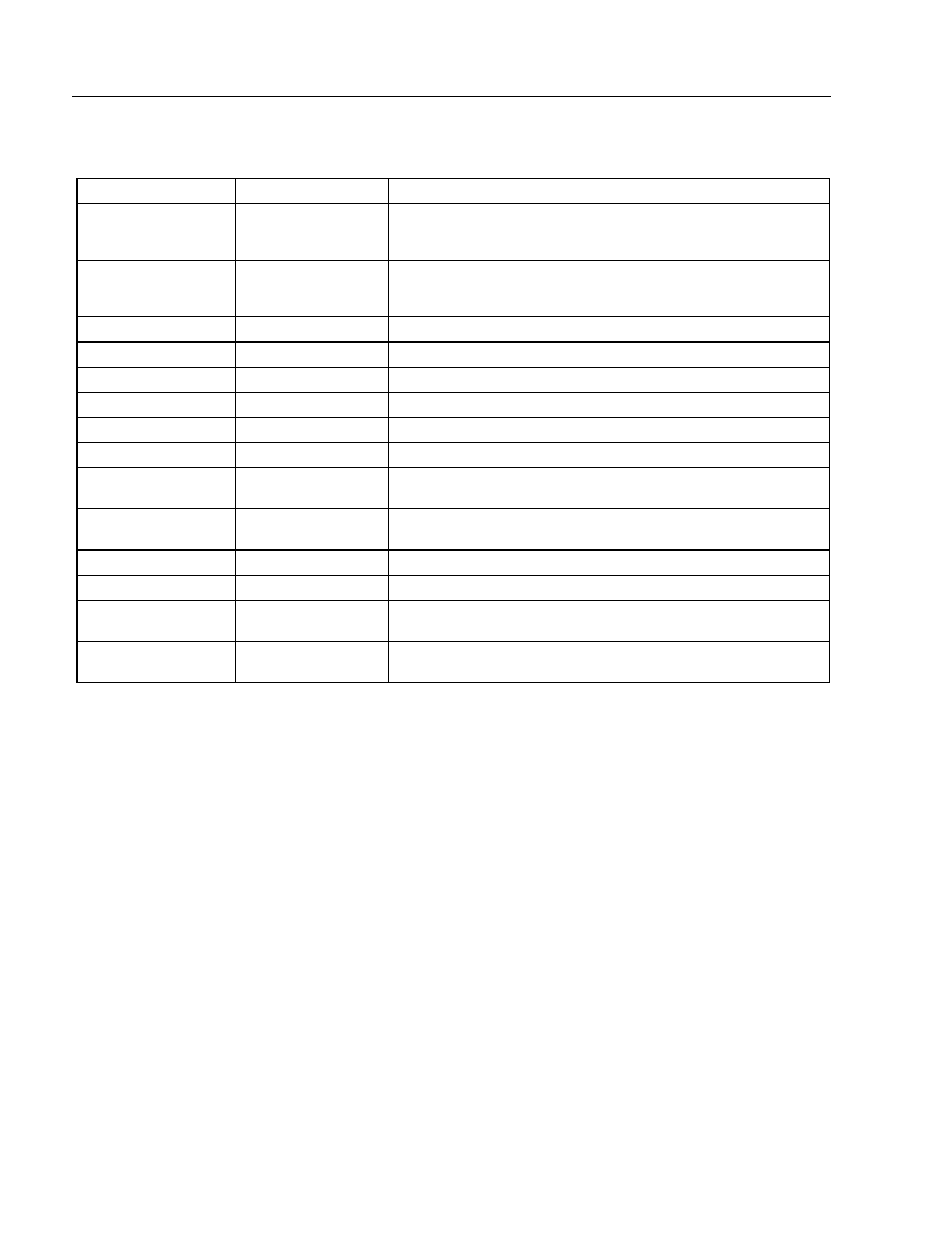
20
Industrial 20.1" Flat Panel Monitor
Publication 6185-5.2
Table B
Control Panel for Adjusting Monitor Settings
Abbreviation
Control Name
Control Function
CLK-
Clock Left
Moves the signal sampling points to the left. Eliminates display jitter
and fuzziness. Change this setting after all other adjustments have
been made. Adjust setting until vertical lines are crisp.
CLK+
Clock Right
Moves the signal sampling points to the right. Eliminates display
jitter and fuzziness. Change this setting after all other adjustments
have been made. Adjust setting until vertical lines are crisp.
SAVE
Save
Saves the current settings for the current resolution.
CLEAR
Clear
Moves the last saved active setting to the current setting.
BKLGHT
Backlight
Turns the LED backlight ON and OFF.
TEST
Test
V DN
Vertical Down
Moves the display down on the LED display.
V UP
Vertical Up
Moves the display up on the LED display.
BRT-
Decrease Brightness
Decreases brightness of the display. (Not used when front panel
luminance control installed.)
BRT+
Increase Brightness
Increases brightness of the display. (Not used when front panel
luminance control is installed.)
H LFT
Horizontal Left
Moves the display left on the LED display.
H RT
Horizontal Right
Moves the display right on the LED display.
H-
Horizontal Reduce
Reduces the horizontal display size. Synchronizes the sampling
frequency with signal frequency.
H+
Horizontal Increase
Increases the horizontal display size. Synchronizes the sampling
frequency with signal frequency.
