Rockwell Automation 61C516 AutoMax/AutoMate 24VAC/DC Input Module User Manual
Page 16
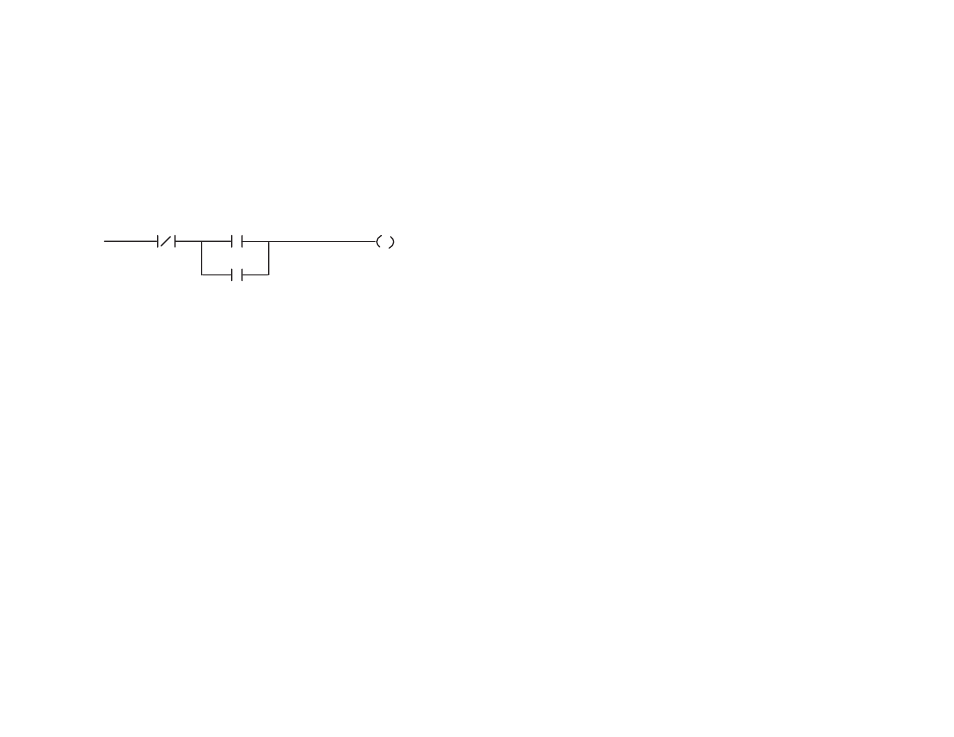
4Ć2
4.2.2
Reading Data In Application Tasks
For an input module to be referenced by application software, you
must assign symbolic names to the physical hardware.
Each application program that references the symbolic names
assigned to the input module in the configuration must declare those
names COMMON (or global in ladder programs created using
version 4.0 or later of the AutoMax Programming Executive).
The frequency with which tasks read their inputs and write their
outputs depends on the language being used. Ladder logic and
control block tasks read inputs once at the beginning of each scan
and write outputs once at the end of scan. BASIC tasks read an input
and write an output for each reference throughout the scan.
4.2.2.1
Ladder Logic Task Example
STARTPB
LIGHT
1050
run
run
The symbolic names LIGHT and STARTPB reference the input
modules that were defined in sections 4.2.2.3 and 4.2.3.3. The trailing
at symbol @" is not used in ladder logic tasks. The symbolic name
run" is local to the ladder logic task and does not have I/O
associated with it. Refer to your Ladder Language Instruction Manual
for more information.
4.2.2.2
BASIC Task Example
1000
COMMON
LIGHT@
\!Fault light
1010
COMMON
STARTPB@
\!Start PushĆbutton
2000
LOCAL RUN@
\!Line run
3000
!
4000
!
5000
RUN@ = NOT LIGHT@ AND ( STARTPB@ OR
RUN@)
5500
!
6000
END
The symbolic names LIGHT@ and STARTPB@ reference the input
modules. The symbolic name RUN@ is local to the BASIC task and
does not have I/Oassociated with it. Refer to the Enhanced BASIC
Language Instruction Manual (JĆ3675) for more information.
