Table 2 interpreting network status – Rockwell Automation 1788-CNCR ControlNet Daughtercard Installation Instructions User Manual
Page 16
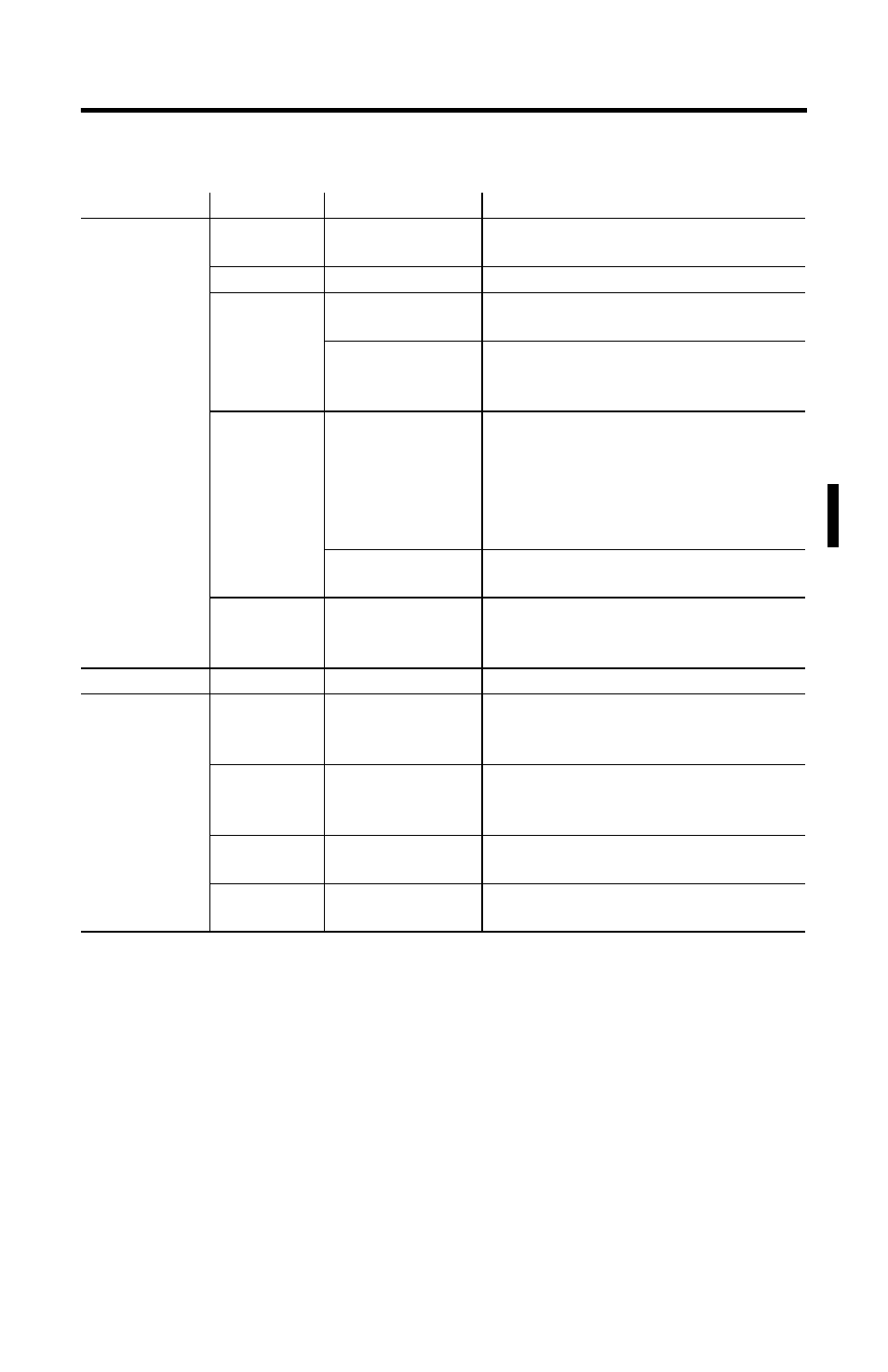
16 ControlNet Daughtercard
Publication 1788-IN002C-EN-P - April 2004
Table 2 Interpreting Network Status
Indicator
Color
Probable Cause
Recommended Action
A
or
B
(when viewed
independently)
Off
Channel disabled
Program network for redundant media,
if required.
Steady Green
Normal operation
No action required.
Flashing
Green/Off
Temporary network
errors
None, unit will self-correct
Node is not
configured to go on
line
Make sure the configuration keeper node is
present and working.
Flashing
Red/Off
Media fault
• Check media for broken cables, loose
connectors, missing terminators, etc.
• If condition persists, refer to ContolNet
Coax Media Planning and Installation
Manual, publication CNET-IN002.
No other nodes
present on network
Add other nodes to the network.
Flashing
Red/Green
Incorrect network
configuration
Cycle power or reset unit. If fault persists,
contact your Rockwell Automation
representative or distributor.
Indicator
Color
Probable Cause
Recommended Action
A
and
B
(when viewed
together)
Off
See the MS indicator
for additional
information.
No action required or apply power.
Steady Red
Faulted unit
Cycle power or reset unit. If fault persists,
contact your Rockwell Automation
representative or distributor.
Alternating
Red/Green
Self-test
No action required.
Alternating
Red/Off
Incorrect node
configuration
Check network address and other
ControlNet configuration parameters.
