Rockwell Automation 1788-CNCR ControlNet Daughtercard Installation Instructions User Manual
Page 11
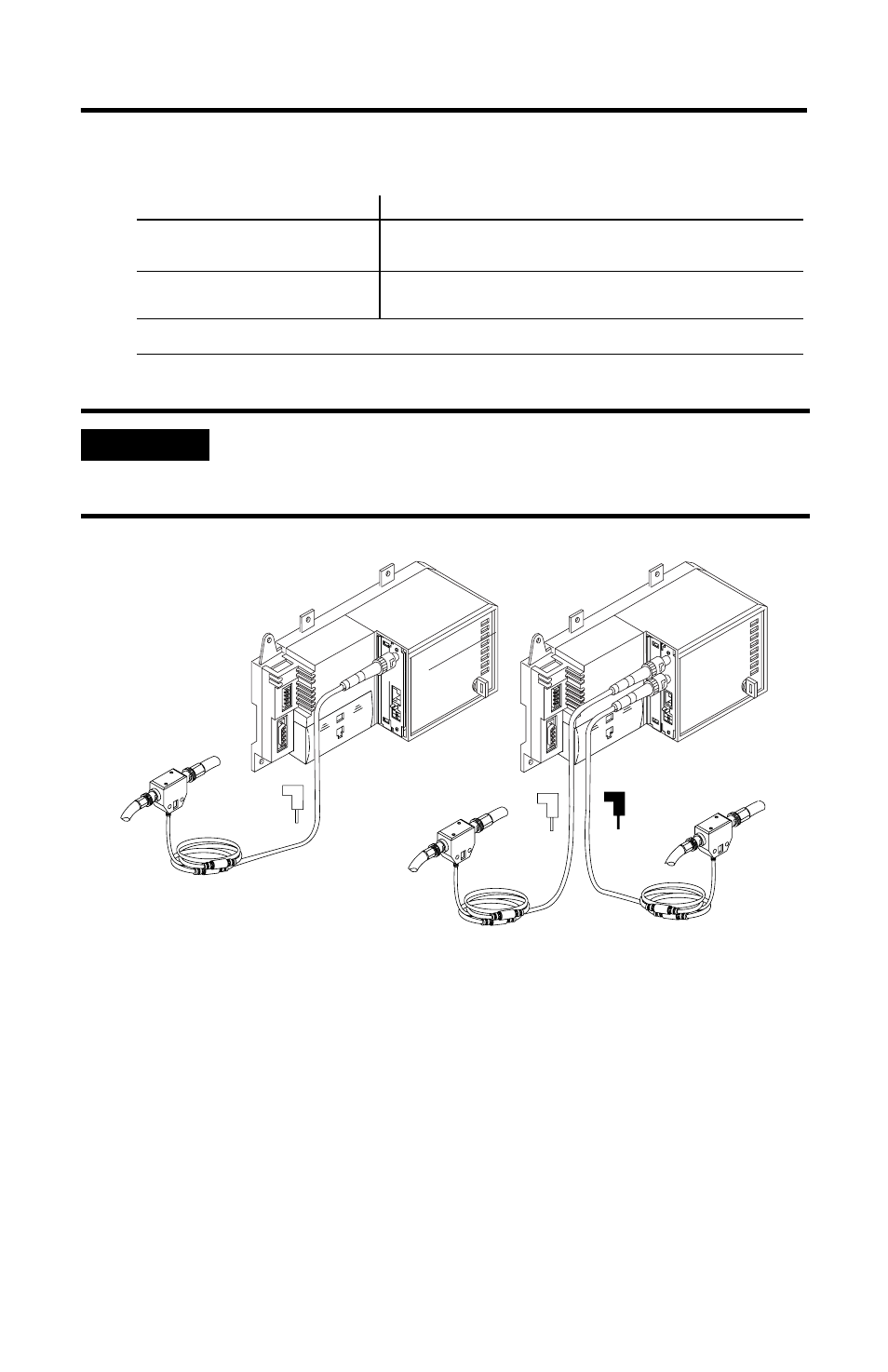
ControlNet Daughtercard 11
Publication 1788-IN002C-EN-P - April 2004
2. Connect the tap’s straight or right-angle connector to the module’s BNC connector.
If your network supports
Connect the tap’s straight or right-angle connector
non-redundant media
(1788-CNC or -CNCR)
to the channel A connector on the module
(channel B on the 1788-CNCR is not used.)
1
redundant media
(1788-CNCR)
from trunk-cable A to channel A on the 1788-CNCR and
from trunk-cable B to channel B on the 1788-CNCR.
1.
Rockwell Automation recommends using channel A for non-redundant media.
IMPORTANT
To prevent inadvertent reversal of the tap connections (resulting in
incorrect status displays and troubleshooting), check the tap drop cable
for a label indicating the attached cable before you make your connection.
trunk cable A
trunk cable A
trunk cable B
tap
tap
tap
A
B
A
