Controlflash error messages, Invalid catalog number – Rockwell Automation 1747-DU501 SLC 5/05 Processors Firmware/Operating System ControlFLASH Upgrade Installation User Manual
Page 16
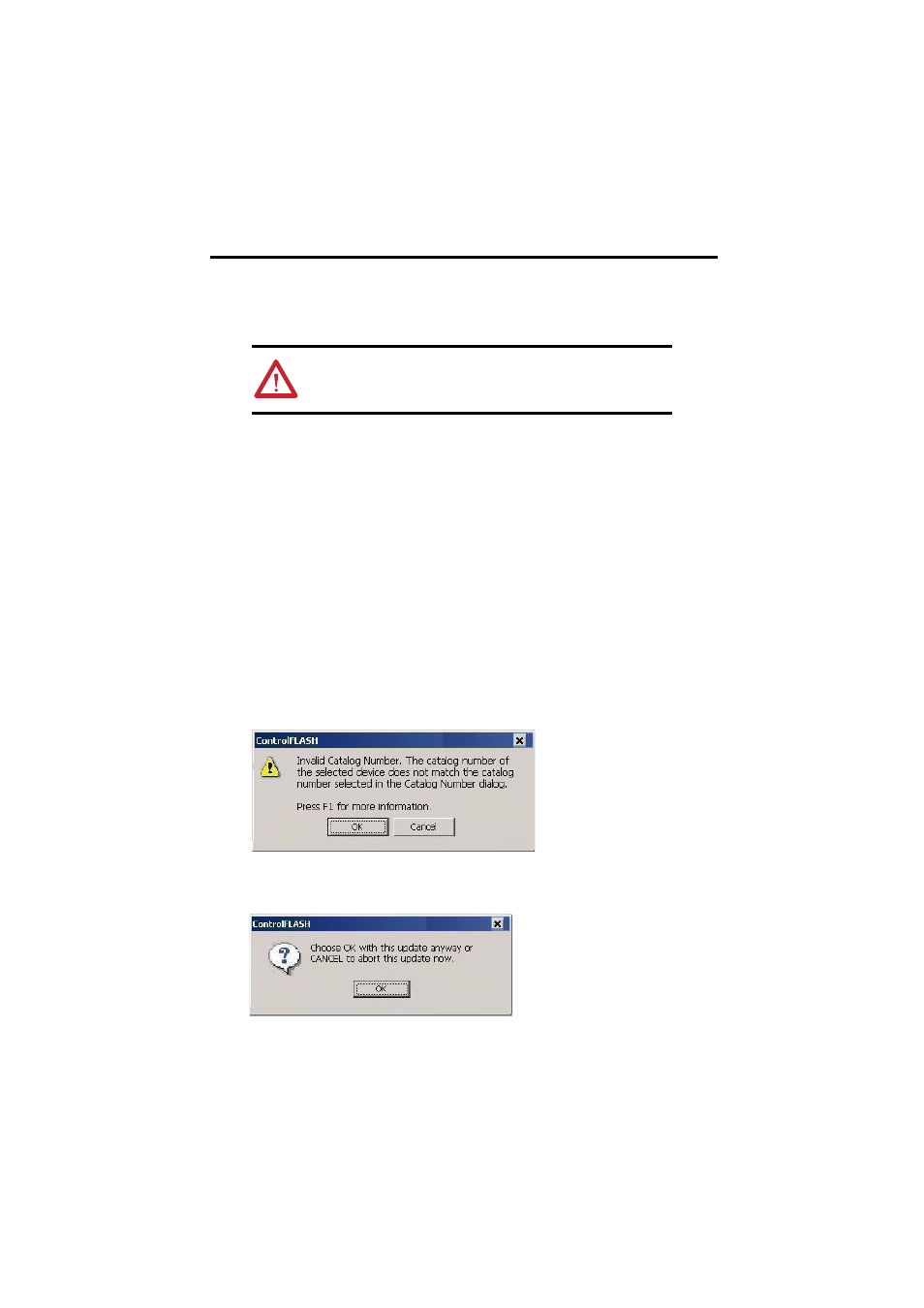
16 SLC 5/05 Processors Firmware/Operating System ControlFLASH Upgrade
Publication 1747-IN019G-EN-P - December 2011
After Successfully Updating Your SLC 5/05 Processor
1.
Remove power from the SLC 500 power supply and remove the processor from the chassis.
2.
Apply the enclosed operating system upgrade label to the SLC 5/05 processor nameplate.
3.
Re-insert the processor into the chassis and apply power.
4.
Restore your program to the processor.
ControlFLASH Error Messages
There are three error messages you can receive.
•
Invalid Catalog Number
•
Target Module Not in Proper State for Programming
•
Failed to Receive Initial TFTP Request from Target
Invalid Catalog Number
The following error message is displayed if:
•
the ControlFLASH tool is unable to match the processor to the catalog number that was selected in
the catalog Number dialog box, or
•
the tool is unable to identify the processor type selected because the J4 jumper is in the Program
position.
To clear this error:
1.
Click OK.
2.
Click Cancel to go to the Catalog Number dialog box. You may either:
•
select the correct catalog number in the dialog box, and proceed with the update, or
ATTENTION: Do not remove the processor from the SLC 500 chassis until all
power is removed from the SLC 500 power supply.
