Use logical operators – Rockwell Automation Logix5000 Controllers Structured Text Programming Manual User Manual
Page 18
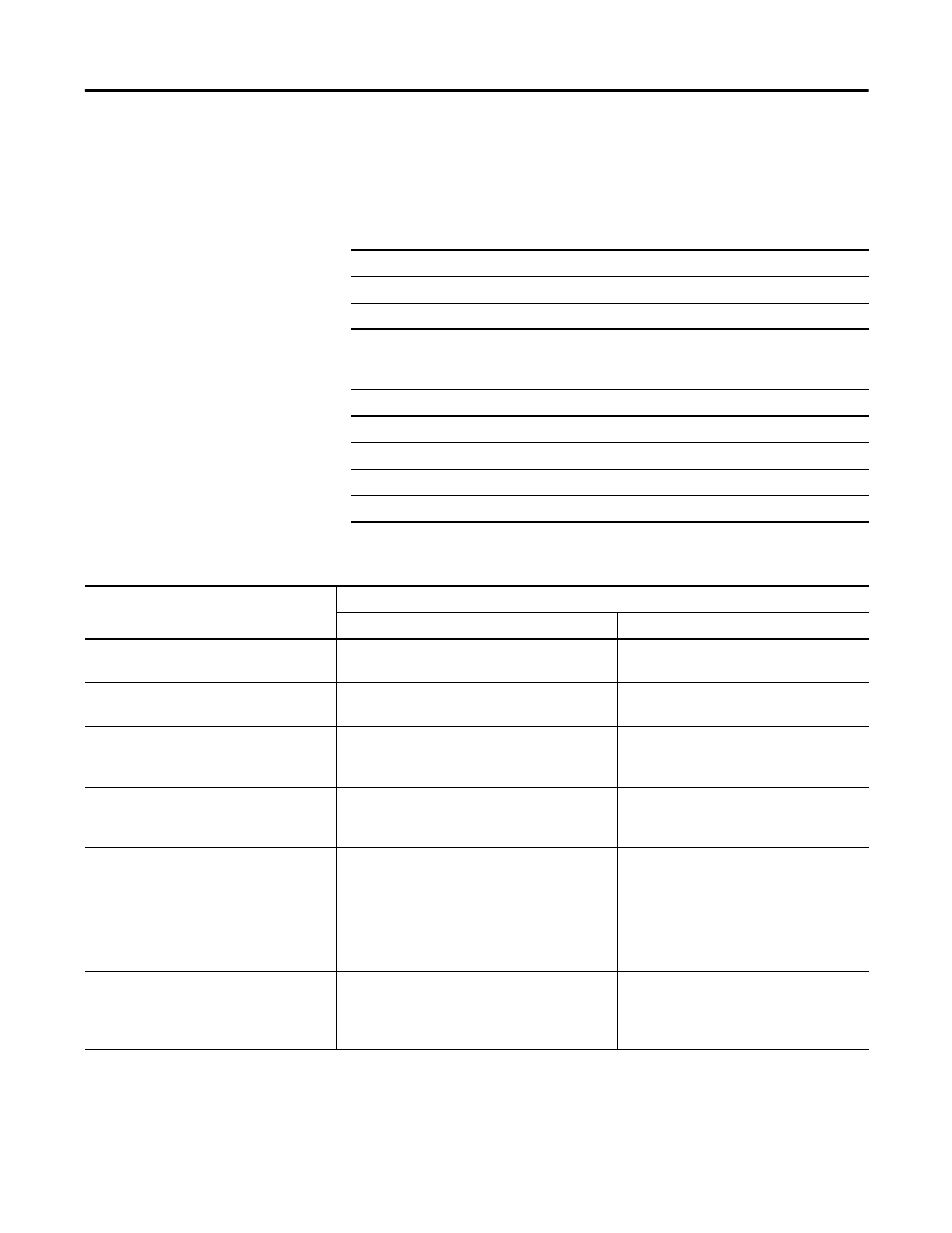
18
Publication 1756-PM007D-EN-P - November 2012
Chapter 1 Program Structured Text
Use Logical Operators
Logical operators let you check if multiple conditions are true or false. The
result of a logical operation is a BOOL value:
Use these logical operators:
For example:
If the comparison is
The result is
True
1
False
0
For
Use this operator
Data Type
Logical AND
&, AND
BOOL
Logical OR
OR
BOOL
Logical exclusive OR
XOR
BOOL
Logical complement
NOT
BOOL
Use this format
Example
For this situation
You’d write
BOOLtag
If photoeye is a BOOL tag and your specification
says: “If photoeye_1 is on then…”
IF photoeye THEN...
NOT BOOLtag
If photoeye is a BOOL tag and your specification
says: “If photoeye is off then…”
IF NOT photoeye THEN...
expression1 & expression2
If photoeye is a BOOL tag, temp is a DINT tag,
and your specification says: “If photoeye is on
and temp is less than 100
⋅
then…”.
IF photoeye & (temp<100) THEN...
expression1 OR expression2
If photoeye is a BOOL tag, temp is a DINT tag,
and your specification says: “If photoeye is on
or temp is less than 100
⋅
then…”.
IF photoeye OR (temp<100) THEN...
expression1 XOR expression2
If photoeye1 and photoeye2 are BOOL tags and
your specification says: “If:
•
photoeye1 is on while photoeye2 is off or
•
photoeye1 is off while photoeye2 is on
then…"
IF photoeye1 XOR photoeye2 THEN...
BOOLtag := expression1 & expression2
If photoeye1 and photoeye2 are BOOL tags,
open is a BOOL tag, and your specification says:
“If photoeye1 and photoeye2 are both on, set
open to true”.
open := photoeye1 & photoeye2;
