Download and install eds files, Download packaged controller firmware – Rockwell Automation 1769-L23E-QB1B_QBFC1B_QBFC1B CompactLogix Packaged Controller Installation Instructions User Manual
Page 29
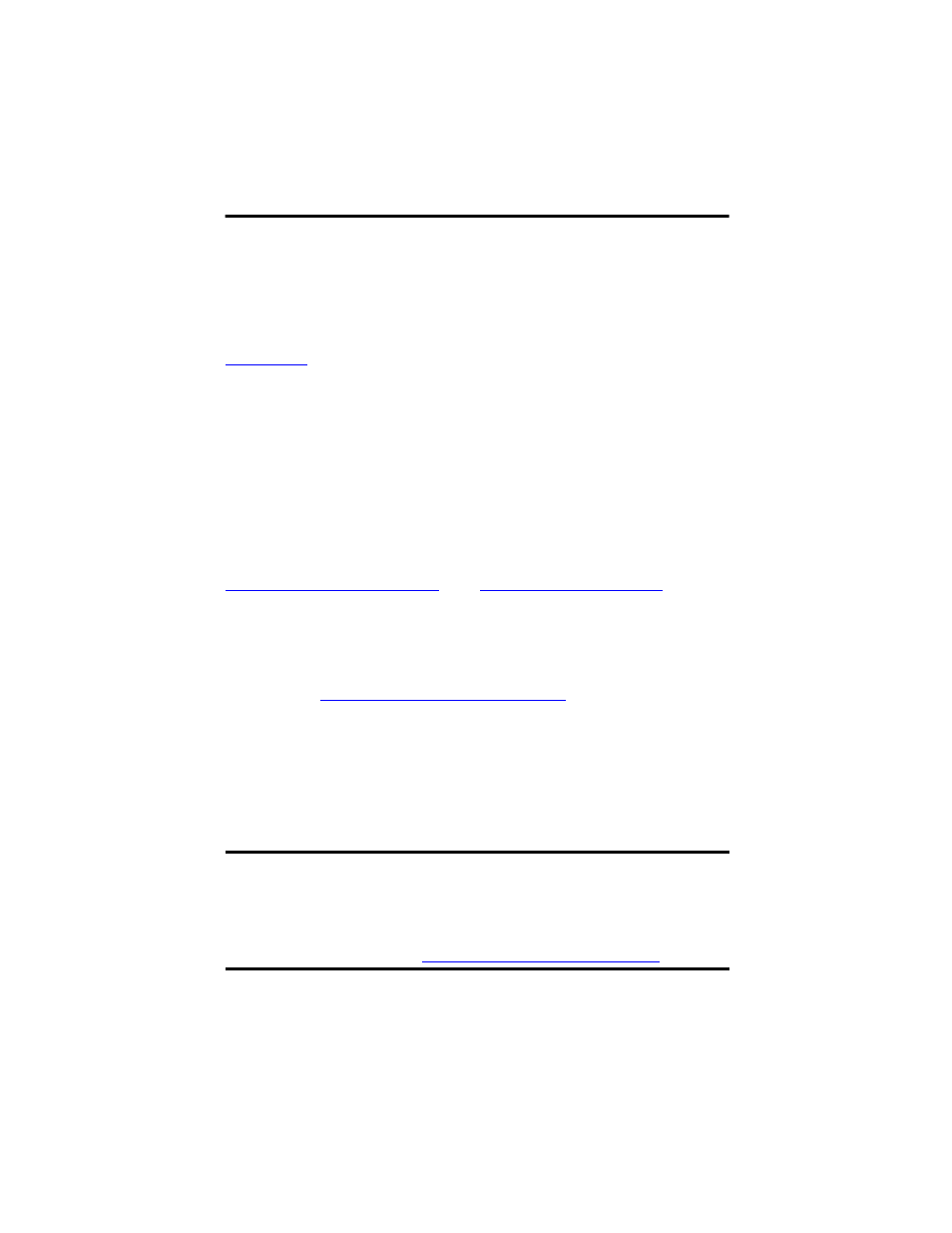
CompactLogix Controller 29
Rockwell Automation Publication 1769-IN082C-EN-P - February 2013
2. Use the BOOTP utility or RSLogix 5000 software to assign an IP address to the
controller.
The controller ships with BOOTP functionality enabled. This means that no extra steps
must be taken to make the controller work with a BOOTP utility.
For more information about setting the controller’s IP address (a network parameter), see the
EtherNet/IP Modules in Logix5000™ Control Systems User Manual, publication
T-UM001
.
Download and Install EDS Files
If you have RSLinx® software, version 2.52 or later, the most current EDS files were installed with
the software.
If you are using an earlier version of RSLinx software, you need to download and install EDS files
specific to each component of the packaged controller. This includes firmware and icons specific
to the packaged controller, its Ethernet interface, virtual backplane, virtual adapter, and
embedded I/O.
EDS files are available on the RSLogix 5000 software, version 17 CD, at
and at
tp://www.ab.com/networks/eds
.
Download Packaged Controller Firmware
Packaged controller firmware is available on the RSLogix 5000 software CD or you can
download it from
.
Use the AutoFlash Feature of RSLogix 5000 Software to Load Firmware
RSLogix 5000 Software lets you update your packaged controller firmware without having to
open the ControlFLASH utility. You can load firmware via an Ethernet (preferred) or serial
connection.
1. Make sure the appropriate network connection is made and your network driver is
configured in RSLinx software.
IMPORTANT
When upgrading your packaged controller firmware, it is extremely important to allow the
upgrade to complete without interruption.
If you interrupt the firmware upgrade either in the software or by disturbing the physical
media, you may render the packaged controller inoperable.
For more information about upgrading your CompactLogix packaged controller firmware, see
information posted at
.
