Rockwell Automation 1769-L23E-QB1B_QBFC1B_QBFC1B CompactLogix Packaged Controller Installation Instructions User Manual
Compactlogix packaged controllers, Installation instructions
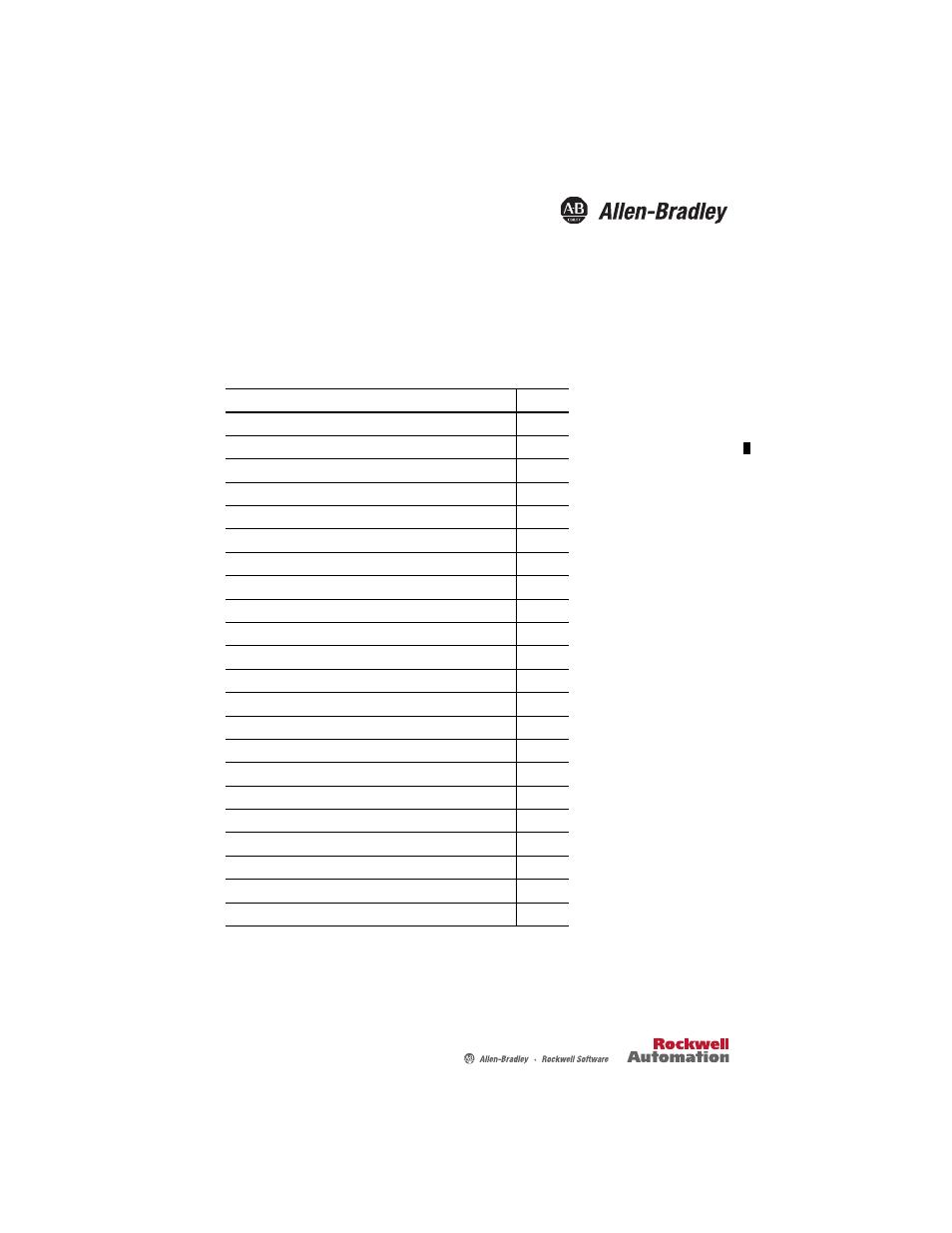
Installation Instructions
CompactLogix Packaged Controllers
Catalog Numbers 1769-L23E-QB1B, 1769-L23E-QBFC1B, 1769-L23-QBFC1B
Use this document as a guide to install the CompactLogix™ packaged controllers.
Topic
Page
Packaged Controller Dimensions
Connect Expansion Modules (optional)
Wire the I/O Removable Terminal Blocks
Connect Using the RS-232 Connection
Connect Using the Ethernet Connection
Download and Install EDS Files
Download Packaged Controller Firmware
Use the AutoFlash Feature of RSLogix 5000 Software to Load Firmware
Use the ControlFLASH Utility to Load Firmware
Table of contents
Document Outline
- CompactLogix Packaged Controllers
- Important User Information
- Environment and Enclosure
- Prevent Electrostatic Discharge
- North American Hazardous Location Approval
- European Hazardous Location Approval
- Verify Compatibility
- Before You Begin
- Installation Checklist
- Packaged Controller Dimensions
- Install the Battery
- Connect Expansion Modules (optional)
- Panel Mount the System
- DIN-rail Mount the System
- Grounding Considerations
- Wiring Power to the System
- Wire the I/O Removable Terminal Blocks
- Connect Using the RS-232 Connection
- Connect Using the Ethernet Connection
- Download and Install EDS Files
- Download Packaged Controller Firmware
- Use the AutoFlash Feature of RSLogix 5000 Software to Load Firmware
- Use the ControlFLASH Utility to Load Firmware
- Select the Packaged Controller’s Operating Mode
- Power Supply Status Indicator
- Controller Status Indicators
- Module Status (MS) Indicator
- Network Status (NS) Indicator
- Link Status (LNK) Indicator
- RS-232 Serial Port Status Indicators
- Additional Resources
- Back cover
