Rslinx classic software, version 2.53 and later – Rockwell Automation 1784-U2DHP USB-to-Data Highway Plus Cable Installation Instructions User Manual
Page 9
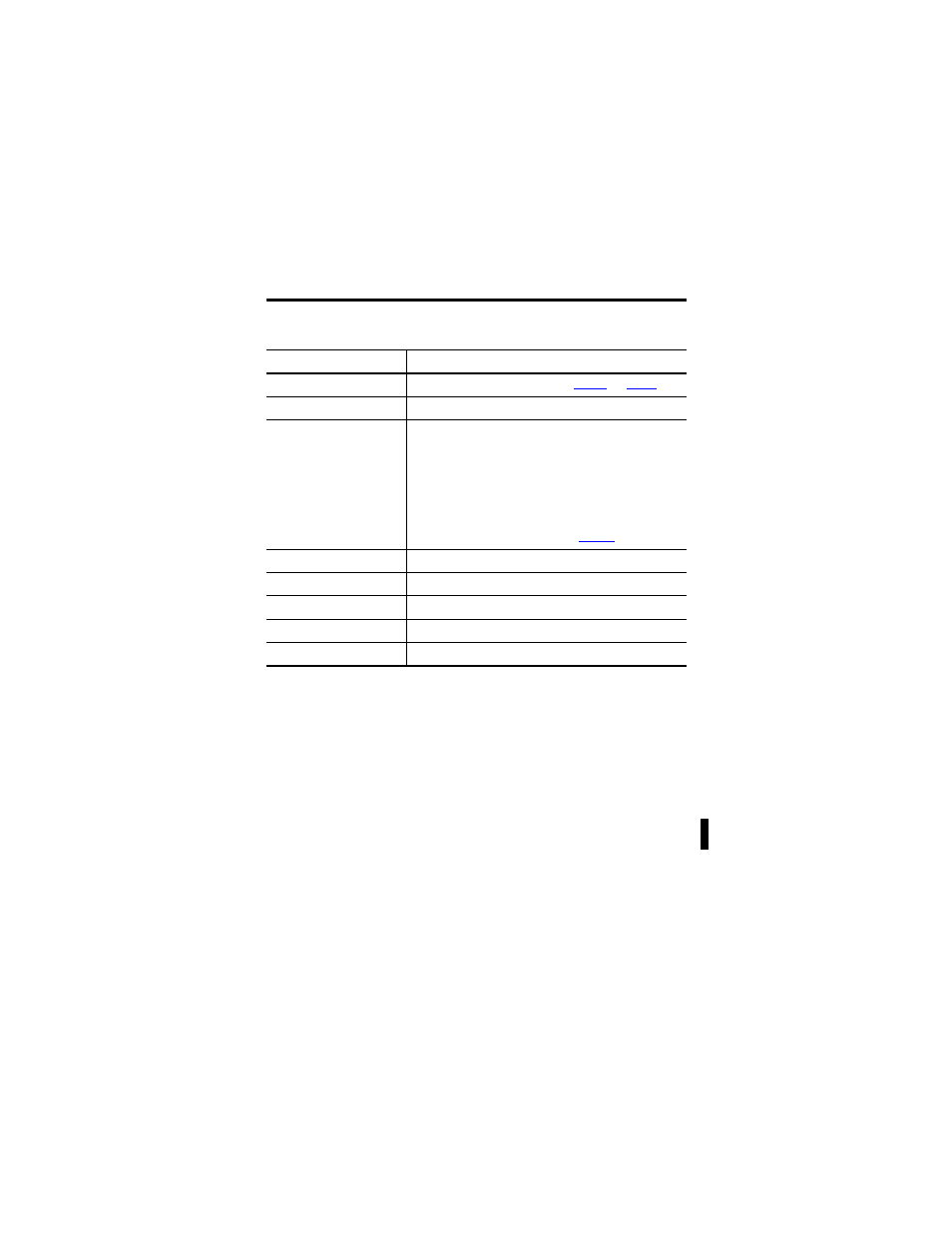
USB-to-Data Highway Plus Cable 9
Rockwell Automation Publication 1784-IN045C-EN-P - May 2010
5. Enter configuration information in each field.
6. Click OK.
RSLinx Classic Software, Version 2.53 and Later
Do these steps to configure the cable device driver by using RSLinx Classic
software, version 2.53 and later.
1. Open RSLinx Classic software and then ,from the Communication
menu, choose Configure Drivers.
2. From the Available Driver Types pull-down menu, choose
1784-U2DHP for DH+ devices.
3. Click Add New.
4. Enter a name for the driver you just added and then click OK.
In this field
Do this
Comm Port
Select the COM port you verified in
on
.
Device
Select 1770-KF2/1785-KE/SCANport.
Station Number (node
address)
Enter the DH+ Station Number for this cable. The default
is 0.
The 1784-U2DHP cable can use any DH+ network address
from 0...77 octal.
The first packet sent from RSLinx Classic software to the
1784-U2DHP cable sets the DH+ network address the first
time that RSLinx Classic software communicates through
the 1784-U2DHP cable after power is applied. See
Configure the DH+ Node Address on
Error Checking
Select CRC.
Protocol
Select Full Duplex.
Baud Rate
Not used.
Parity
Not used.
Stop Bits
Not used.
