Install the cable, Obtain the device driver for the cable – Rockwell Automation 1784-U2DHP USB-to-Data Highway Plus Cable Installation Instructions User Manual
Page 5
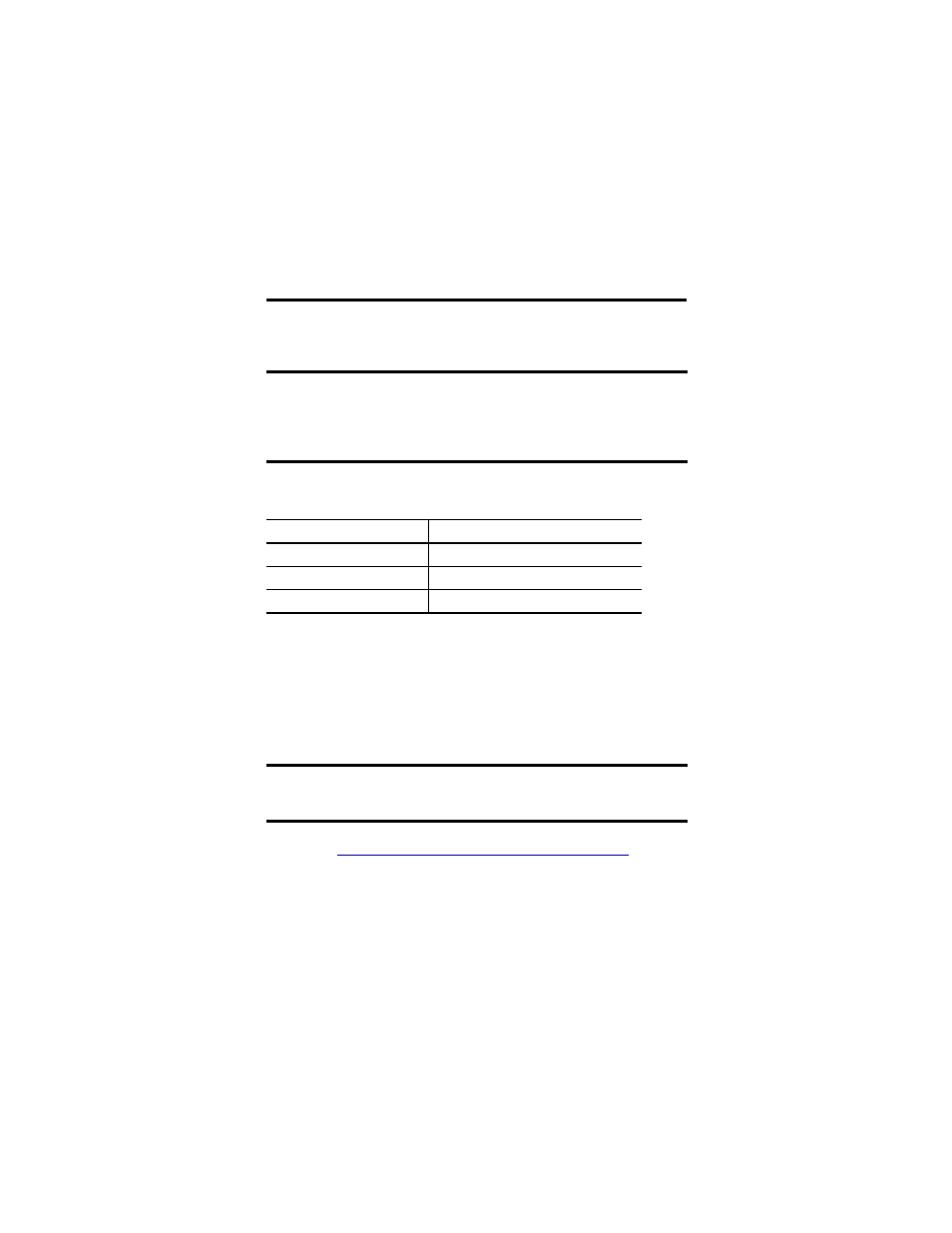
USB-to-Data Highway Plus Cable 5
Rockwell Automation Publication 1784-IN045C-EN-P - May 2010
The cable operates at DH+ communication rates of 57.6 Kbps, 115.2 Kbps, and
230.4 Kbps.
The 1784-U2DHP cable supports these DH+ network cable lengths.
Install the Cable
Follow the procedures on the following pages to install the cable.
Obtain the Device Driver for the Cable
Follow these steps to download the device driver for the cable.
1. Visi
ttp://www.rockwellautomation.com/support/pccards
.
2. Click the 1784_u2dhp.inf file.
3. Save the file to a directory on the computer on which you want to install
the cable.
IMPORTANT
The DH+ communication rate is read only when power is applied.
To change the communication rate, you must disconnect the cable
from the USB port, use the Communication Rate switch to change
the communication rate setting, then reconnect the cable to the
USB port.
DH+ Communication Rate
Max. DH+ Network Cable Length
57.6 Kbps
3048 m (10,000 ft)
115.2 Kbps
1524 m (5000 ft)
230.4 Kbps
762 m (2500 ft)
IMPORTANT
If RSLinx Classic software, version 2.53 or later, is installed on the
computer, the device driver is already installed on the computer.
Skip this section.
