Rockwell Automation 1769-SM1 Compact I/O-to-DPI/SCANport Network Communication Module User Manual
Page 6
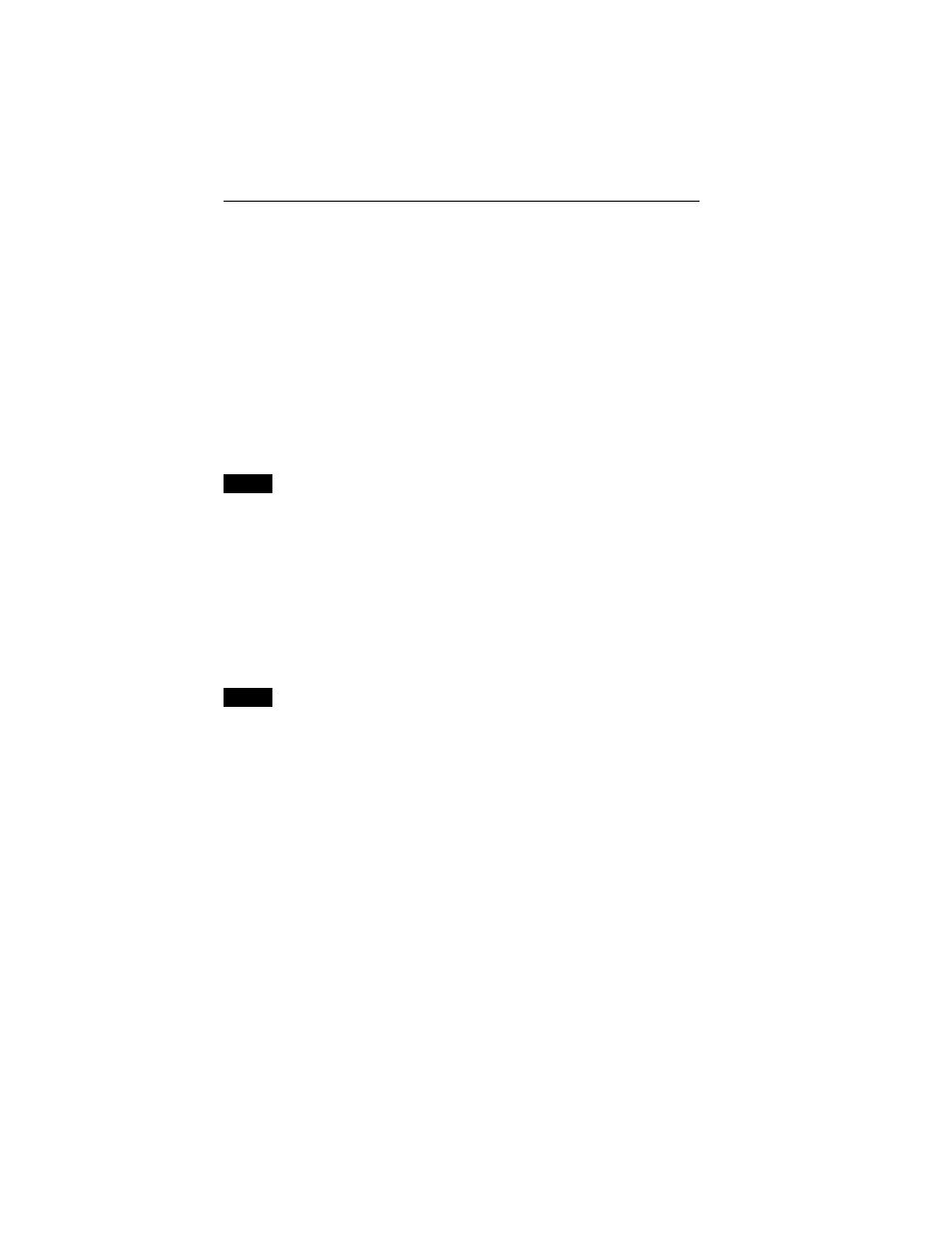
6
F. Before installing the replacement 1769-SM1 module, be sure that the
bus lever on the right-side adjacent module is in the unlocked (fully
right) position.
G. Slide the replacement 1769-SM1 module into the open slot.
H. Connect the 1769-SM1 module and adjacent modules together by
locking (fully left) the bus levers on the 1769-SM1 module and the
right-side adjacent module.
I. Replace the mounting screws (or snap the module onto the DIN rail).
J. Plug the appropriate 1202-C* communications cable into its respective
port on the 1769-SM1 module.
K. Restore 1769-SM1 module configuration using an appropriate
configuration tool.
Step 6
Connect the module to the drive(s).
A. Plug one male end of a 1202-C* communications cable into a desired
port (CH1, CH2 or CH3) on the 1769-SM1 module.
B. Plug the other male end of the cable into the port on the desired drive.
NOTE: For EMC regulatory compliance, there is a maximum cable
distance limit per channel. See the “Regulatory Compliance” section in the
1769-SM1 Compact I/O to DPI/SCANport Module User Manual for more
information. For general cable information, see the “DPI/SCANport Cable
Requirements/Recommendations” section in the 1769-SM1 module User
Manual.
Step 7
Ground the module.
The 1769-SM1 module is intended to be mounted to a well-grounded
mounting surface such as a metal panel. Additional grounding connections
from the module’s mounting tabs or DIN rail (if used) are not required
unless the mounting surface cannot be grounded. For additional
information, refer to Industrial Automation Wiring and Grounding
Guidelines, publication No. 1770-4.1.
