Attach the cables, 6 armorblock maxum i/o cable bases series b – Rockwell Automation 1792D-CB18PT ArmorBlock MaXum I/O Cable Bases Series B User Manual
Page 6
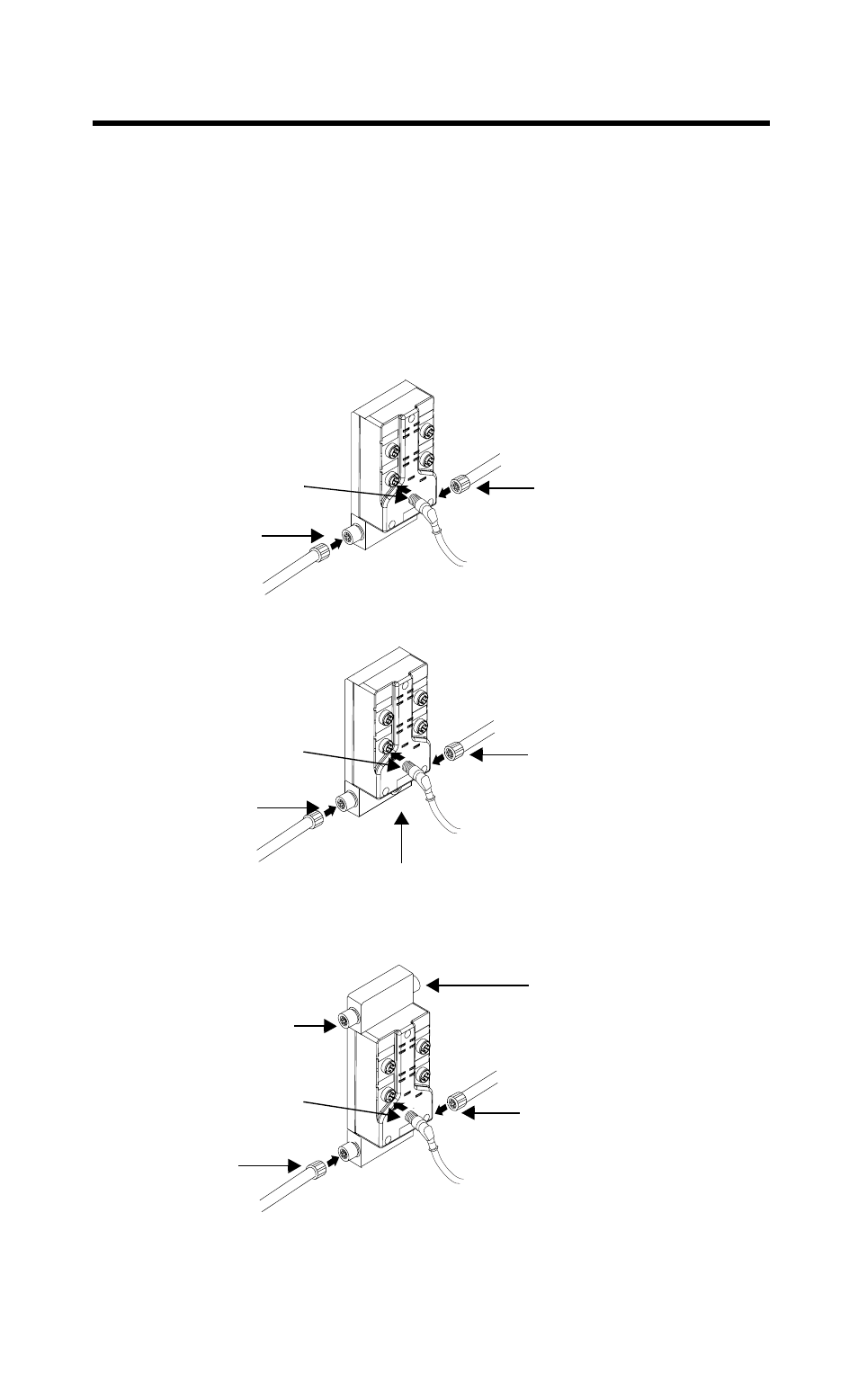
6 ArmorBlock MaXum I/O Cable Bases Series B
Publication 1792D-IN036B-EN-P - September 2000
Attach the Cables
1. Attach your network cable and power cable (if used) to the
connectors.
2. Cover the power connector with a cap if it is not used.
3. Attach your point connector cables.
1792D-CB18P
41716
Point connector cable with a
right angle connector
4 pin auxiliary output power in with a
right angle connector
5 pin DeviceNet
In connector
41876
Point connector cable with a
right angle connector
5 pin DeviceNet
In connector
1792D-CB18
5 pin DeviceNet
Out connector
41877
5 pin DeviceNet
Out connector
1792D-CB18PT
Point connector cable with a
right angle connector
5 pin DeviceNet
In connector
5 pin DeviceNet
Out connector
4 pin auxiliary output
power In connector
4 pin auxiliary output
power Out connector
