Connect the fiber optic cables – Rockwell Automation 1756-DMF30 ControlLogix Drive Module-Instructions User Manual
Page 8
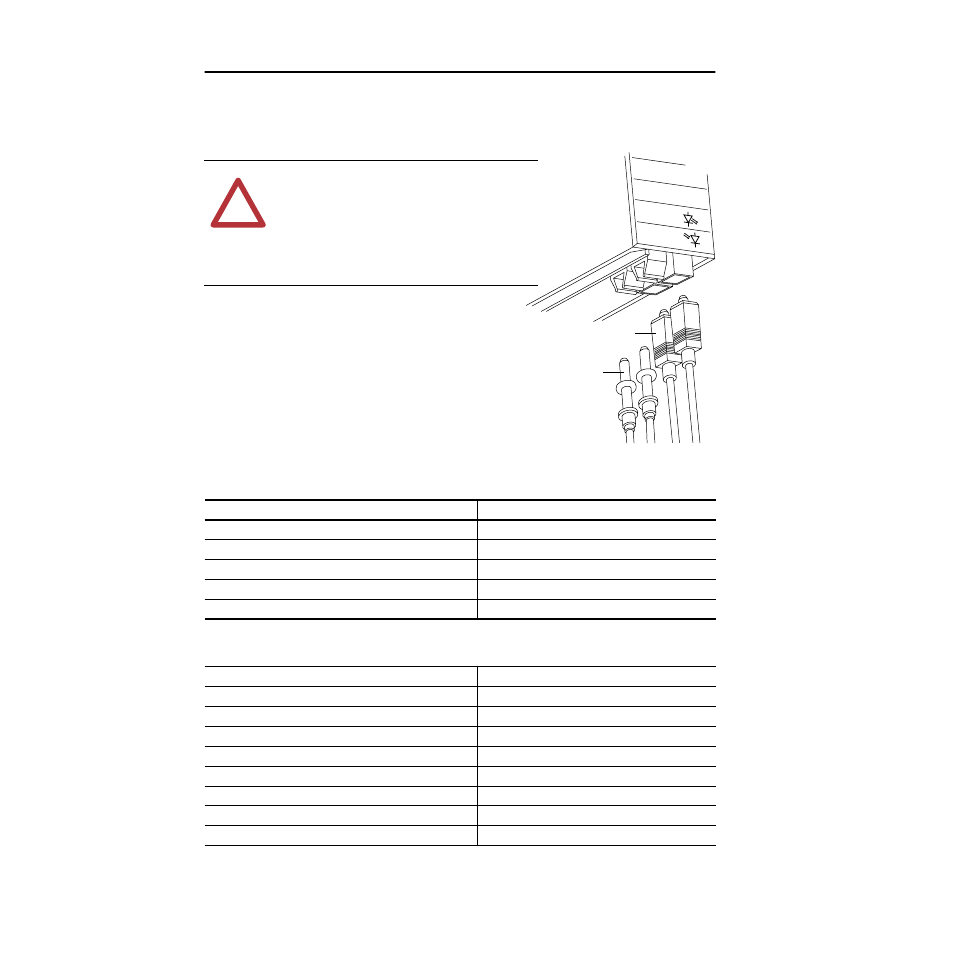
8
ControlLogix™ Drive Module
Publication 1756-IN577B-EN-P – July 2001
Connect the Fiber Optic Cables
Connect the fiber optic cables as shown.
Pre-Configured Drive Comm Cables
Pre-Configured SynchLink Comm Cables
Catalog Number
Length
1756-DMCF001
1 meter
1756-DMCF003
3 meters
1756-DMCF010
10 meters
1756-DMCF030
30 meters
1756-DMAF (UDC/PMI existing cable adapters)
N/A
Catalog Number
Length
1403-CF001
1 meter
1403-CF003
3 meters
1403-CF005
5 meters
1403-CF010
10 meters
1403-CF020
20 meters
1403-CF050
50 meters
1403-CF100
100 meters
1403-CF250
250 meters
Tx Rx Tx Rx
Tx (rear)
Rx (front)
Drive Comm
Synch Comm
!
ATTENTION:
Hazard of permanent
eye damage exists when using optical
transmission equipment. This product
emits intense light and invisible
radiation. Do not look into module
ports or fiber optic cable connectors.
