Troubleshoot the softlogix 5800 controller – Rockwell Automation 1789-L10_L30_L60 SoftLogix 5800 Controller Installation Instructions User Manual
Page 11
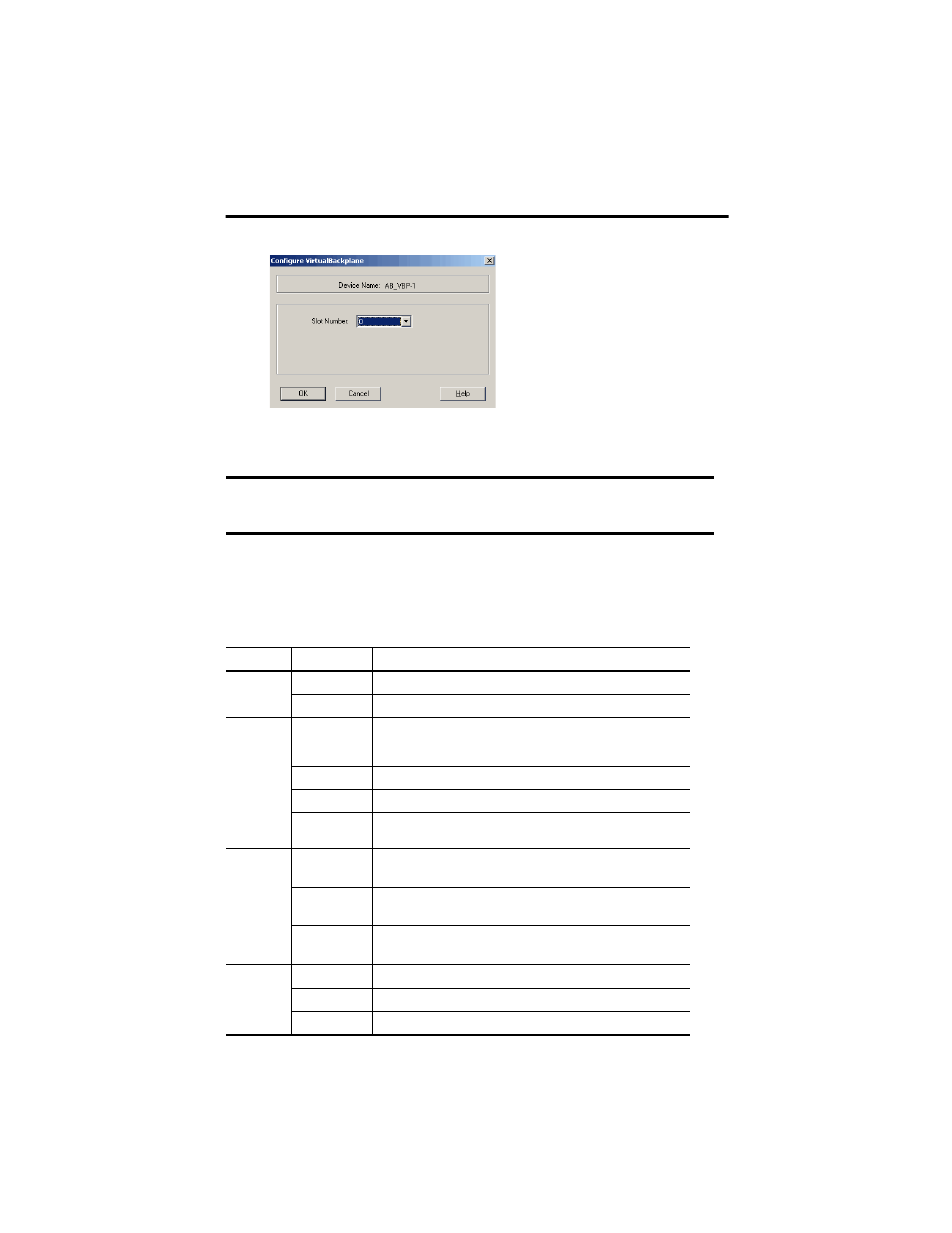
SoftLogix 5800 Controller 11
Rockwell Automation Publication 1789-IN001K-EN-P - December 2012
The RSLinx software module defaults in Slot 0 if not set up for another slot position.
6. From the Slot Number pull-down menu, choose a slot number.
7. Click OK and then click Close.
Troubleshoot the SoftLogix 5800 Controller
The table describes the status of the controller.
IMPORTANT
Even if you remotely program the controller over a ControlNet or Ethernet link, you must
add the virtual-backplane driver via RSLinx software. If you do not, the SoftLogix
application will not be restored when you restart the computer.
Table 1 - Troubleshooting the Controller
Indicator
Status
Description
RUN
Off
The controller is in Program or Test mode.
Green
The controller is in Run mode.
I/O
Off
Either of these is true:
• There are no devices in the I/O configuration.
• The controller does not contain a project (controller memory is empty).
Green
The controller is communicating with all the devices in its I/O configuration.
Green flashing
One or more devices in the I/O configuration of the controller are not responding.
Red flashing
A virtual chassis error was detected. Contact your Rockwell Automation
representative or local distributor.
FRC
Off
No tags contain force values.
Forces are inactive (disabled).
Flashing
At least one tag contains a force value.
Force values are inactive (disabled).
Green
Forces are active (enabled).
Force values may or may not exist.
RS232
(1)
Off
No COM port was selected.
Green
The selected COM port was successfully assigned to channel 0 on the controller.
Red
There is a COM port conflict or you selected an invalid COM port number.
