Installing the mounting base – Rockwell Automation 1734-485ASC POINT I/O RS-232 and RS-485 ASCII Modules Installation Instructions User Manual
Page 5
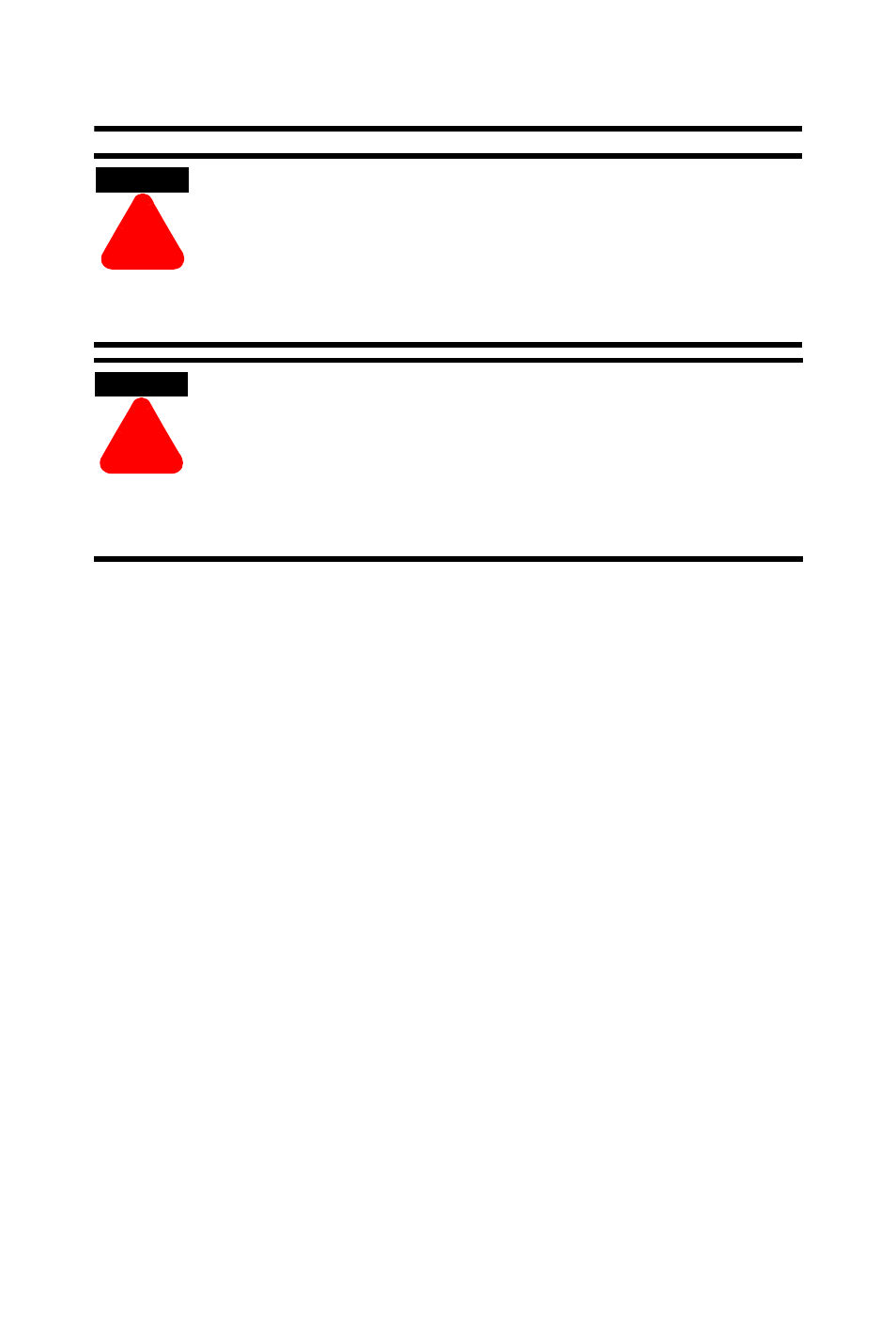
POINT I/O RS-232 and RS-485 ASCII Modules 5
Publication
1734-IN588B-EN-P - July 2003
Installing the Mounting Base
To install the mounting base on the DIN rail, proceed as follows.
1. Position the mounting base vertically above the installed units
(adapter, power supply or existing module).
2. Slide the mounting base down allowing the interlocking side
pieces to engage the adjacent module or adapter.
3. Press firmly to seat the mounting base on the DIN rail. The
mounting base will snap into place.
4. To remove the mounting base from the DIN rail, remove the
module, and use a small bladed screwdriver to rotate the base
locking screw to a vertical position. This releases the locking
mechanism. Then lift straight up to remove.
ATTENTION
!
POINT I/O is grounded through the DIN rail to chassis
ground. Use zinc-plated, yellow-chromated steel DIN rail
to assure proper grounding. Using other DIN rail
materials (e.g. aluminum, plastic, etc.) which can corrode,
oxidize or are poor conductors, can result in improper or
intermittent platform grounding.
!
WARNING
When you connect or disconnect the Removable
Terminal Block (RTB) with field side power applied, an
electrical arc can occur. This could cause an explosion in
hazardous location installations.
Be sure that power is removed or the area is
nonhazardous before proceeding.
