Install rslogix guard plus! software – Rockwell Automation 1753-PCS-USB RSLogix Guard PLUS Programming Software User Manual
Page 4
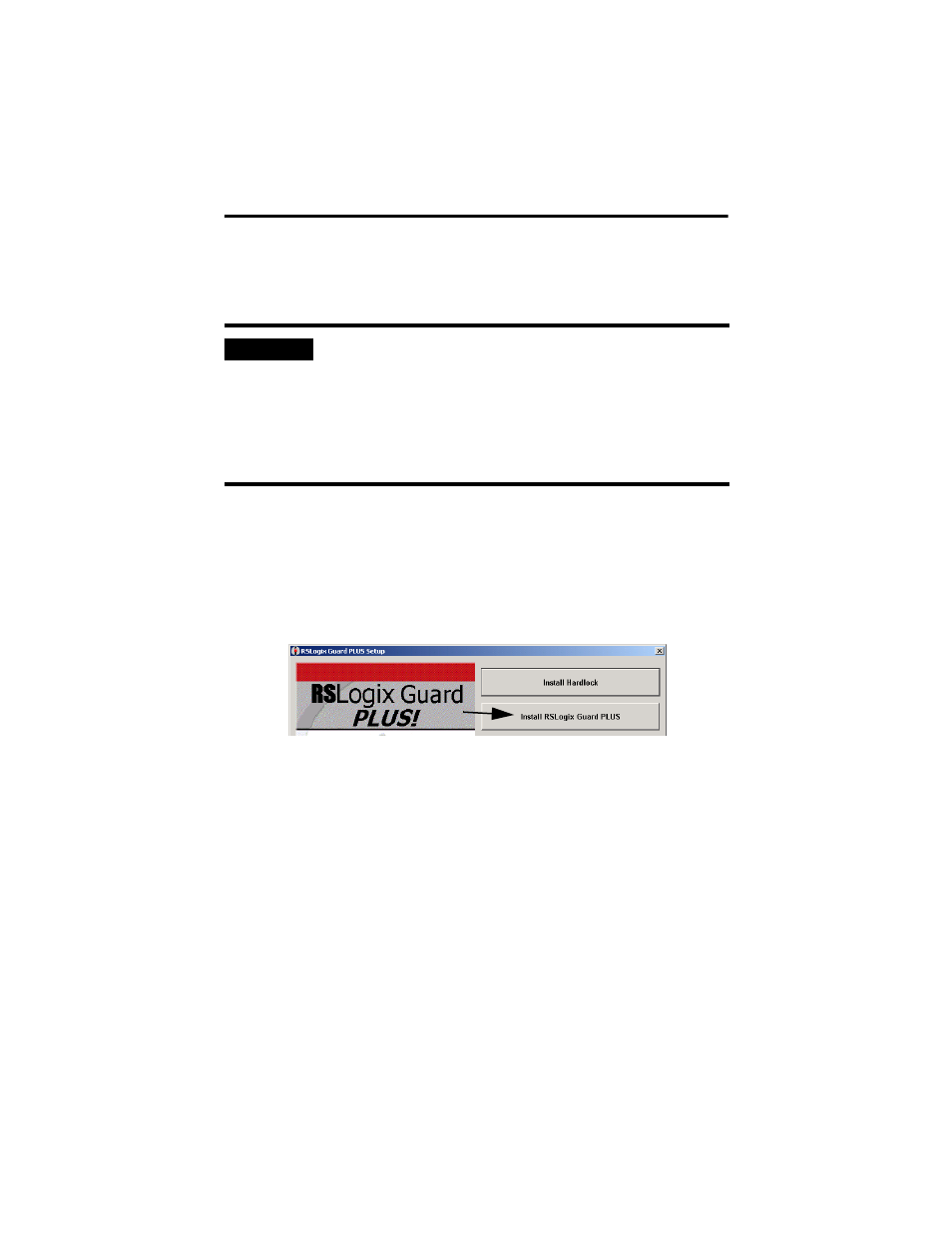
4 RSLogix Guard PLUS! Programming Software
Publication 1753-IN006C-EN-P - November 2005
Install RSLogix Guard PLUS! Software
You must have administrative access to the computer on which you are installing
RSLogix Guard PLUS! software.
1. Make sure your hardlock drivers are installed and that the hardlock is
physically connected to the proper port.
2. Install the RSLogix Guard PLUS! software by clicking on the Install RSLogix
Guard PLUS button on the setup screen.
You will be prompted to enter your serial number, which is found on your
license agreement.
3. Follow the installation prompts.
On older computers, the Adapting Standard Library – 75% step may take
several minutes to complete. Allow this step to complete without
interference.
4. Close the setup screen when the installation is complete, unless you plan to
install another component.
IMPORTANT
Before installing the software, make sure that you are signed on to
Windows using the same user name and on the same domain, if
applicable, that you plan to use for RSLogix Guard PLUS!
software. The installation is user-dependent. A user with a
different login name may not have access to the program. Contact
your system administrator for assistance with managing Windows
user and group application access in your environment, if
necessary.
