Installing the pointblock 16 input module – Rockwell Automation 1734D-IA16S PointBlock ac 16-Input Module Installation Notes User Manual
Page 3
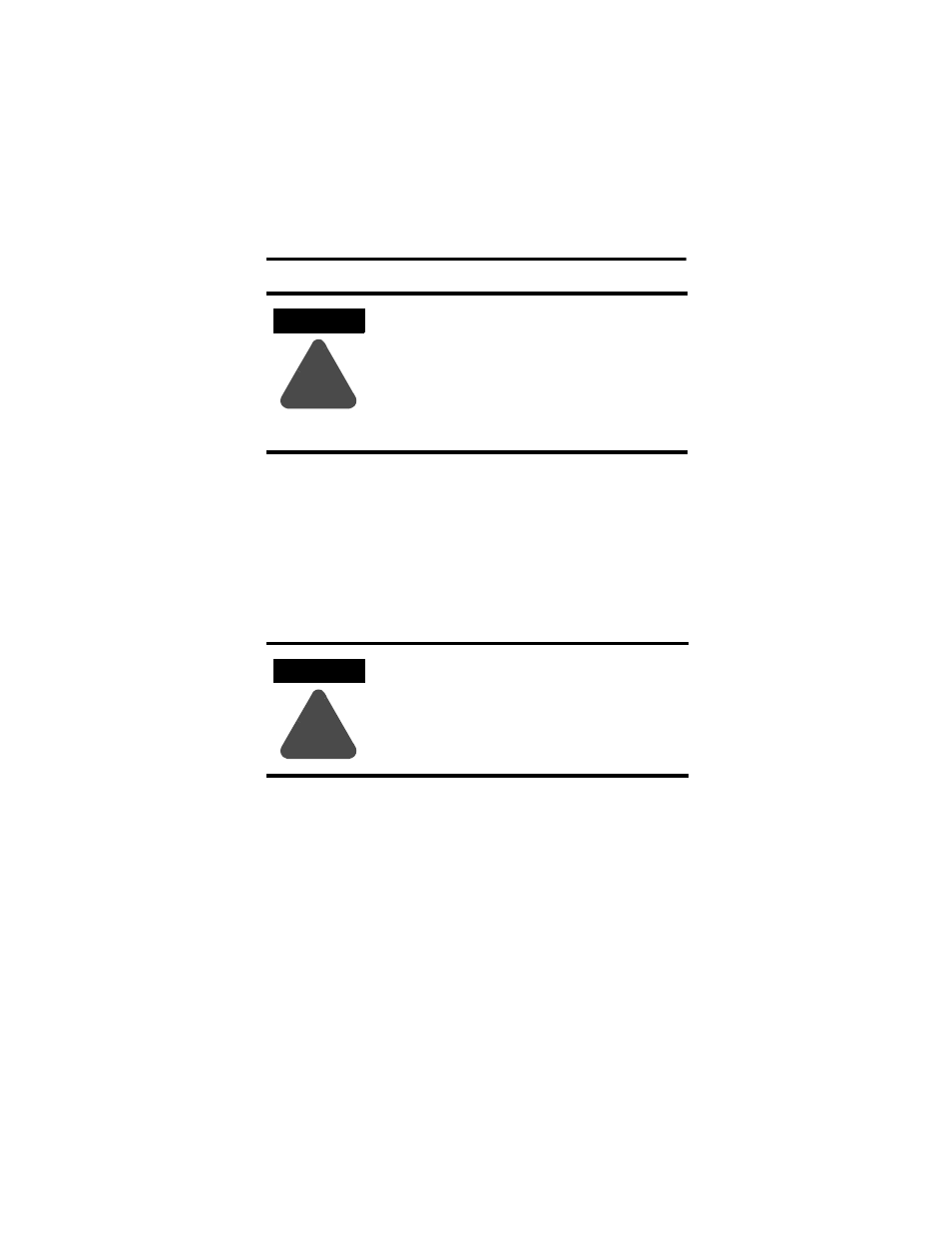
POINTBlock ac 16 Input Module 3
Publication 1734D-IN001A-EN-P - May 2001
Installing the POINTBlock 16 Input Module
To install the 16 Input module on the DIN rail, proceed as follows:
1. Position the block module vertically above the DIN rail.
2. Press down firmly to install the module on the DIN rail. (The
locking mechanism will lock the module to the DIN rail.)
If installing a replacement POINTBlock module to an existing system:
1. To remove the block module from the DIN rail, pull up on the
RTB removal handles to remove the terminal blocks.
2. Use a small bladed screwdriver to rotate the orange DIN rail
locking screw to a vertical position. This releases the locking
mechanism.
3. Lift straight up to remove.
4. Position the replacement block module vertically above the
DIN rail.
ATTENTION
!
POINTBlock is designed to be grounded through
the DIN rail to chassis ground. To assure proper
grounding of POINTBlock and POINT I/O
adapters and terminal bases to chassis ground, the
recommended DIN rail material is zinc-plated,
yellow-chromated steel. Mount POINTBlock,
POINT I/O adapters and terminal bases only to
zinc-plated, yellow-chromated steel.
ATTENTION
!
Do not discard the end cap. Use this end cap to
cover the exposed interconnections on the last
mounting base/block module on the DIN rail.
Failure to do so could result in equipment
damage or injury from electric shock.
