Choose the operating mode of the controller, Replace the battery – Rockwell Automation 1756-LSP GuardLogix Controller User Manual
Page 14
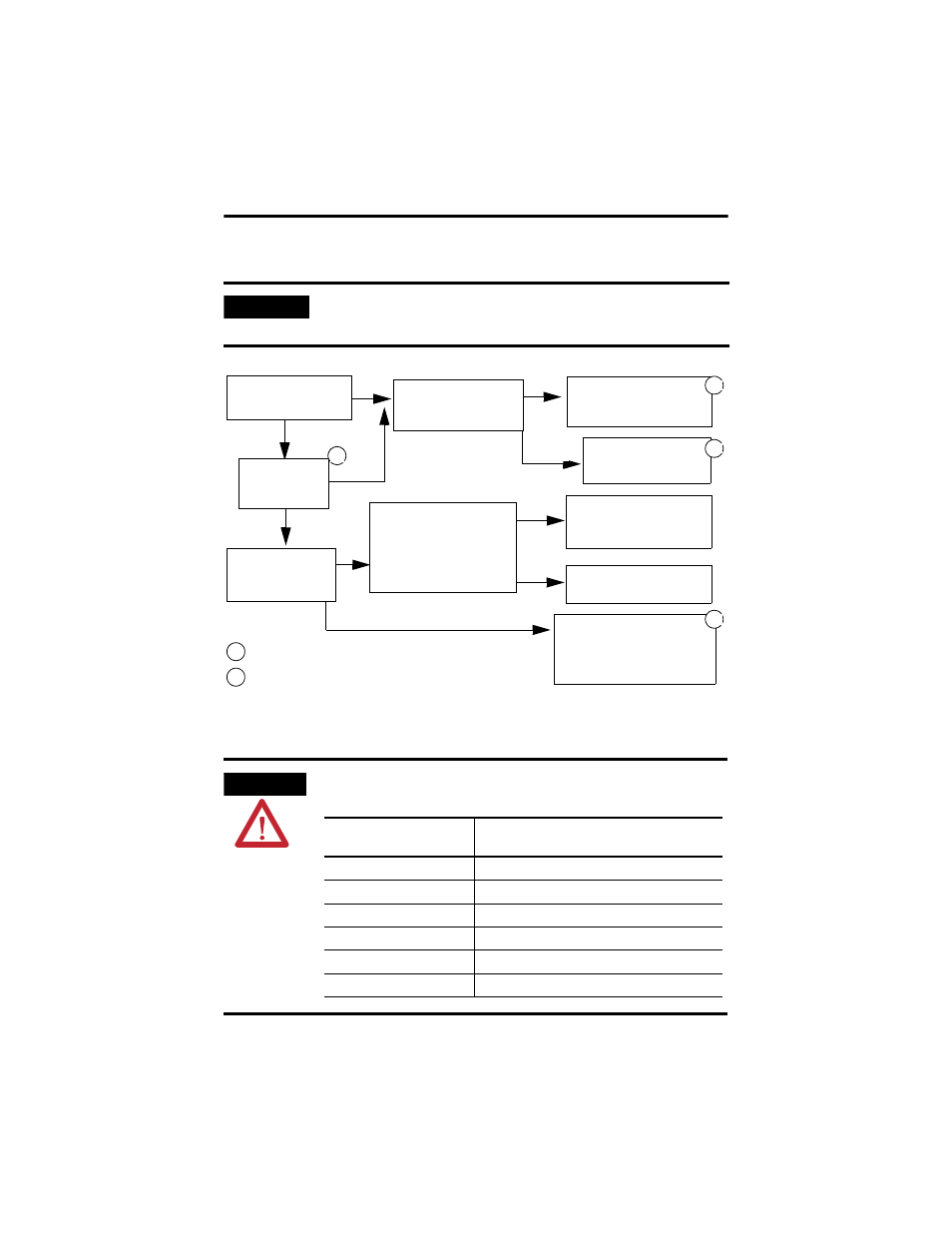
14 GuardLogix Controllers
Publication 1756-IN045E-EN-P - October 2009
Choose the Operating Mode of the Controller
Replace the Battery
IMPORTANT
•
Controller communication occurs regardless of mode.
•
All modes produce and consume tags.
ATTENTION
To prevent possible battery leakage, even if the BAT LED is off, replace a
1756-BA2 battery according to the following schedule.
No
Do you want to prevent
RSLogix 5000 software
from changing the mode?
Do you want to
execute the logic
in the controller?
Do you want the logic
to control the output
devices?
Turn the keyswitch to PROG
and then to REM
(Remote Program mode).
Turn the keyswitch to
PROG (Program mode).
Turn the keyswitch to RUN
and then to REM
(Remote Run mode).
No
Yes
Do you want to prevent
RSLogix 5000 software from:
•
changing the mode?
•
downloading a project?
•
performing online edits?
Turn the keyswitch to RUN
(Run mode).
No
Yes
Do you need to schedule
a network?
No
Yes
Outputs revert to their configured state for Program mode.
A
This includes Message (MSG) instructions.
B
No
1. Turn the keyswitch to REM.
2. Go online with RSLogix 5000
software and choose Test
mode.
Yes
B
A
A
A
Yes
If the temperature 2.54 cm (1
in.) below the chassis is
Replace the battery within
0…35 °C (32 °…95 °F)
No replacement is required until the BAT LED turns on
36…40 °C (96 °…104 °F)
3 years
41…45 °C (105 °…113 °F)
2 years
46…50 °C (114 °…122 °F)
16 months
51…55 °C (123 °…131 °F)
11 months
56…60 °C (132 °…140 °F)
8 months
