Rockwell Automation 1792-IB4/B INSTL.INST ARMORBLOCK 4 INPUT User Manual
Armorblock 4 input module, Installation instructions
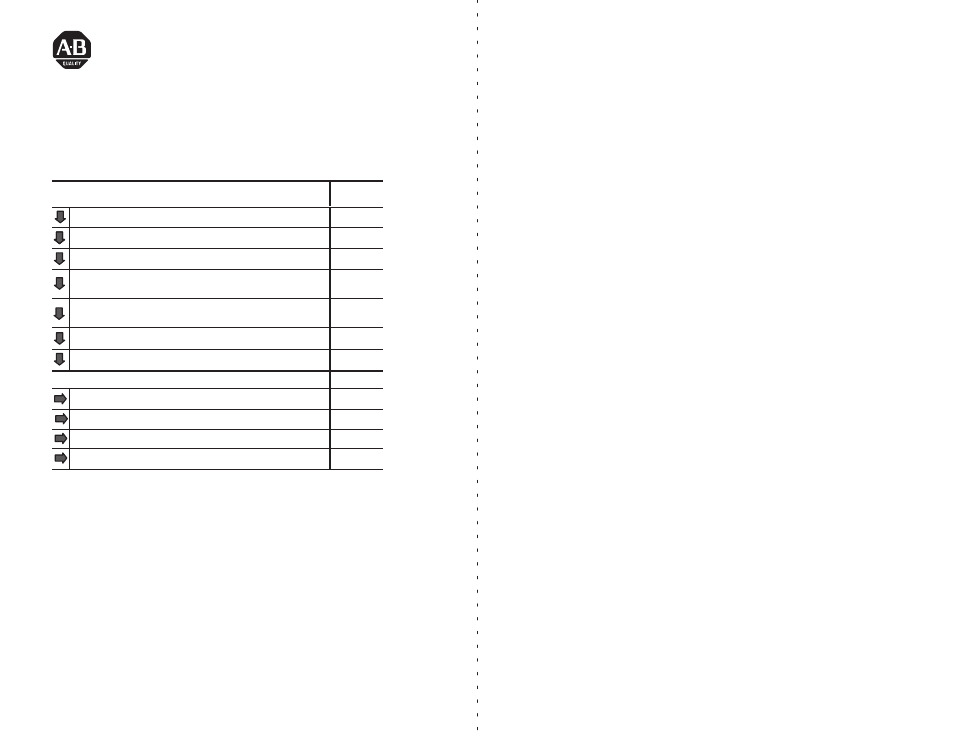
ArmorBlock is a trademark of Allen-Bradley Co. Inc.
Publication 1792-5.1 – October 1996
ArmorBlock 4 Input Module
Cat. No. 1792-IB4 Series B
To:
See page:
Install the ArmorBlock
Module
3
Connect the Wiring to the ArmorBlock Module
8
Communicate with Your ArmorBlock Module
10
Configure Your ArmorBlock Module Offline Using the DeviceNet
Manager Configuration Tool
11
Configure Your ArmorBlock Module Online Using the DeviceNet
Manager Configuration Tool
17
Reset Faults
25
Configure Your ArmorBlock Module with EDS Files
28
For this reference information
See page:
Default Configuration
14
Status indicators
33
Troubleshooting
33
Specifications
34
This 1792 ArmorBlock
I/O block module
(
Cat. No. 1792-IB4
)
contains I/O circuits, a built-in power supply, and a built-in DeviceNet
I/O adapter. Because of its sealed housing, this 1792 I/O block requires
no enclosure. It is compatible with PLC or SLC programmable
controllers using DeviceNet scanners. The I/O values are accessible
from the PLC or SLC programmable controller data table.
This ArmorBlock module has no switches to set. You set module
parameters using the DeviceNet Manager Software (cat. no.
1787-MGR) or similar configuration tool.
Installation Instructions
Document Outline
- 1792-5.1, ArmorBlock 4 Input Module, Installation Instructions
- Table of Contents
- European Union Directive Compliance
- Install Your ArmorBlock Module
- Connect the Wiring to the ArmorBlock Module
- Communicate with Your ArmorBlock Module
- Module Offline Using the DeviceNet Manager Configuration ToolConfigure Your ArmorBlock
- Configure Your ArmorBlock Module Online Using the DeviceNet Manager Configuration Tool
- Monitoring Parameters Online
- Reset Faults
- Configure Your ArmorBlock Module Using EDS Files
- Troubleshoot with the Indicators
- Specifications
- Back Cover
