Rrom, Rrom -21, Syntax – Rockwell Automation 1746-BAS BASIC LANGUAGE User Manual
Page 61: Example, Purpose
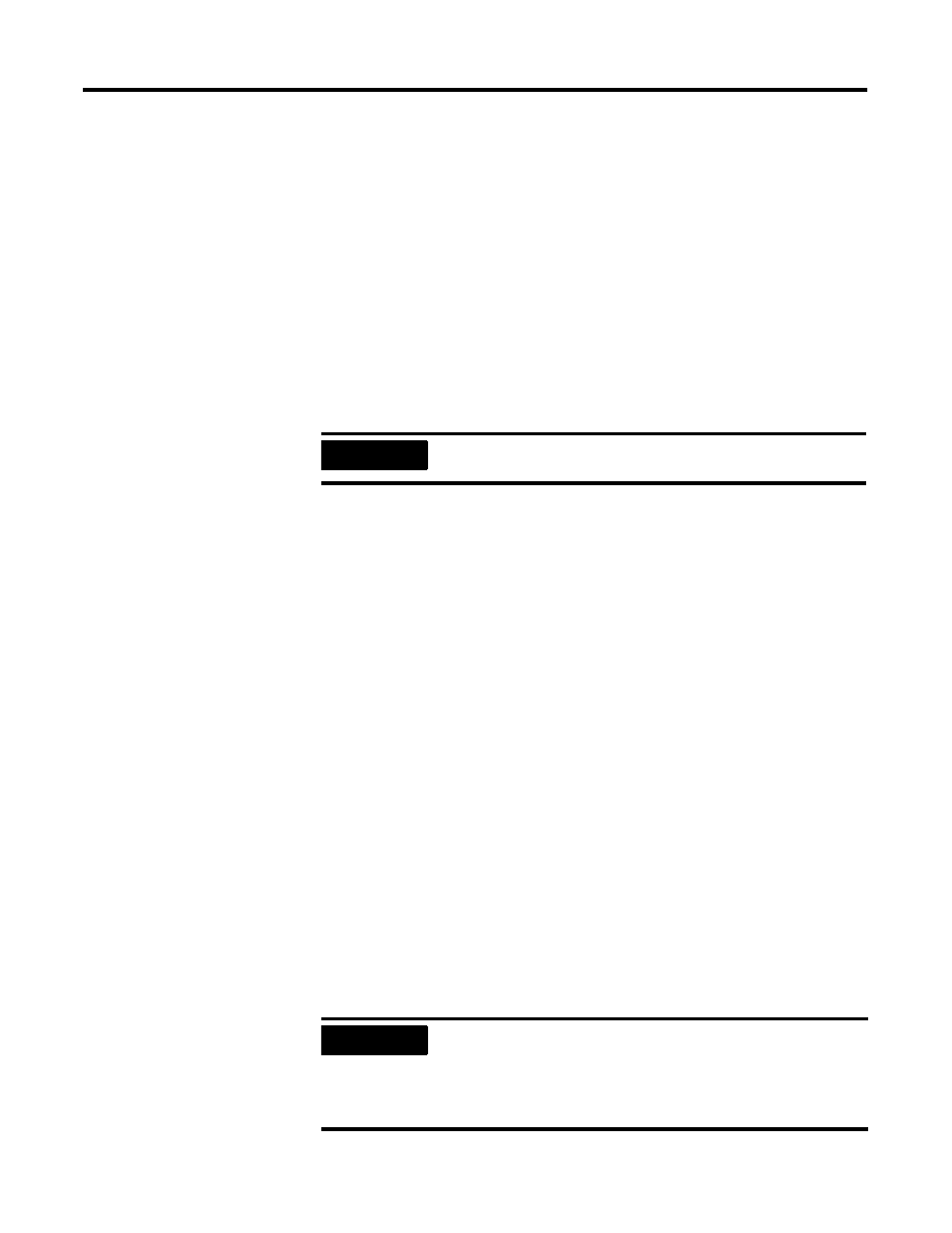
Publication 1746-RM001A-US-P
BASIC Commands 4-21
When you enter ROM [integer], the module selects that program out of EEPROM
memory and makes it the current program. If no integer is typed after the ROM
command (example:
ROM
) the module defaults to ROM 1. Since the programs are
stored in sequence in EEPROM, the integer following the ROM command selects
the program the user wants to run or list. If you attempt to select a program that
does not exist (example: you type
ROM 8
and only 6 programs are stored in the
EEPROM) the message
ERROR: PROM MODE
is displayed.
The module does not transfer the program from EEPROM to RAM when the
ROM mode is selected. If you attempt to alter a program in the ROM mode by
typing in a line number, the message
ERROR: PROM MODE
is displayed. The XFER
command allows you to transfer a program from EEPROM to RAM for editing
purposes. You do not get an error message if you attempt to edit a line of RAM
program.
Since the ROM command does not transfer a program to RAM, it is possible to
have different programs in ROM and RAM simultaneously. You can move back
and forth between the two modes when in Command mode. If you are in Run
mode, you can change back and forth using CALLS 70, 71, and 72. You can also
use all of the RAM for variable storage if the program is stored in EEPROM. The
system control value MTOP always refers to RAM. The system control value LEN
refers to the currently selected program in RAM or ROM.
Syntax
ROM[integer]
Example
READY
>ROM1
RROM
Purpose
Use the RROM command to tell the module interpreter to select the current
program out of EEPROM or UVPROM and then execute the program. This
command is equivalent to typing
ROM
and then
RUN
.
IMPORTANT
When you transfer programs from EEPROM to RAM you lose
the previous RAM contents.
IMPORTANT
Your module can execute and store up to 255 programs in
EEPROM depending on the size of the programs and the
capacity of the EEPROM. The programs are stored in a sequence
string, referred to as the EEPROM file, in EEPROM for retrieval
and execution.
