Rockwell Automation 1746-BAS BASIC LANGUAGE User Manual
Page 259
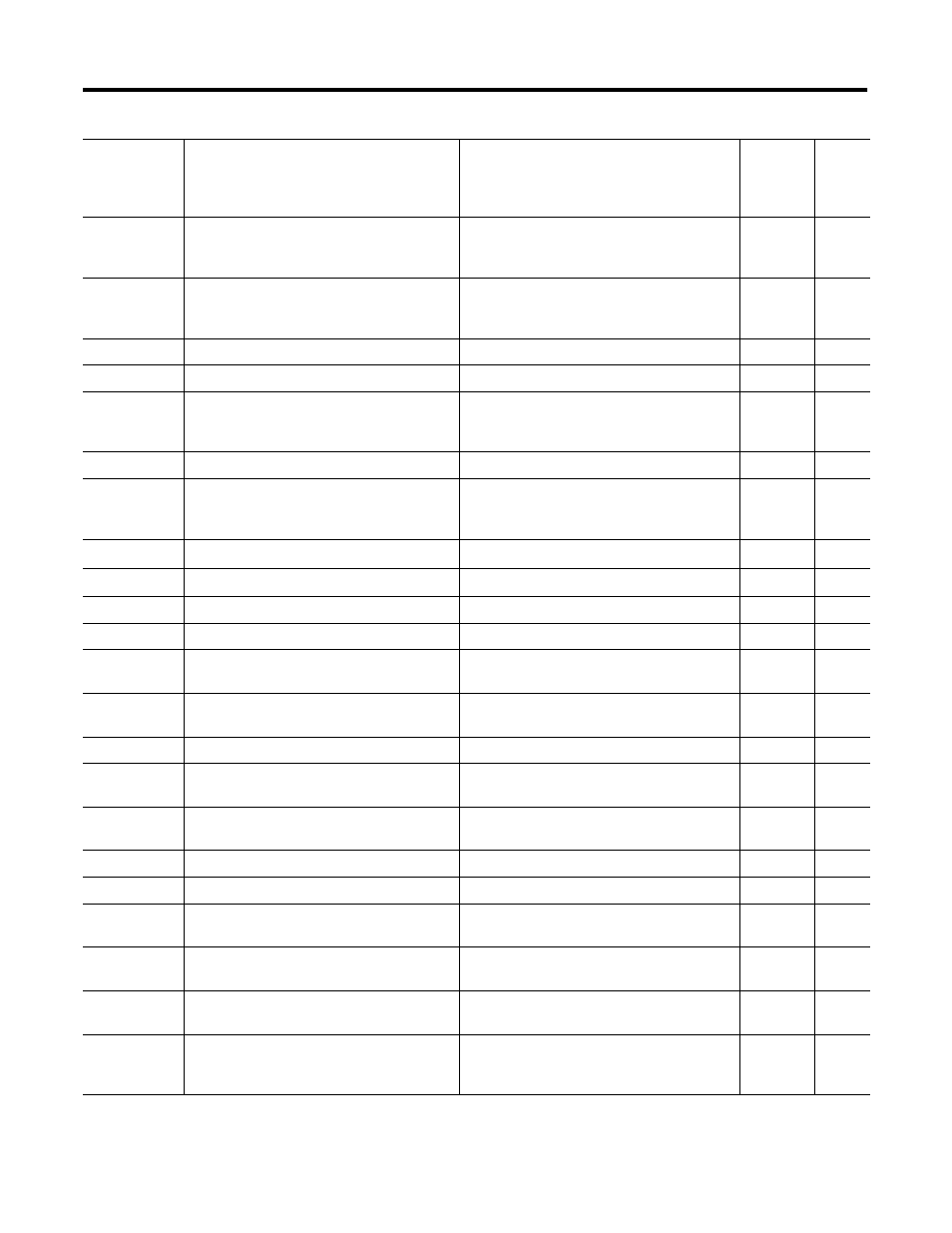
Publication 1746-RM001A-US-P
BASIC Command, Statement, and CALL Quick Reference Guide B-3
CALL 40
PUSH [hours]
PUSH [minutes]
PUSH [seconds]
Set clock/calendar time (hour, minute, second).
CALL 41
PUSH [date]
PUSH [month]
PUSH [year]
Set clock/calendar date (day, month, year).
CALL 42
PUSH [day of week]
Set clock/calendar – day of week.
CALL 43
PUSH [string number]
Retrieve date/time string.
CALL 44
POP [day]
POP [month]
POP [year]
Retrieve date numeric (day, month, year).
CALL 45
PUSH [string number]
Retrieve time string.
CALL 46
POP [hour]
POP [minute]
POP [second]
Retrieve time numeric.
CALL 47
PUSH [string number]
Retrieve day of week string.
CALL 48
POP [day of week]
Retrieve day of week numeri
c.
CALL 51
POP [output image buffer status]
Check CPU output image buffer.
CALL 52
PUSH [string number]
Retrieve date string.
CALL 53
POP [processor status]
Transfer CPU output image buffer to module
input buffer.
CALL 54
POP [processor mode]
Transfer module output buffer to CPU input
image buffer.
CALL 55
POP [input image buffer status]
Check CPU input image buffer.
CALL 56
PUSH [number of words to be transferred]
POP [processor status]
Transfer CPU M0 file to module input buffer.
CALL 57
PUSH [number of words to be transferred]
POP [processor mode]
Transfer module output buffer to CPU M1 file.
CALL 58
POP [module file M0 write status]
Check M0 file status.
CALL 59
POP [module file M1 read status]
Check M1 file status.
CALL 60
PUSH [number of times to repeat character]
PUSH [base string number]
String repeat
CALL 61
PUSH [string number to be appended]
PUSH [base string number]
String append (concatenation)
CALL 62
PUSH [number to convert to string]
PUSH [string number to receive the value]
Number to string conversion
CALL 63
PUSH [string number to convert]
POP [validity of the value]
POP [actual value]
String to number conversion
Mnemonic
Required PUSHes or POPs
Description
Active In
Command
Mode
Only
Page
