System planning – Rockwell Automation 1769-SDN Compact I/O DeviceNet Scanner Module Installation Instructions User Manual
Page 8
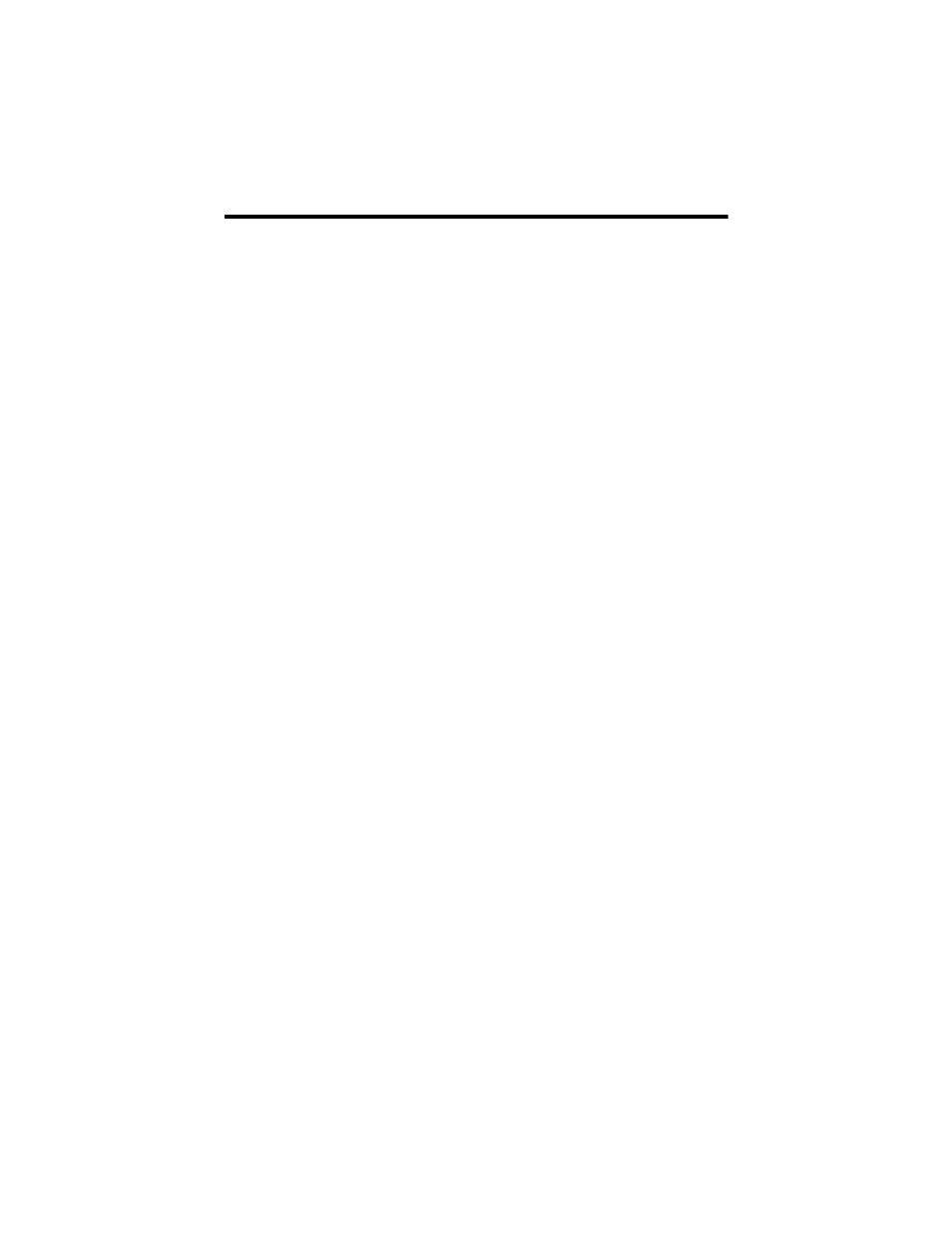
8 Compact I/O DeviceNet Scanner Module
Publication 1769-IN060C-EN-P - May 2002
System Planning
Consider the following when planning your system:
•
The scanner can communicate with up to 63 DeviceNet devices.
•
The scanner, as a master, can own up to 63 slave I/O nodes.
•
The scanner can simultaneously be a master and be a slave owned by
another DeviceNet master.
•
A 1769-ECR (right end cap) or 1769-ECL (left end cap) is required to
terminate the end of the Compact I/O bus.
•
Each bank of Compact I/O must have its own power supply (a MicroLogix
1500 acts as the power supply for modules directly connected to it).
•
A Compact I/O power supply, or MicroLogix 1500 Base Unit, has limits in
the amount of +5V dc and +24V dc current it can supply to modules in its
I/O bank. These limits depend on the catalog number (e.g. 1769-PA2) of the
supply. A bank of modules must not exceed the current limits of the I/O
bank power supply or MicroLogix 1500 Base Unit.
Refer to the Compact 1769 Expansion I/O Power Supplies Installation
Instructions, publication 1769-5.14 or the MicroLogix 1500 User Manual,
publication 1764-UM001A-EN-P.
•
The scanner has a distance rating of four, therefore the scanner must be
within four modules of the I/O bank’s power supply.
•
Determine the DeviceNet baud rate based on standard DeviceNet
considerations.
•
Consider the number of words of I/O data the host controller supports.
For more information on planning your DeviceNet network, refer to the DeviceNet
Cable System Planning and Installation Manual, publication DN-6.7.2.
