Configure the i/o configuration, Define your source and destination elements – Rockwell Automation Logix5000 Controllers Messages Programming Manual User Manual
Page 24
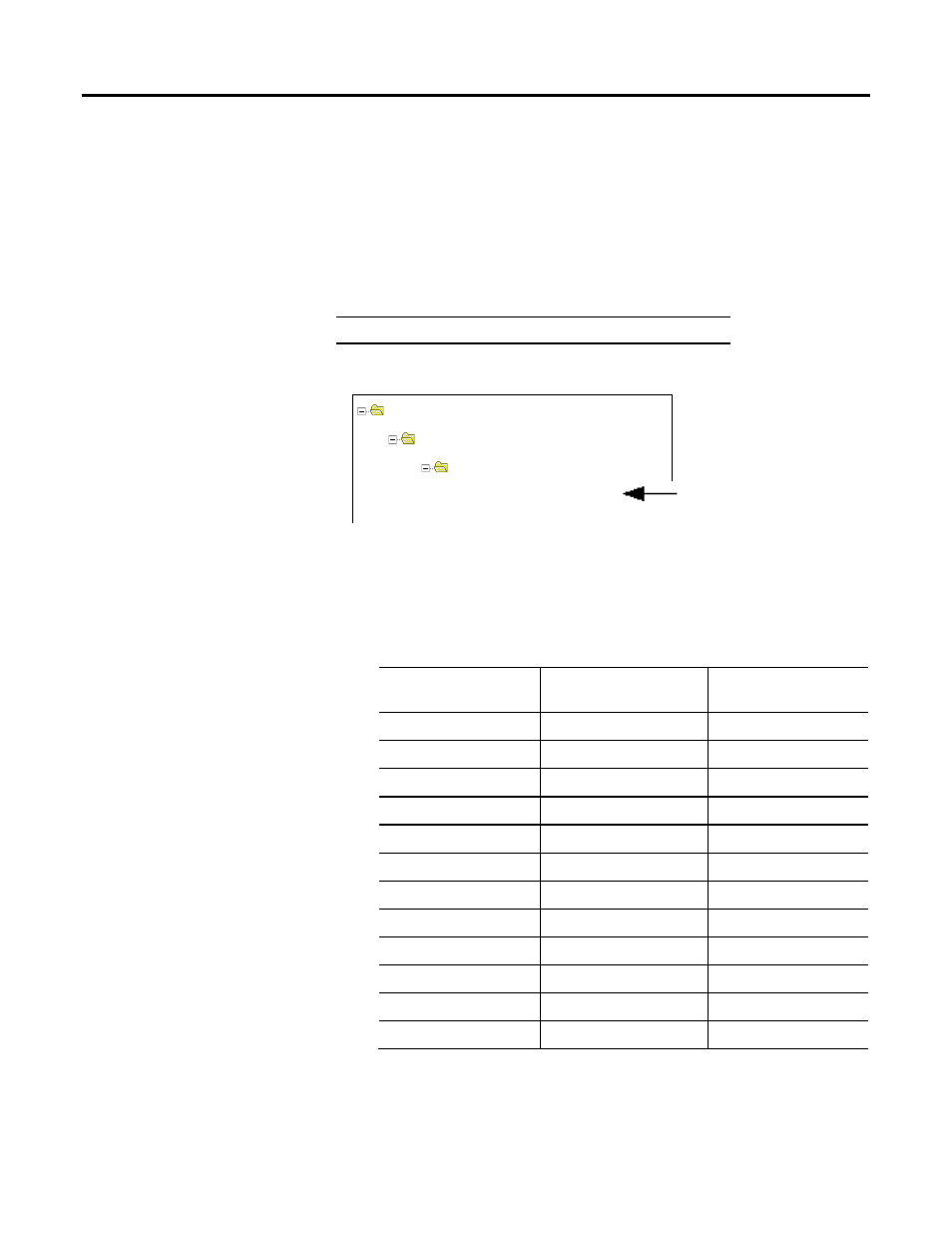
Chapter 3 Send a message to multiple controllers
Although not required, it is recommended that you add the communication
modules and remote controllers to the I/O configuration of the controller. This
makes it easier to define the path to each remote controller.
For example, once you add the local communication module, the remote
communication module, and the destination controller, clicking Browse lets you
select the destination.
Message Path Browser
Path: peer_controller
peer_controller
I/O Configuration
[0] 1756-CNB/x Local_CNB
2 [0] 1756-CNB/x chassis_b
[1] 1756-L55/x
peer_controller
An array stores the data that is read from or written to each remote controller.
Each element in the array corresponds to another remote controller.
1. Use the following worksheet to organize the tag names in the local and
remote controllers.
Name of Remote Controller
Tag or Address of Data in
Remote Controller
Tag in This Controller
local_array[0]
local_array[1]
local_array[2]
local_array[3]
Configure the I/O
configuration
Define your source and
destination elements
24
Rockwell Automation Publication 1756-PM012F-EN-P - October 2014
