Set the number of unconnected buffers – Rockwell Automation Logix5000 Controllers Messages Programming Manual User Manual
Page 15
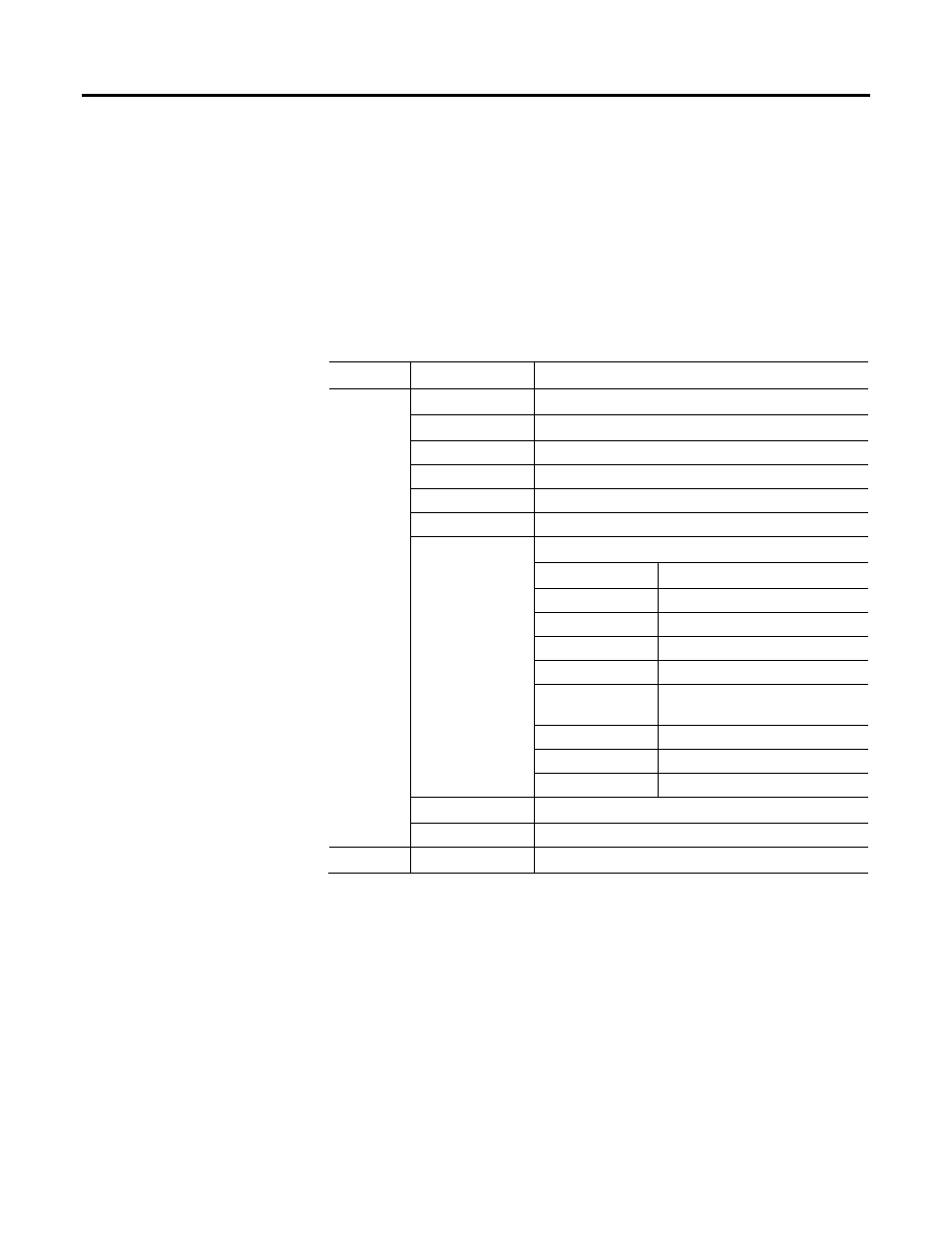
Controller messages Chapter 1
Set the number of unconnected buffers
As a starting value, set the number of unconnected buffers equal to the number of
unconnected and uncached messages enabled at one time plus 5. The additional 5
buffers provide a cushion in case you underestimate the number of messages that
are enabled at once.
To change the number of unconnected buffers of the controller, configure a
Message (MSG) instruction as follows.
On this tab
For this item
Type or select
Configuration
Message Type
CIP Generic
Service Type
Custom
Service Code
4
Class
304
Instance
1
Attribute
0
Source Element
source_array where data type = SINT[8]
In this element
Enter
source_array[0]
1
source_array[1]
0
source_array[2]
17
source_array[3]
0
source_array[4]
Number of unconnected buffers that you
want.
source_array[5]
0
source_array[6]
0
source_array[7]
0
Source Length (bytes)
8 (Write 8 SINTs.)
Destination Element
destination_array where data type = SINT[6] (Leave all the values = 0.)
Communication Path
1, slot_number_of_controller
Example: Set the number of unconnected buffers
If S:FS = 1 (first scan)
then set the number of unconnected buffers for the controller.
Source_Array[0] = 1
Source_Array[0] = 1
Source_Array[1] = 0
Source_Array[2] = 17
Source_Array[3] = 0
Source_Array[4] = 12 (The number of unconnected buffers that you want. In this example, we want 12
buffers.)
If UCB_Set.EN = 0 (MSG instruction is not already enabled)
then MSG instruction sets the number of unconnected buffers = Source_Array[4].
Rockwell Automation Publication 1756-PM012F-EN-P - October 2014
15
