Rockwell Automation 1770-XYV PLC-5 VME Processor Battery Installation Instructions User Manual
Plc-5 vme processor battery, Installation instructions
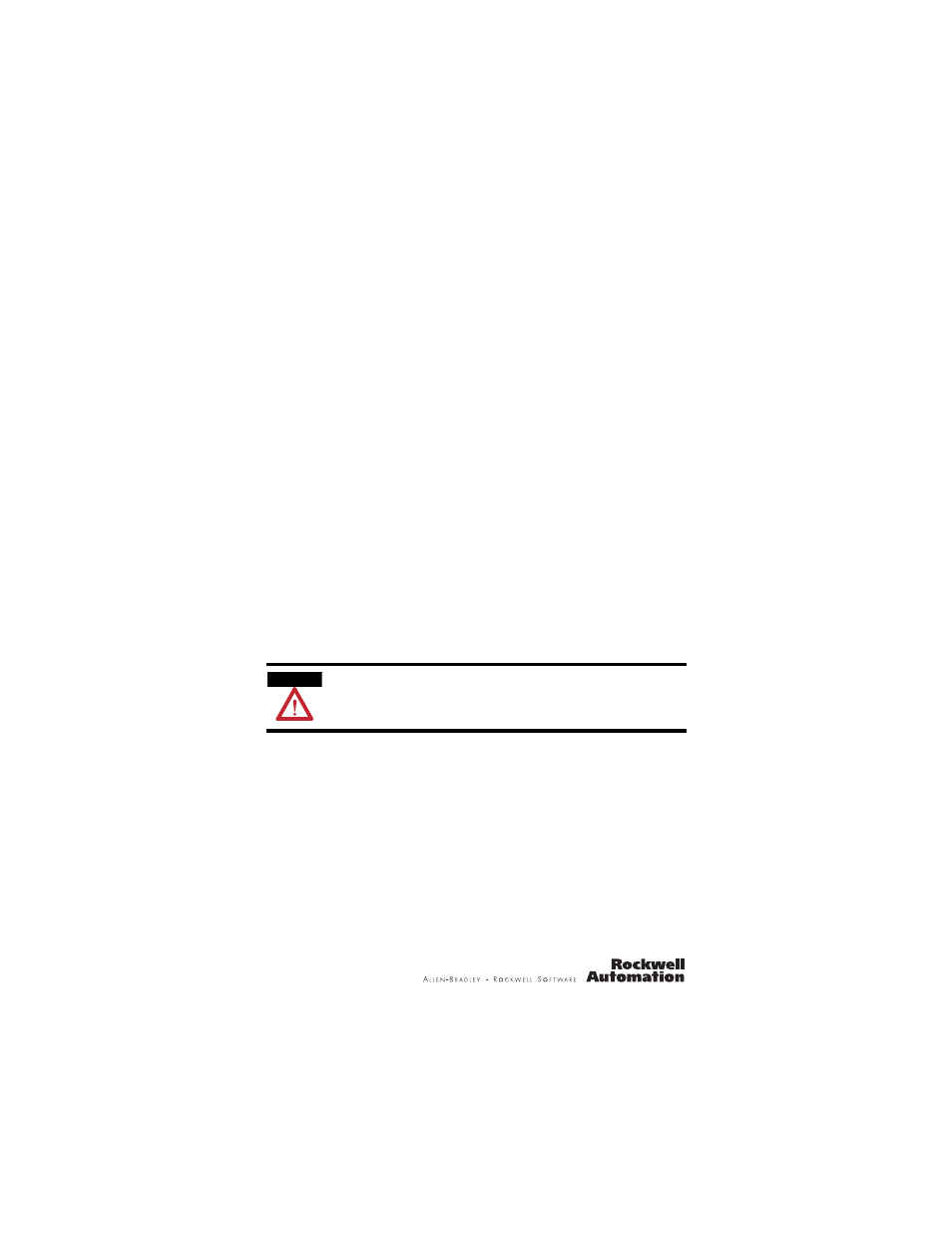
Installation Instructions
PLC-5 VME Processor Battery
Catalog Number 1770-XYV
This document provides information about installing and replacing
the battery in the PLC-V5 processor.
Before You Begin
The battery indicator (BATT) warns you when the battery is low. The
indicator first lights when the processor has 10 days’ worth of battery
back-up power remaining, regardless of whether the processor is
powered or not.
The battery for your PLC-V5 processor requires special handling.
Electrostatic discharge (ESD) can damage integrated circuits and
semiconductors in the processor if you touch backplane connector
pins. ESD can also damage the processor when you set configuration
plugs and/or switches inside the module. Avoid electrostatic damage
by observing the following precautions:
• Touch a grounded object to rid yourself of charge before
handling the PLC-V5 processor.
• Do not touch the backplane connector or connector pins.
• When not in use, keep the processor in its static-shield bag.
ATTENTION
Electrostatic discharge can degrade performance or damage the module.
