Brother Copier/Printer MFC-895DW User Manual
Page 196
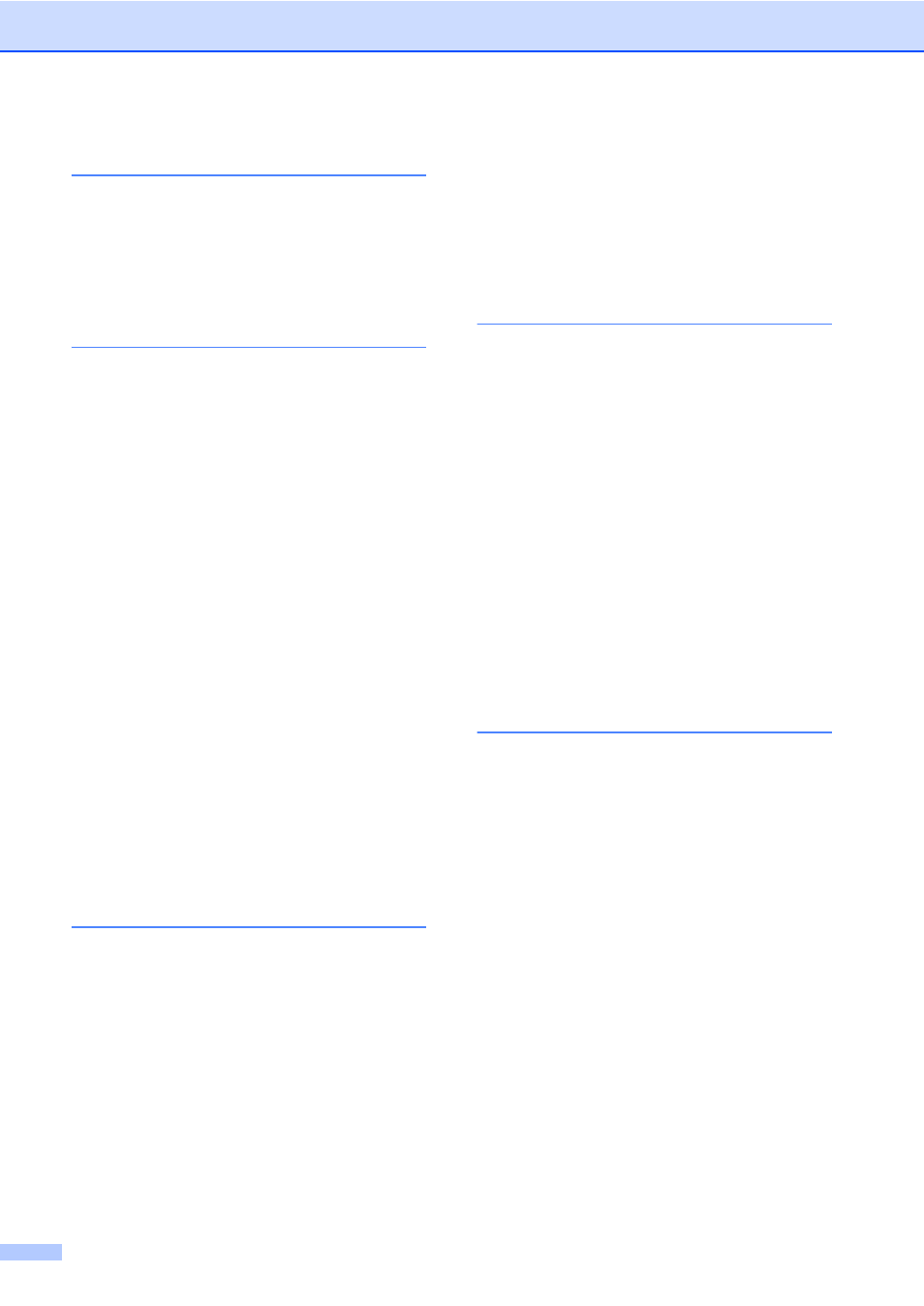
184
O
One touch
changing
...............................................52
setting up
..............................................49
using
.....................................................45
Out of Memory message
P
Paper
.......................................................20
how to load
............................................10
in multi-purpose tray
in paper tray
.......................................10
recommended
................................ 20
size
................................................. 17
tray capacity
..........................................21
type
................................................ 17
PC-Fax
See Software User’s Guide.
Personalized Ring
....................................38
Presto! PageManager
See Software User's Guide. See also Help
in the Presto! PageManager application.
difficulties
................................... 105
,
document from your computer
drivers
.................................................175
quality
..................................................116
resolution
............................................175
specifications
......................................175
Printing
See Software User’s Guide.
Programming your machine
Q
Quality
printing
................................................116
Quick dial
.................................................49
Group dial
changing
............................................52
One Touch dial
changing
............................................52
one touch dial
custom scan profile
............................49
setting up
...........................................49
using
..................................................45
search
...................................................46
Speed Dial
changing
............................................ 52
speed dial
custom scan profile
........................... 51
setting up
........................................... 51
using
.................................................. 45
R
Redial/Pause key
.............................. 46
Remote setup
See Software User’s Guide.
Replacing
drum unit
.............................................. 75
toner cartridge
...................................... 67
Reports
Transmission Verification
Resolution
copy
.................................................... 173
fax (standard, fine, superfine,
photo)
................................................. 172
.................................................... 175
scan
.................................................... 174
Ring delay, setting
................................... 34
RingMaster
.............................................. 38
S
Scan a document to a computer
Scanner glass
using
..................................................... 26
Scanning
See Software User’s Guide.
Serial number
how to find ..............See inside front cover
Service centers
............................................i
SimpleBiz Fax & Alternate Number
Ringing
.................................................... 38
Smart Ring
.............................................. 38
Speed dial
changing
............................................... 52
setting up
.............................................. 51
using
