Rockwell Automation 1336S PLUS to PLUSII Upgrade Inst. User Manual
Page 4
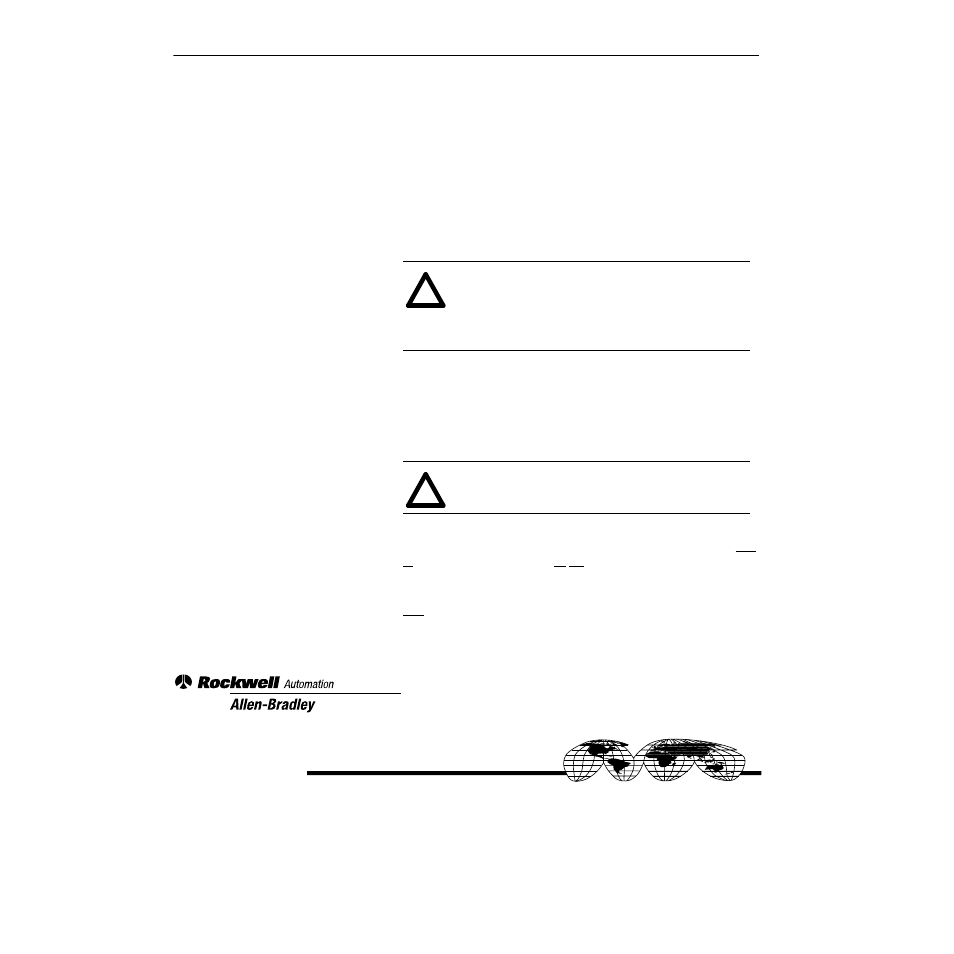
4
Upgrading the 1336 PLUS AC Drive to a 1336 PLUS II
16. Install the new HIM by placing the two right side tabs into their respective
slots – verify that the tabs are engaged. Carefully “roll” the HIM to the
left, engaging the guide tab at the top of the HIM into the guide slot
mounted on the board. Verify that the HIM connector engages correctly
into the socket on the Main Control Board. Continue until the remaining
locking tabs engage.
17. If a Control Interface Board was removed in step 4, install it on the new
board and secure with the two captive screws. Remove any jumpers that
may be present before installing the board.
18. Re-wire TB2. For wiring information, refer to Chapter 2 of the 1336
PLUS
II
User Manual.
19. Connect the flat ribbon cable to the connector at the top of the board.
Verify that the connector openings match the pin locations.
Important:
To guard against connector/drive damage, ensure that the
ribbon cable connector is properly aligned with the board
connector. Misalignment could result in drive damage.
20. Replace any remaining cables/wires.
21. Replace the drive cover/enclosure.
22. Remove the protective backing from the Upgrade Sticker and place it next
to the existing data nameplate (do not place over nameplate).
23. Locate the “1336
PLUS
II
” labels. Select the size label that corresponds to
the existing front cover label. Remove the protective backing and place it
over the existing “1336 PLUS” label.
24. Remove wrist strap. Apply power. Reset parameters to factory default and
cycle power. Your conversion is now complete
!
ATTENTION: To guard against drive and/or machine
damage, ensure that all connections to TB2 are correct as
outlined in 1336 PLUS
II
User Manual. Addition of Analog
I/O Option Boards or other factors may require a change in
wiring from the old Main Control Board.
!
ATTENTION: Replace any guards previously removed
before applying power to the drive.
Rockwell Automation helps its customers receive a superior return on their investment by bringing
together leading brands in industrial automation, creating a broad spectrum of easy-to-integrate
products. These are supported by local technical resources available worldwide, a global network
of system solutions providers, and the advanced technology resources of Rockwell.
Worldwide representation.
Argentina • Australia • Austria • Bahrain • Belgium • Bolivia • Brazil • Bulgaria • Canada • Chile • China, People’s Republic of • Colombia • Costa Rica • Croatia • Cyprus
Czech Republic • Denmark • Dominican Republic • Ecuador • Egypt • El Salvador • Finland • France • Germany • Ghana • Greece • Guatemala • Honduras • Hong Kong
Hungary • Iceland • India • Indonesia • Iran • Ireland • Israel • Italy • Jamaica • Japan • Jordan • Korea • Kuwait • Lebanon • Macau • Malaysia • Malta • Mexico
Morocco • The Netherlands • New Zealand • Nigeria • Norway • Oman • Pakistan • Panama • Peru • Philippines • Poland • Portugal • Puerto Rico • Qatar • Romania • Russia
Saudi Arabia • Singapore • Slovakia • Slovenia • South Africa, Republic of • Spain • Sweden • Switzerland • Taiwan • Thailand • Trinidad • Tunisia • Turkey • United Arab Emirates
United Kingdom • United States • Uruguay • Venezuela
Rockwell Automation Headquarters, 1201 South Second Street, Milwaukee, WI 53204-2496 USA, Tel: (1) 414 382-2000, Fax: (1) 414 382-4444
Publication 1336 PLUS-5.73 – September, 1998
P/N 191479 (01)
Copyright 1998 Rockwell International Corporation. All rights reserved. Printed in USA.
