Worldwide representation – Rockwell Automation 1203 1336 PLUS II COMM Module Adapter User Manual
Page 2
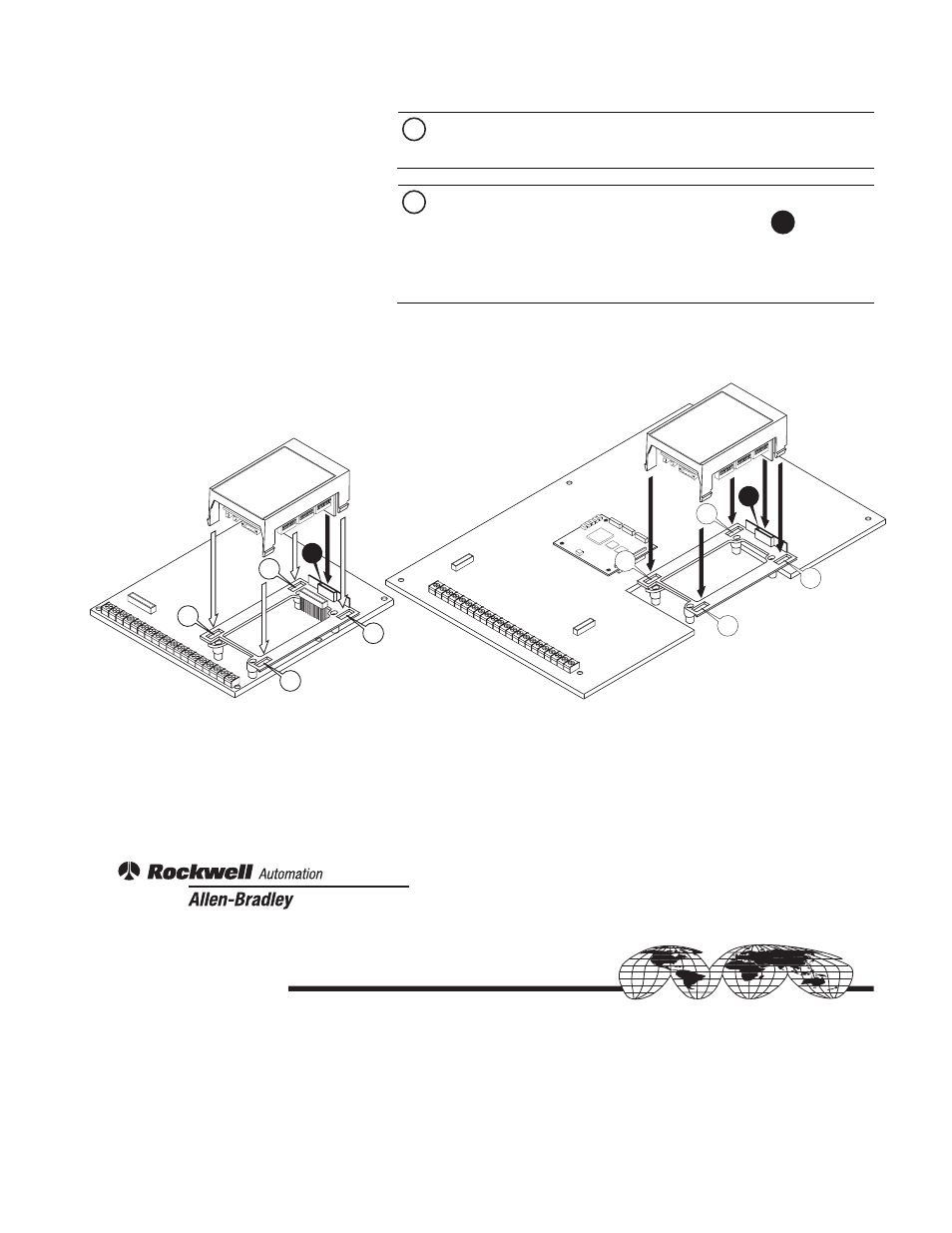
Rockwell Automation helps its customers receive a superior return on their investment by bringing
together leading brands in industrial automation, creating a broad spectrum of easy-to-integrate
products. These are supported by local technical resources available worldwide, a global network
of system solutions providers, and the advanced technology resources of Rockwell.
Worldwide representation.
Argentina • Australia • Austria • Bahrain • Belgium • Bolivia • Brazil • Bulgaria • Canada • Chile • China, People’s Republic of • Colombia • Costa Rica • Croatia • Cyprus
Czech Republic • Denmark • Dominican Republic • Ecuador • Egypt • El Salvador • Finland • France • Germany • Ghana • Greece • Guatemala • Honduras • Hong Kong
Hungary • Iceland • India • Indonesia • Iran • Ireland • Israel • Italy • Jamaica • Japan • Jordan • Korea • Kuwait • Lebanon • Macau • Malaysia • Malta • Mexico
Morocco • The Netherlands • New Zealand • Nigeria • Norway • Oman • Pakistan • Panama • Peru • Philippines • Poland • Portugal • Puerto Rico • Qatar • Romania • Russia
Saudi Arabia • Singapore • Slovakia • Slovenia • South Africa, Republic of • Spain • Sweden • Switzerland • Taiwan • Thailand • Trinidad • Tunisia • Turkey • United Arab Emirates
United Kingdom • United States • Uruguay • Venezuela
Rockwell Automation Headquarters, 1201 South Second Street, Milwaukee, WI 53204-2496 USA, Tel: (1) 414 382-2000, Fax: (1) 414 382-4444
Publication 1203-5.11 — January, 1998
P/N 189572
Copyright 1998 Rockwell International Corporation Printed in USA
(Adapter 1)
4
4
4
4
B
Frames A1-A4
(Adapter 1)
Frames B-G
4
4
4
4
(Adapter 6)
B
Remove and lock-out all incoming power to the drive. Remove
the drive cover.
Align the adapter tabs in the tab holes on the Main Control Board
cradle, engaging the guide tab into the guide slot . Make
certain that the blue connector is engaged in the socket on the
Main Control Board. Press down on the assembly until the
adapter tabs snap in place.
Refer to Publication 1203-5.1, 1203-5.3 or 1203-5.5 to complete Comm
Module setup and installation.
3
4
B
