Rockwell Automation 1203 1336 PLUS II COMM Module Adapter User Manual
Installation instructions
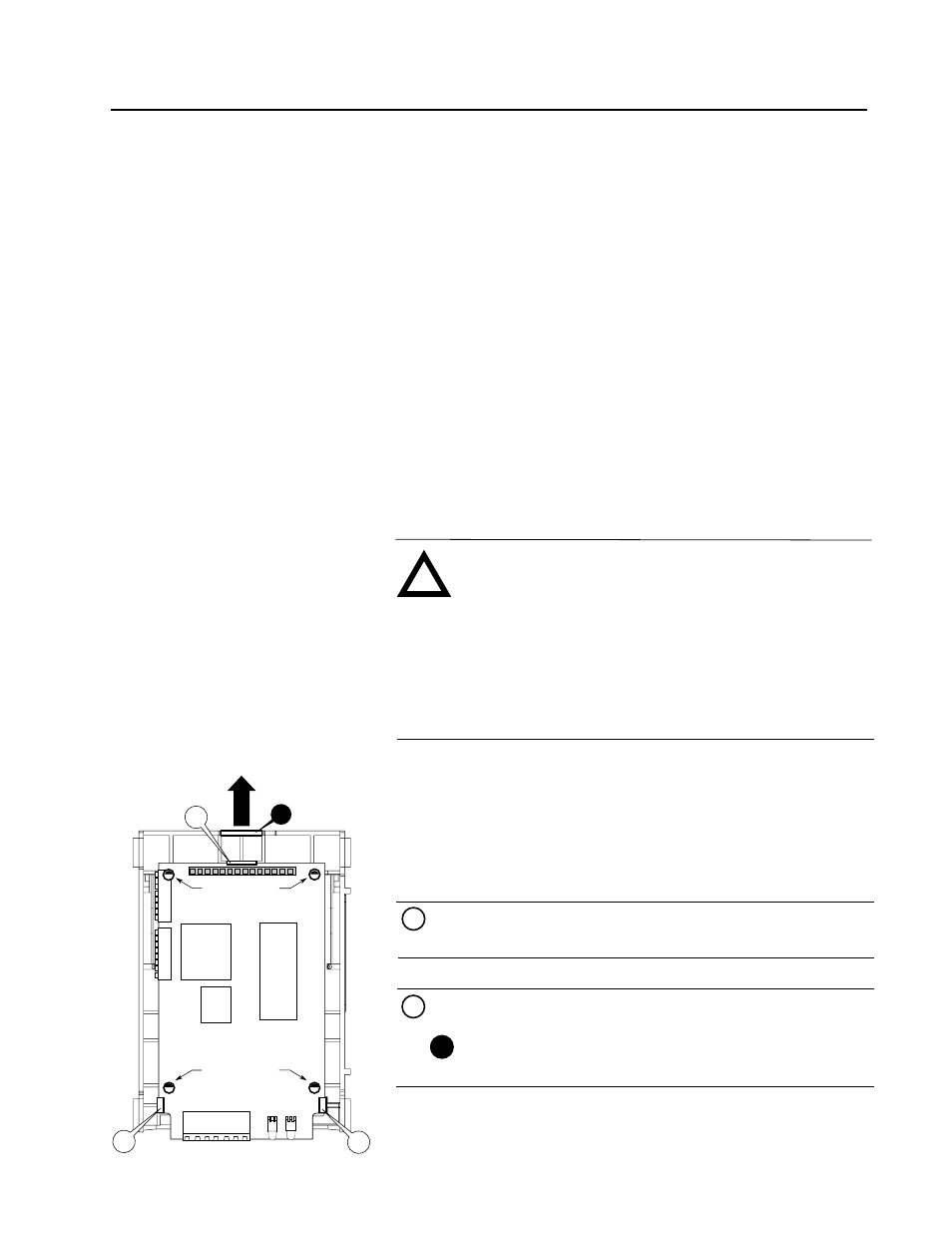
Installation Instructions
IN
1203-5.11 January, 1998
Mounting Holes
Mounting Holes
1
1
2
A
Allen-Bradley
Bulletin 1336 PLUSII
GM1/GM2/GM5
Comm Module Adapter
These installation instructions serve as a supplement to Publications
1203-5.1, 1203-5.3 and 1203-5.5.
Important: The plastic snap-in Comm Module Adapter included with
the GM1, GM2 and GM5 can only be used with 1336 PLUSII drives
as detailed in the Allen-Bradley 1336 PLUSII User Manual.
Purpose
!
ATTENTION: The drive and module contain ESD
(Electrostatic Discharge) sensitive parts and assemblies.
Static control precautions are required when installing,
testing, servicing or repairing the drive or module.
Component damage may result if ESD control precautions
are not followed. If you are not familiar with static control
procedures, referenceAB publication 8000-4.5.2, "Guarding
Against Electrostatic Damage" or any other applicable ESD
protection handbook.
The Comm Module is made to mount to the back of the plastic adapter
component side up, with the blue Main Control Board connector
facing you. (4) lar
JHERDUGPRXQWLQJKROHV¿Wover (4) half-circle
mounting pins on the plastic adapter, with (3) adapter tabs provided
to secure the module in place.
Refer to Publication 1203-5.1, 1203-5.3 or 1203-5.5 to complete any
required switch or jumper settings, then continue on to step 3.
Align the four mounting holes over the four half-circle mounting
pins on the plastic adapter. Gently pull out the adapter guide tab
while pressing down on the top of the board until the large
top tab snaps in place.
Installation
Angle the bottom of the Comm Module underneath the two small
tabs at the bottom of the plastic adapter.
1
2
A
