Unpacking, Removing the batteries, Environmental specifications – Rockwell Automation 1609-P10000E 8000 / 10000 VA Uninterruptible Power Supply User Manual
Page 2: Nstallation
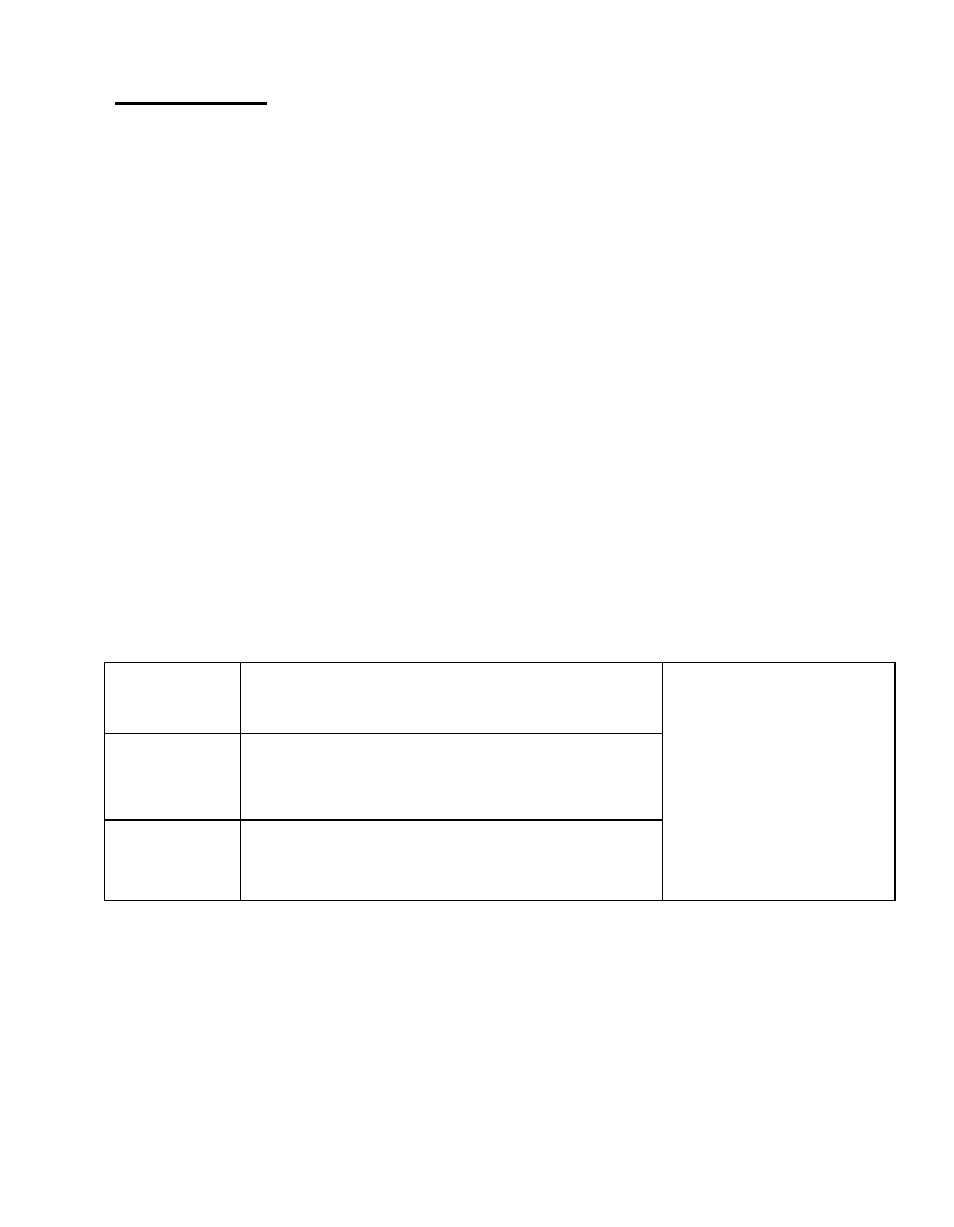
1
I
NSTALLATION
Read the safety information sheet before installation.
Unpacking
Inspect the UPS upon receipt. Notify the carrier and dealer if there is damage.
The packaging is recyclable; save it for reuse or dispose of it properly.
Check the package contents:
q
UPS
q
Two front bezels
q
Literature kit containing:
q
PowerChute
®
Business Edition CD
q
Bulletin 1609-P Series User Manual CD
q
1609-NMC (Network Management Card installed in slot located in rear of unit)
q
Network Management Card CD
q
Serial cable
q
Quick Start Guide
Removing the Batteries
The unit is heavy. To lighten the unit, remove the batteries. Refer to the unpacking instructions on
the carton in which the unit is shipped.
Environmental Specifications
T
EMPERATURE
O
PERATING
S
TORAGE
32
°
to 104
°
F (0
°
to 40
°
C)
5
°
to 113
°
F (-15 to 45
°
C) charge UPS battery every six months
M
AXIMUM
E
LEVATION
O
PERATING
S
TORAGE
10,000 ft (3,000 m)
50,000 ft (15,000 m)
H
UMIDITY
0% to 95% relative humidity, non-condensing
This unit is intended for
indoor use only. Select a
location sturdy enough to
handle the weight.
Do not operate the UPS where
there is excessive dust or the
temperature and humidity are
outside the specified limits.
Ensure the air vents on the
front and rear of the UPS
are not blocked.
