Rockwell Automation 1394C-GCLAMP Ground Clamp Kit Installation Instructions User Manual
1394 ground clamp kit, Installation instructions, Catalog no. 1394c-gclamp)
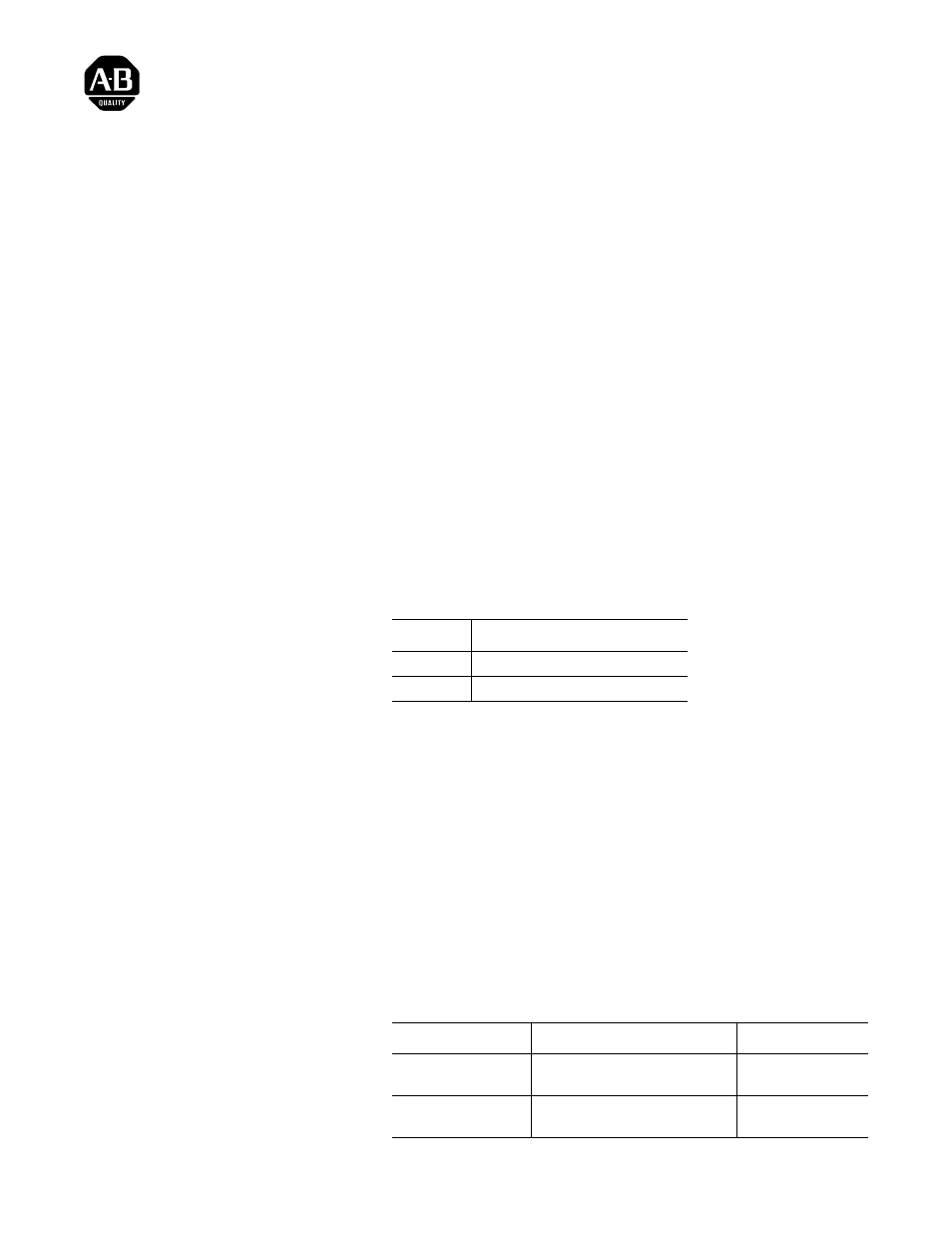
Publication 1394-5.18 May 2000
Installation Instructions
1394 Ground Clamp Kit
(Catalog No. 1394C-GCLAMP)
Introduction
This publication will guide you through the installation of cable
grounding clamps designed for the 1394C-SJTxx-x system modules
and 1394C-AMxx axis modules using the Bulletin 1394C-GCLAMP
ground clamp kit.
Cable grounding clamps are designed to improve the bond between
the cable shield and PE ground connection on:
•
Motor power cables connecting to each 1394 axis module.
•
Motor feedback cables connecting to the 1394 system module.
What This Kit Contains
Verify that your ground clamp kit contains the items listed in the
following table. If your kit does not contain the correct items, contact
your Allen-Bradley sales representative.
1
Small ground cable clamps are designed for use with feedback connections to the 1394C system module
and 1326-CPB1 motor power cables connecting to axis modules.
2
Large ground cable clamps are designed for use with 1326-CPC1 motor power cables connecting to axis
modules.
Before Installing Your 1394 Ground
Clamp Kit
Ensure your 1394 system and axis modules have ground wires
installed as follows:
•
Each axis module must be grounded to the system module ground
bar from PE1 (refer to Figure 1).
•
The system module ground bar must be grounded to the facility
ground.
For the Allen-Bradley publication with complete 1394 system and
axis module wiring details for your system, refer to the table below.
Quantity:
Description:
1
Small ground cable clamp
1
1
Large ground cable clamp
2
If your 1394 system is: Refer to this publication:
Publication number:
GMC, GMC Turbo, or
Analog Servo
1394 AC Multi-Axis Motion Control
System User Manual
1394-5.0
SERCOS
1394 SERCOS Multi-Axis Motion
Control System User Manual
1394-5.20
