Rockwell Automation 1494V-DS600 - Series D Variable Depth Disconnect Switch Kit and Accessories (600A) User Manual
Rockwell Automation Equipment
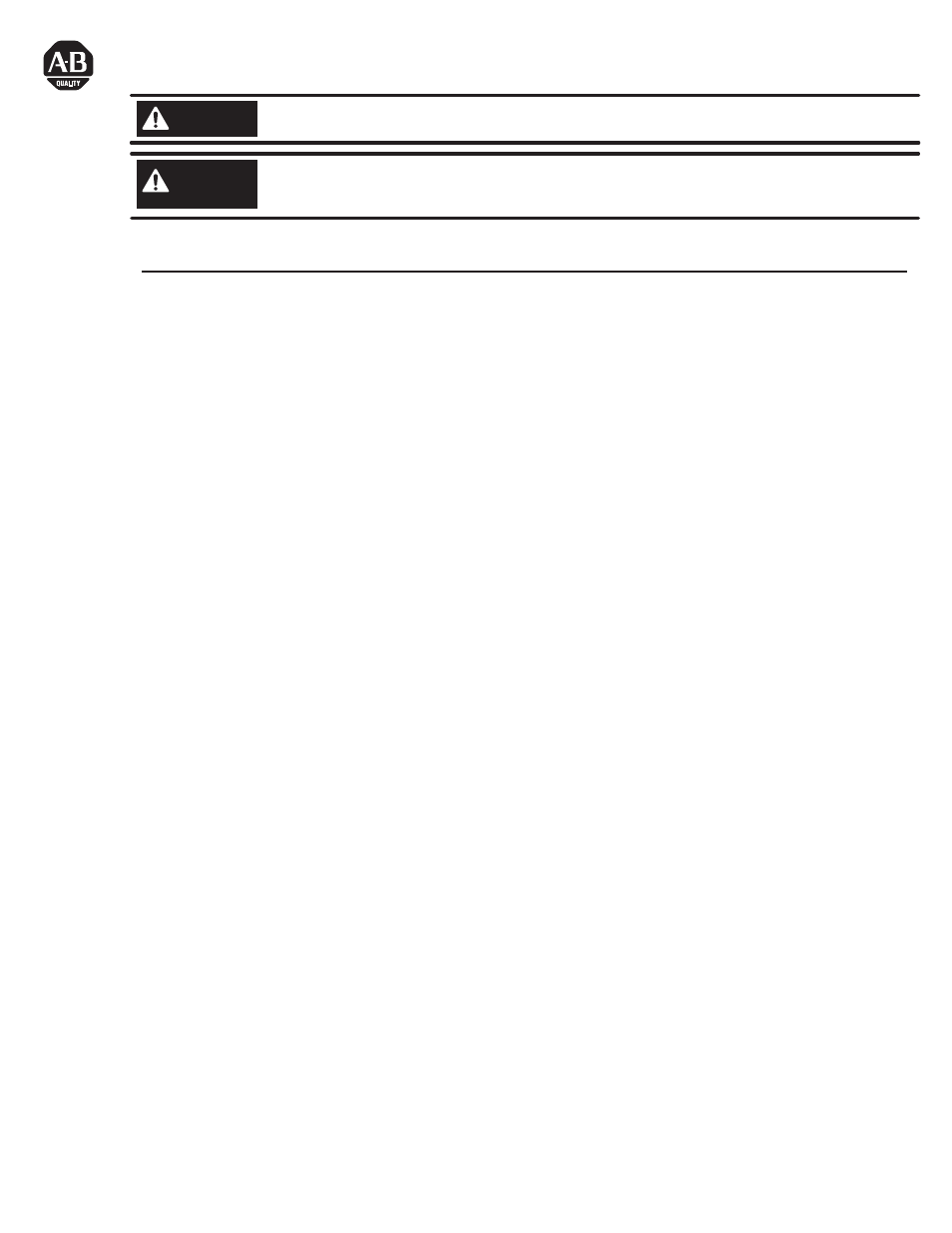
Table of Contents
Page
Quick Installation Guide
2
-
Disconnect Switch Installation
-
Disconnect Handle Installation
-
Cutting Connecting Rod
Quick Installation Guide (continued)
3
-
Connecting Rod Installation
Connecting Rod Adjustment Procedure
4
Enclosure Without Handle Cutout
5
-
Locate Handle
-
Drill Handle Holes
Door Catch Mounting Bracket Installation
6
Disconnect Switch Installation
7
-
Locate Disconnect Switch
-
Install Disconnect Switch
-
Assemble and Install Line Terminal Guard
Conversion from Right Hand to Left Hand Operation
8
Trailer Fuse Block Installation
9
Fuse Clip Installation
10
Bulletin 1494V Disconnect Switch Kit
11
Bulletin 1494V Disconnect Switch Kit Optional Accessory List
12
Bulletin 1494V Variable Depth Disconnect Switch Installation Instructions
(Cat 1494V-DS600 - Series D)
The following procedures are critical to the proper operation of the disconnect handle and switch.
Failure to follow these steps can result in damage to the equipment and/or serious injury or death to the
operator.
To prevent electrical shock, disconnect from power source before installing or servicing. Follow
NFPA 70E requirements. Install in suitable enclosure. Keep free from contaminants.
WARNING
WARNING
42052-183-01
DIR 42052-183 (Version 03)
Printed in U.S.A.
