Rockwell Automation 160 160 Ser C Custom Firmware P04, FRN 7.06, A005 User Manual
Page 2
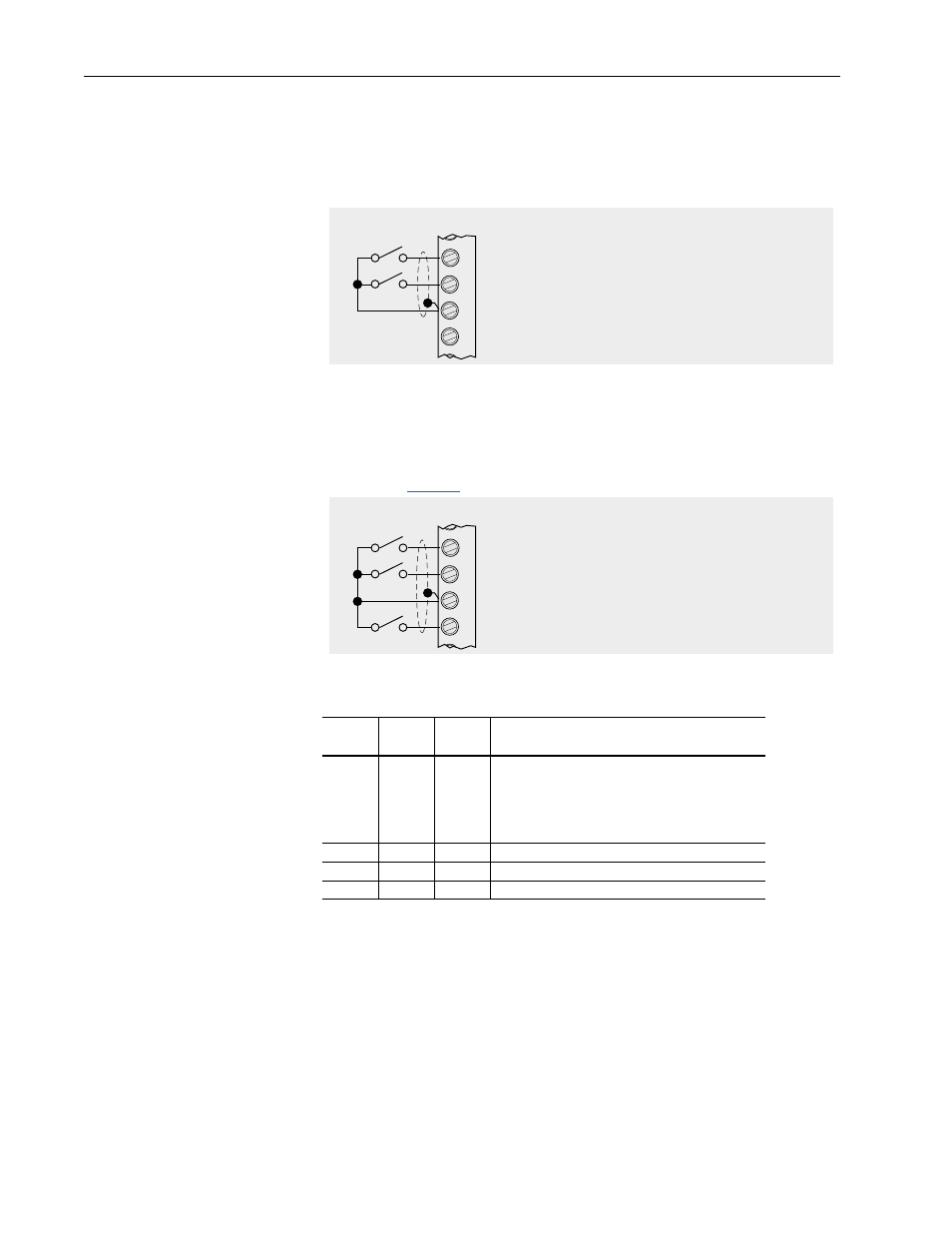
2
160 Series C Custom Firmware
4-Step Preset Reference
The standard drive “Two-Wire Enable Control” input mode (parameter 46 -
setting 5) has been modified. Terminal functions have been re-defined as
shown.
A maintained Run Forward or Run Reverse input will provide both a
direction and a start command to the drive. Input terminal 8 is now
“unused” (defined in the standard drive as “enable”).
The active speed reference is determined by the “cumulative” state of inputs
SW1-3 (see
Table A
).
Table A
4-Step Preset Input Speed States
Direction Change Ramp
If the drive is operating and the opposite direction is commanded (for
example, Run Reverse input when the drive is operating in the forward
direction), the speed reference is decreased based upon the Decel Time 2
parameter setting. This allows a shorter decel ramp to be specified during a
direction change. This feature is only active with input mode parameter
settings 4 or 5 and can be disabled by setting Decel Time 1 and Decel Time
2 parameters to the same value.
SW3
Input
SW2
Input
SW1
Input
Speed Reference
Open(0)
Open(0)
Closed(1)
Closed(1)
Closed(1)
Open(0)
Closed(1)
Open(0)
Open(0)
Closed(1)
Open(0)
Open(0)
Open(0)
Closed(1)
Open(0)
Preset 0 (Parameter 61, factory default = 6 Hz)
Open(0)
Open(0)
Closed(1) Preset 1 (Parameter 62, factory default = 30 Hz)
Open(0)
Closed(1) Closed(1) Preset 2 (Parameter 63, factory default = 60 Hz)
Closed(1) Closed(1) Closed(1) Preset 3 (Parameter 64, factory default = 6 Hz)
56
7
8
Common
Run Reverse
Run Forward
Unused
TB3
SW3
56
7
8
Common
SW1
SW2
TB3
