Rockwell Automation 20-750-xxxx Network Communication Option Card (for use with PowerFlex 750-Series Drives) User Manual
Page 4
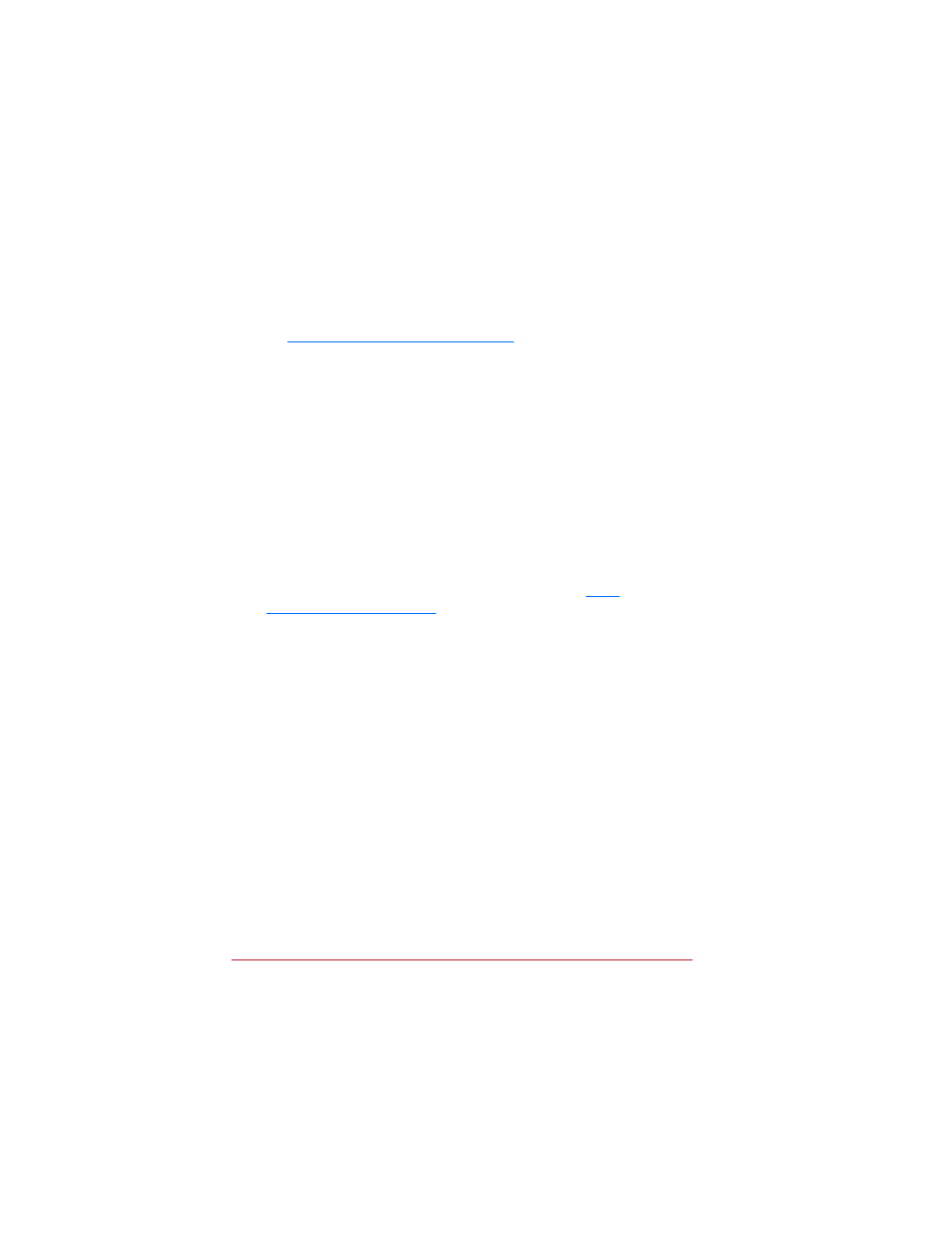
➏
See the network communication option module User Manual for complete
installation, setup, and communication instructions. To view or download
its User Manual, perform the following steps.
A. Go to Rockwell’s Literature Library website at
B. From the ‘Search library by:’ pulldown menu, choose Publication
Number.
C. Enter ‘750COM-UM’ in the search field below.
D. From the search list results, find the appropriate option module User
Manual.
E. Right-click the PDF document icon in the PDF column, and select
‘Save Target As’.
F. Create or use an existing folder, and download the manual.
For information such as firmware updates and answers to drive-related
questions, go to the Drives Service & Support website
click on the ‘Downloads’ or
‘Knowledgebase’ link.
www.rockwellautomation.com
Americas: Rockwell Automation, 1201 South Second Street, Milwaukee, WI 53204-2496 USA, Tel: (1) 414.382.2000, Fax: (1) 414.382.4444
Europe/Middle East/Africa: Rockwell Automation, Pegasus Park, De Kleetlaan 12a, 1831 Diegem, Belgium, Tel: (32) 2 663 0600, Fax: (32) 2 663 0640
Asia Pacific: Rockwell Automation, Level 14, Core F, Cyberport 3, 100 Cyberport Road, Hong Kong, Tel: (852) 2887 4788, Fax: (852) 2508 1846
Power, Control and Information Solutions Headquarters
U.S. Allen-Bradley Drives Technical Support
Tel: (1) 262.512.8176, Fax: (1) 262.512.2222, Email: [email protected], Online: www.ab.com/support/abdrives
Publication 750COM-IN002B-EN-P – September, 2012
PN-169300
Supersedes 750COM-UM002A-EN-P – January 2008
Copyright © 2012 Rockwell Automation, Inc. All rights reserved. Printed in USA.
