Adjustment checklist dimensions – Rockwell Automation 194RC-Nxxxx NFPA 79 Compliant Cable Operated Disconnect User Manual
Page 3
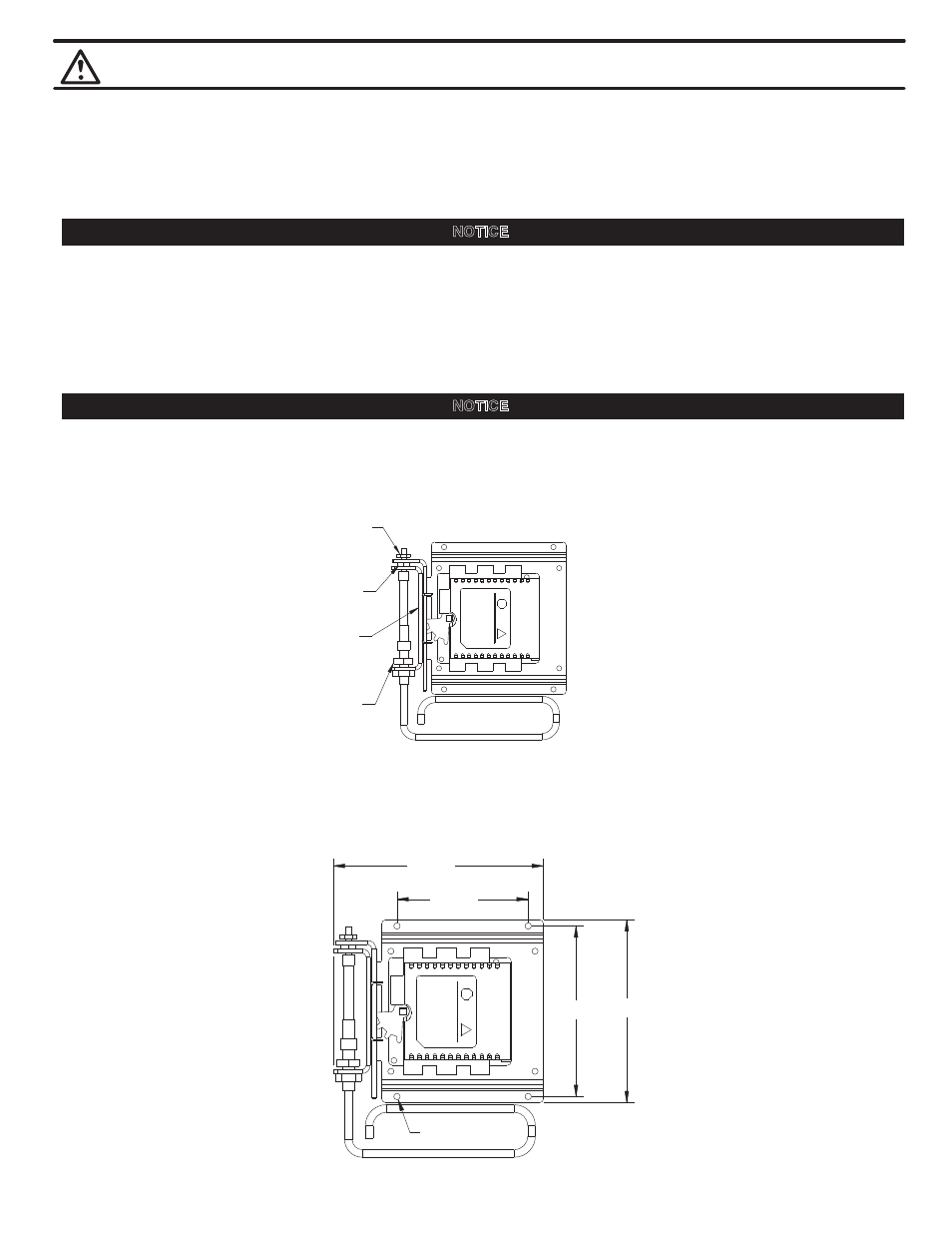
Situation:
Handle and Cable Operated Mechanism turns ON, but disconnect switch does not transition to ON.
Adjustment:
Loosen the lifting washer / nut while tightening the washer / lockwasher / nut, two or three turns should be sufficient (see Figure 1-5).
Check the OFF position of the actuator mechanism, that the lifting nut and sleeve of cable do not come into contact
with the bulkhead connector (Figure 1-5). If they do, move bulkhead connectors accordingly.
Situation:
Handle and Cable Operated Mechanism turns OFF, but disconnect switch does not transition to OFF.
Adjustment:
For the Cable Operated Disconnect Mechanism, loosen the washer / lock-washer / nut until the Disconnect Switch turns OFF with
positive action. Tighten both nuts and recheck for ON and OFF positions (Figure 1-5).
Be certain after adjustment to have a minimum of 1 thread past the washer / lockwasher / nut assembly (Figure 1-5).
If any other adjustment problems should arise, contact your local Allen-Bradley representative.
Figure 1-5 Cable Operated Disconnect Mechanism
Adjustment Checklist
Dimensions
6.891
4.300
5.590
ø .210
5.990
(3)
Washer / Lockwasher / Nut
Tighten to 40 - 45 lb-in
Lifting Washer / Nut
Bulkhead Connector
Tighten to 65 - 70 lb-in
Slider
ATTENTION: Before any installation or maintenance is performed, make sure that the disconnect switch is not energized.
NOTICE
NOTICE
