Warning – Rockwell Automation 140U Q and M-Frame Circuit Breakers Installation of Q-Frame Circuit Breakers User Manual
Page 2
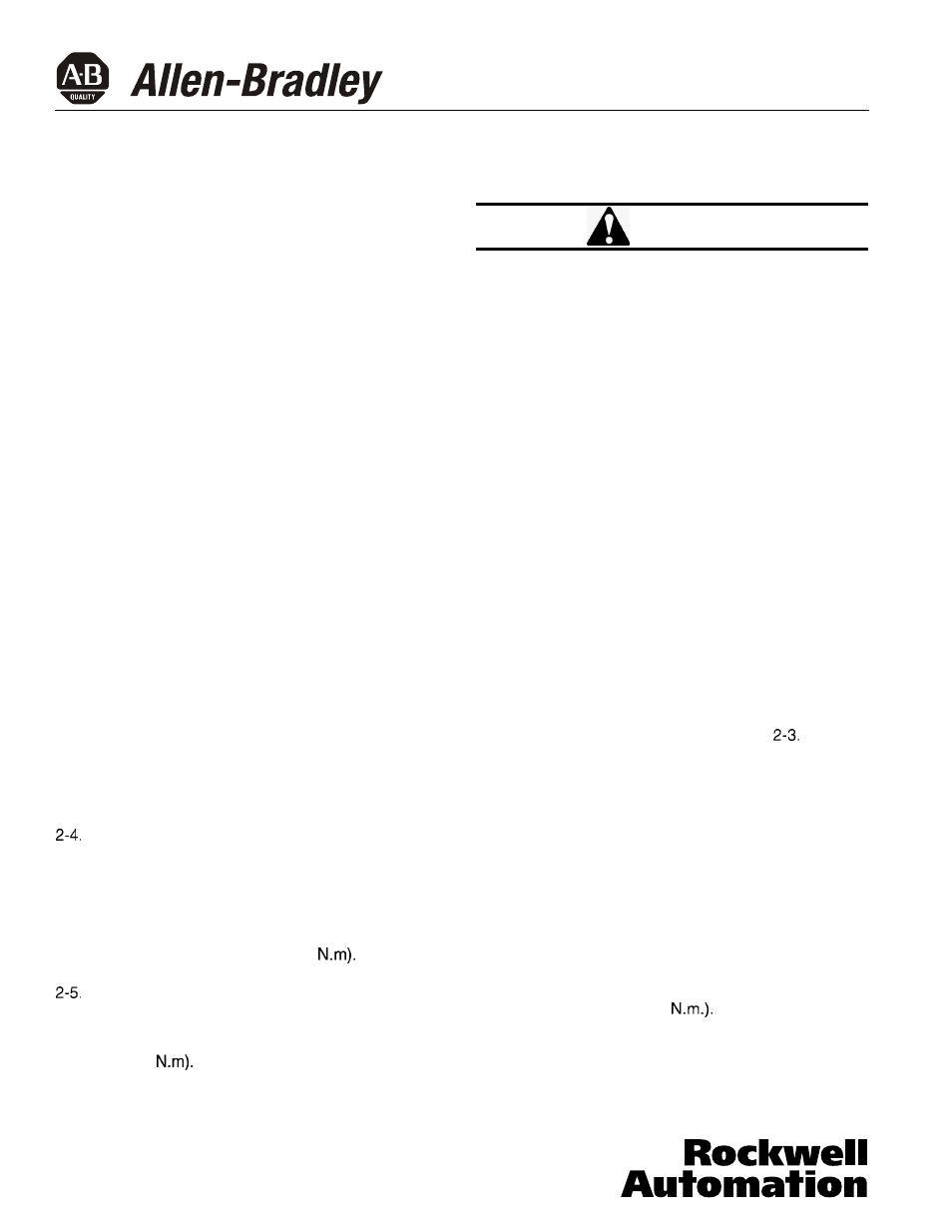
Page 2
Internal accessory installation in any type of circuit
breaker should be done before the circuit breaker
is
mounted and connected. Refer to individual
accessory instruction leaflets for specific installation
instructions on field installable accessories.
2-1. Compare nameplate data with existing equipment
ratings and system requirements to make sure that
the circuit breaker is suitable for the intended instal-
lation. Prior to mounting, confirm that the circuit
breaker has not been damaged during transit or ini-
tial handling.
2-2.
To install trip unit and any internal accessories,
remove installed cover screws and cover.
Note: The circuit breaker handle must be
in the
tripped or OFF position to remove the cover.
Instructions for installing the trip unit and
accessories are supplied with the devices.
2-3. If not already installed, mount trip unit and accesso-
ries (if required) in circuit breaker frame. Rating
plug must be installed in electronic trip units.
Note: When required to be removed or replaced,
stationary interphase barriers can only be installed
or removed with circuit breaker in the tripped or open
position.
After the trip unit and any internal accessories are
installed, and with the circuit breaker in the tripped
position, make sure that stationary interphase barri-
ers are properly installed in base. Install cover and
secure with pan-head screws. Eight screws are
used for two and three pole circuit breakers. Ten
screws are used for four pole circuit breakers.
Torque to 20-22 Ib-in (2.26-2.49
If not already installed, mount wire connecting ter-
minals as shown in Fig. 2-1. Secure the terminals
to the circuit breaker using two pan-head slotted
screws and lockwashers. Torque to 6 to 8 Ib-ft (8.14
to 10.85
With the circuit breaker mounted
and before the conductors are installed and con-
ductor clamping screws inserted, the terminal
mounting screws may be checked for correct
torque.
WARNING
THE VOLTAGES IN ENERGIZED EQUIPMENT CAN
CAUSE DEATH
OR SEVERE PERSONAL INJURY.
BEFORE MOUNTING THE CIRCUIT BREAKER IN AN
ELECTRICAL SYSTEM, MAKE SURE THERE
IS NO
FORMED. SPECIAL ATTENTION SHOULD BE PAID
TO REVERSE FEED APPLICATIONS TO ENSURE NO
VOLTAGE
IS PRESENT.
VOLTAGE PRESENT WHERE WORK
IS TO BE PER-
Note: Depending on the equipment configuration, the
circuit breaker can be mounted using different styles
of hardware. The following steps describe how to
mount the circuit breaker using standard hardware.
When special hardware
is needed (for example, with
the motor operator), the instruction leaflet describing
the accessory also describes the special mounting
arrangements.
2-6. To mount the circuit breaker, perform the following
steps:
a. For individual surface mounting, drill mounting
panel using the drilling plan shown in Fig. 2-2.
For panelboard mounting, only load end sup-
port mounting holes are required. For deadfront
cover applications, cut out cover to correct
escutcheon dimensions, see Fig.
b. If circuit breaker includes factory or field
installed internal accessories, make sure
accessory wiring is accessible when the circuit
breaker is mounted.
Note: Labels with accessory connection schematic
diagrams are provided on the side of the circuit
breaker.
C.
d.
Position circuit breaker on mounting surface.
Install circuit breaker mounting screws and
washers. Tighten screws firmly, but do not
exceed 28 Ib-in (3
40752-078(1)
Effective 5/02
