Caution warning caution – Rockwell Automation 140U N-Frame Circuti Breakers Instruction Leaflet for N-Frame Circuit Breakers User Manual
Page 4
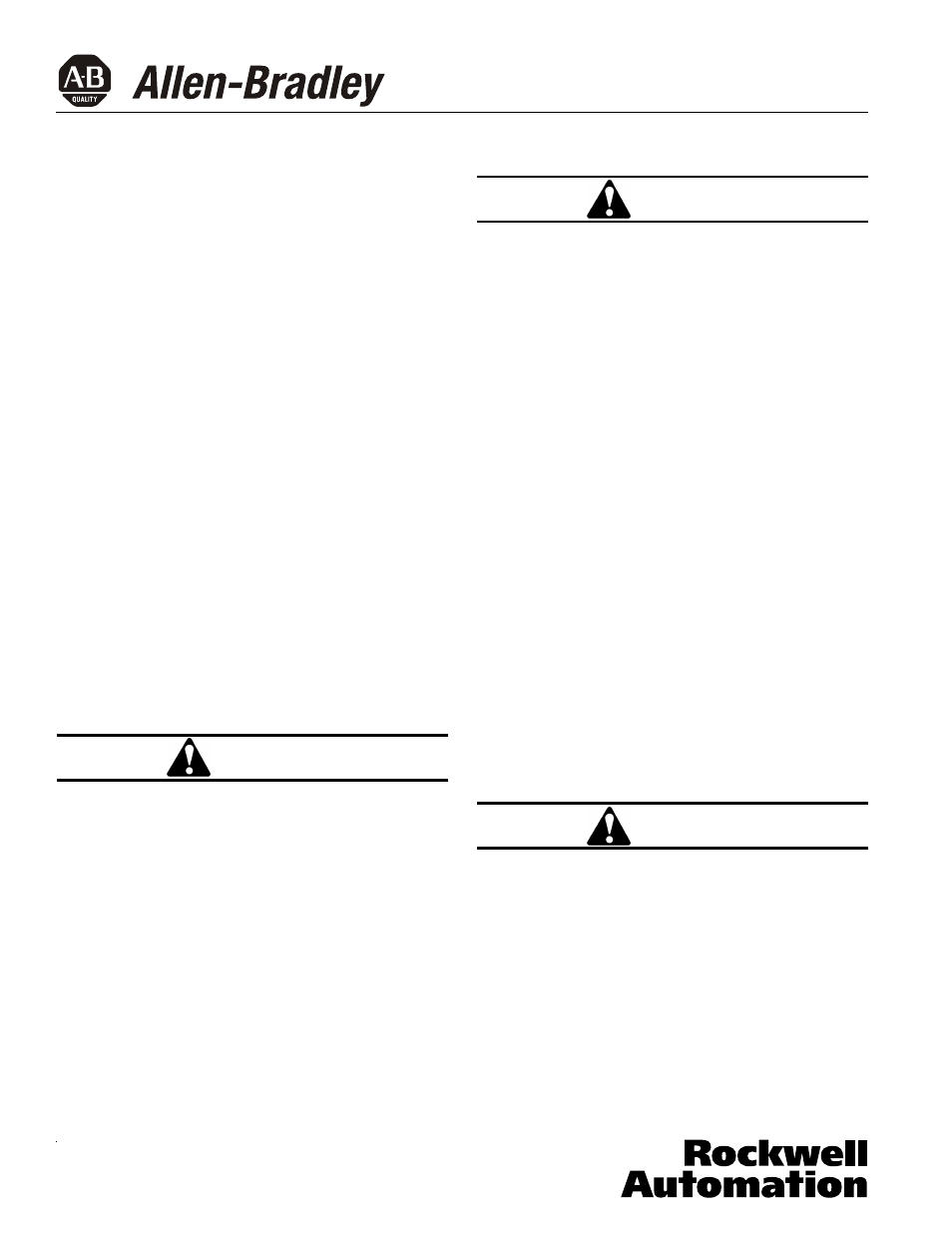
Page 4
This instruction leaflet gives procedures for installation
and field testing of N-frame circuit breakers and
describes the different trip unit characteristics. For this
publication, the term circuit breaker shall also include the
molded case switch.
2. INSTALLATION
The installation procedure consists of inspecting the cir-
cuit breaker, installing the accessories and terminals if
required, mounting the circuit breaker, connecting the line
and load conductors and accessory wiring, adjusting the
trip settings, and installing the rating plug. Circuit break-
ers, accessories, terminals, and rating plugs may be sup-
plied in separate packages. To install the circuit breaker,
perform the following steps:
2.1 Inspection
Make sure that the circuit breaker is suitable for the
intended installation by comparing nameplate data with
existing equipment ratings and system requirements.
Inspect the circuit breaker for completeness and check
for damage before mounting.
2.2 Accessory Installation
Note: If required, internal accessory installation in
any type of circuit breaker should be done before the
circuit breaker is mounted and connected. Refer to
the individual accessory instruction leaflets listed
above.
Install accessories per the accessory instruction leaflet.
CIRCUIT BREAKER COVER CONSTRAINS MOVING
PARTS. DO NOT OPERATE THE BREAKER WITH-
OUT THE COVER INSTALLED.
2.3 Terminal Installation
100 Percent Rated N-Frame: Connect the supplied line
and load conductor extensions as shown in Fig. 2-2. For
a 4 pole breaker do not connect the conductor extensions
to the neutral pole.
If not already installed, mount terminals as shown in
Fig. 2-1 (100 Percent Rating Fig. 2-2). To do this, the ter-
minal cover screws must first be loosened and the termi-
nal covers removed.
2.4 Mounting the Circuit Breaker
VOLTAGE IN ENERGIZED EQUIPMENT CAN CAUSE
DEATH OR SEVERE PERSONAL INJURY. BEFORE
MOUNTING THE CIRCUIT BREAKER IN AN ELECTRI-
CAL SYSTEM MAKE SURE THERE IS NO VOLTAGE
PRESENT WHERE WORK IS PERFORMED. SPECIAL
ATTENTION SHOULD BE PAID TO REVERSE FEED
APPLICATIONS TO ENSURE NO VOLTAGE IS
PRESENT.
To mount the circuit breaker, perform the following steps:
a.
For individual surface mounting, drill mounting panel
using the drilling plan shown in Fig. 2-3. For dead
front cover applications, cut out cover to correct
escutcheon dimensions, see Fig. 2-4.
b.
If circuit breaker includes factory or field installed
internal accessories, make sure the accessory wiring
can be reached when the circuit breaker is mounted.
Note: Labels with accessory connection schematic
diagrams are provided on the side of the circuit
breaker. A note should be made of the diagrams if the
labels cannot be seen when the circuit breaker is
mounted.
c.
Position circuit breaker on mounting surface.
d.
Secure circuit breaker with customer supplied hard-
ware.
2.5 Connecting Line and Load Conductors
Remove line and load end covers.
OVERHEATING CAN CAUSE NUISANCE TRIPPING
AND DAMAGE TO THE CIRCUIT BREAKER. WHEN
ALUMINUM CONDUCTORS ARE USED, THE APPLI-
CATION OF A SUITABLE JOINT COMPOUND IS REC-
OMMENDED TO REDUCE THE POSSIBILITY OF
TERMINAL OVERHEATING.
Connect line and load conductors and accessory leads. If
the circuit breaker includes ground fault protection, con-
nect the neutral current sensor and ground fault alarm
unit as described in section 5 and as shown in Fig 5-2.
CAUTION
WARNING
CAUTION
40752-093(1)
Effective 5/02
