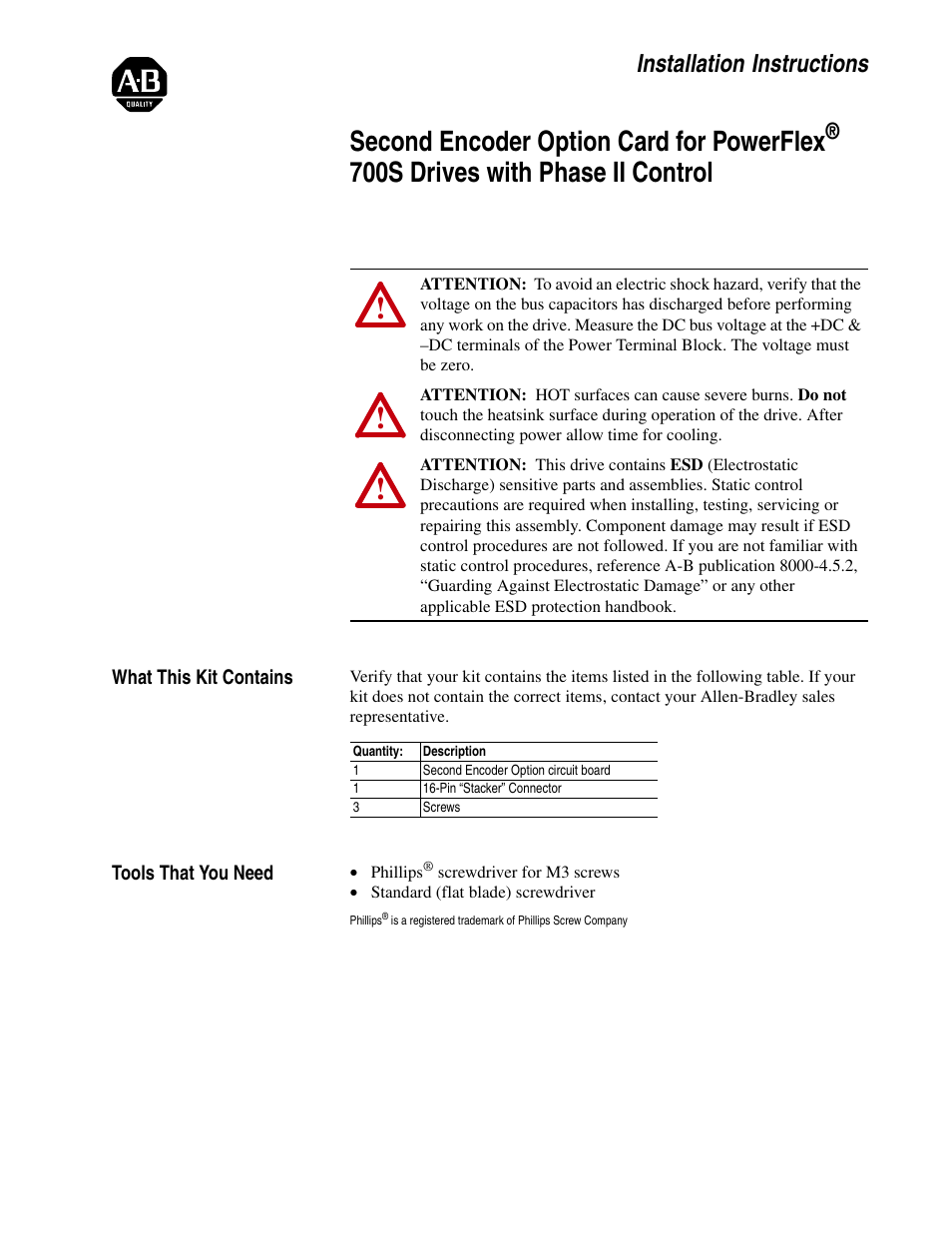Rockwell Automation 20D-P2-ENCO PowerFlex 700S Drive Phase II Control Second Encoder Option Card User Manual
Rockwell Automation Equipment
Table of contents
Document Outline
- Front Page
- What This Kit Contains
- Tools That You Need
- What You Need to Do
- Step 1: Removing Power from the Drive
- Step 2: Opening Door Over Power Structure and Main Control Board
- Step 3: Removing the Control Cassette from Drive
- Step 4: Removing the Inside Cover from the Control Cassette
- Step 5: Removing the Outside Covers from the Control Cassette
- Step 6: Removing the Old Second Encoder Option Card and Stacker Connector
- Step 7: Removing the Embedded EtherNet/IP Option Card
- Step 8: Installing or Removing the Two-Pin Jumper
- Step 9: Installing the Stacker Connector and Second Encoder Option Card
- Step 10: Wiring and Configuring the Second Encoder Option Card
- Step 11: Replacing the Covers and Control Cassette
- Step 12: Documenting Revision Changes
- Specifications
- Pub No./ Date