Setting the analog output: q2 – Rockwell Automation 45LMS Laser Measurement Sensor User Manual
Page 4
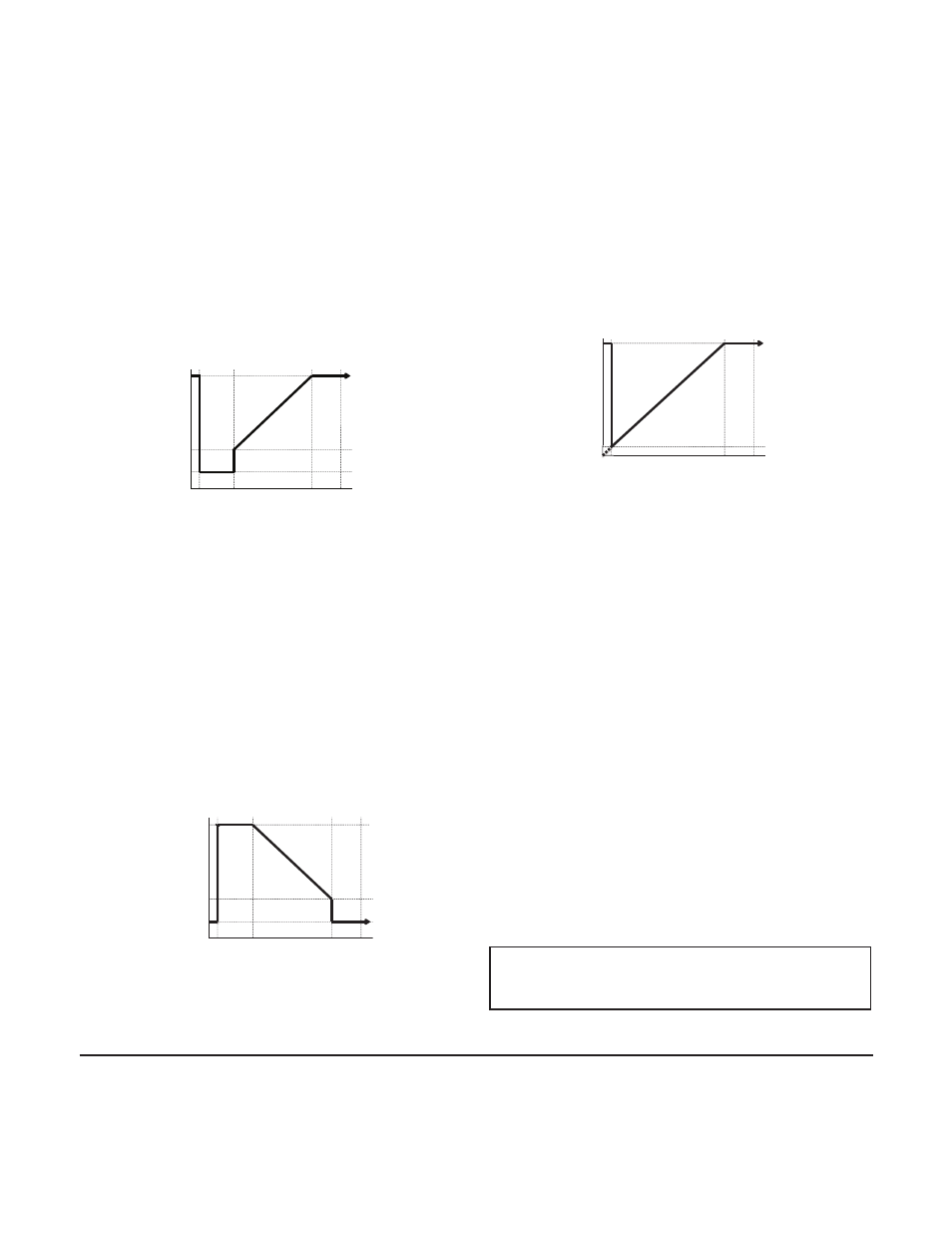
Power, Control and Information Solutions Headquarters
Americas: Rockwell Automation, 1201 South Second Street, Milwaukee, WI 53204-2496 USA, Tel: (1) 414.382.2000, Fax: (1) 414.382.4444
Europe/Middle East/Africa: Rockwell Automation NV, Pegasus Park, De Kleetlaan 12a, 1831 Diegem, Belgium, Tel: (32) 2 663 0600, Fax: (32) 2 663 0640
Asia Pacific: Rockwell Automation, Level 14, Core F, Cyberport 3, 100 Cyberport Road, Hong Kong, Tel: (852) 2887 4788, Fax: (852) 2508 1846
www.rockwel lautomation.com
10000237459 Ver 00 Copyright ©2012 Rockwell Automation, Inc. All Rights Reserved.
March 2012
After the LED
s
fl
as
h
s
im
u
lt
a
neo
us
ly, they fl
as
h
a
ltern
a
tely to
indic
a
te whether the Te
a
ch w
as
su
cce
ss
f
u
l:
Su
cce
ss
f
u
l:
s
lower
a
ltern
a
ting fl
as
hing (2.5 Hz)
Un
su
cce
ss
f
u
l: f
as
ter
a
ltern
a
ting fl
as
hing (
8
Hz).
¹
3. Place a target at the farther (relative to the sensor) desired
Teach-point, move the Rotary Switch to position Q1-A
(Q1-B for NPN).
4. Press and hold the SET button until the Green and Yellow
LEDs flash simultaneously
1
.
5. If the Teach is successful, move the Rotary Switch to RUN.
Setting the analog output: Q2
The 4…20 mA output can be defined as any range within 200 mm
to the maximum range of the sensor, as either a rising or falling
slope, as described below. The default analog output setting for
Q2 is A = 200 mm (8 in.) and B = 5,000 mm (16 ft) for all sensor
models. Minimum window for setting the analog span is 21 mm
(0.83 in.)
Positive Slope
In the Positive Slope mode (also called Rising Slope) a target
positioned at the closer set-point results in an analog output of
4 mA while a target at the farther set-point results in an output of
20 mA, with the analog output scaled linearly in between. In this
mode, the sensor will output 20 mA when the target is outside of
the operating range, which is 0…200 mm (0…8 in.) and anything
greater than the maximum sensing range.
1. Place a target at the minimum Teach-point.
2. Move the Rotary Switch to position Q2-A.
3. Press and hold the SET button until the Green and Yellow
LEDs flash simultaneously
1
.
4. Place a target at the maximum Teach-point.
5. Move the Rotary Switch to position Q2-B.
6. Press and hold the SET button until the Green and Yellow
LEDs flash simultaneously
1
.
7. If the Teach is successful, move the Rotary Switch to RUN.
Negative Slope
In the Negative Slope mode (also called Falling Slope) a target
positioned at the farther set-point results in an analog output of
4 mA while a target at the closer set-point results in an output of
20 mA
4 mA
~3
.9 mA
0.2 m Q2A
MAX
Q2B
20 mA
4 mA
~3
.9 mA
0.2 m Q2B
MAX
Q2A
20 mA, with the analog output scaled linearly in between. In this
mode, the sensor will output 3.9 mA when the target is outside of
the operating range, which is 0…200 mm (0…8 in.) and anything
greater than the maximum sensing range.
1. Place a target at the maximum Teach-point, and move the
Rotary Switch to position Q2-A.
2. Press and hold the SET button until the Green and Yellow
LEDs flash simultaneously
1
.
3. Place a target at the minimum Teach-point, move the Rotary
Switch to position Q2-B.
4. Press and hold the SET button until the Green and Yellow
LEDs flash simultaneously
1
.
5. If the Teach is successful, move the Rotary Switch to RUN.
Zero Point (Positive Slope)
In the Zero Point (Positive Slope) mode a target positioned at the
farther set-point (Q2-B) results in an analog output of 20 mA and
the analog signal is scaled linearly between 0.0 mm and (Q2-B).
This is useful for simplifying the scaling within the PLC or control
device. For example, the following equation can be used:
D = (D
Max
/ I
Max
)
*
I
i
where
D = Current distance of target
D
Max
= set-point distance
I
Max
= analog range (which is always 20 for the 45LMS)
I
i
= current analog output from sensor.
However, even though the analog signal is scaled linearly from
0.0 mm to (Q2-B) it will still provide an analog output of 20 mA
when the target is outside of the operating range, which is
0…200 mm (0…8 in.) and anything greater than the maximum
sensing range. (This is due to the fact that the 45LMS cannot
detect objects between 0…200 mm.)
1. Place a target at the maximum Teach-point.
2. Move the Rotary Switch to position Q2-B.
3. Press and hold the SET button until the Green and Yellow
LEDs flash simultaneously
1
.
4. Move the Rotary Switch to position Q2-A, and delete the set-
point [factory default is 200 mm (8 in.)] by pressing and holding
the SET button for >5 s. Successful completion is indicated by
both LEDs turning off.
5. If the Teach is successful, move the Rotary Switch to RUN.
20 mA
<
3
.9 mA
<0.2 m
MAX
Q2B
0 2
