Installation – Rockwell Automation 20D-DL2-CL3 DriveLogix Controller Compact I/O Cable User Manual
Page 6
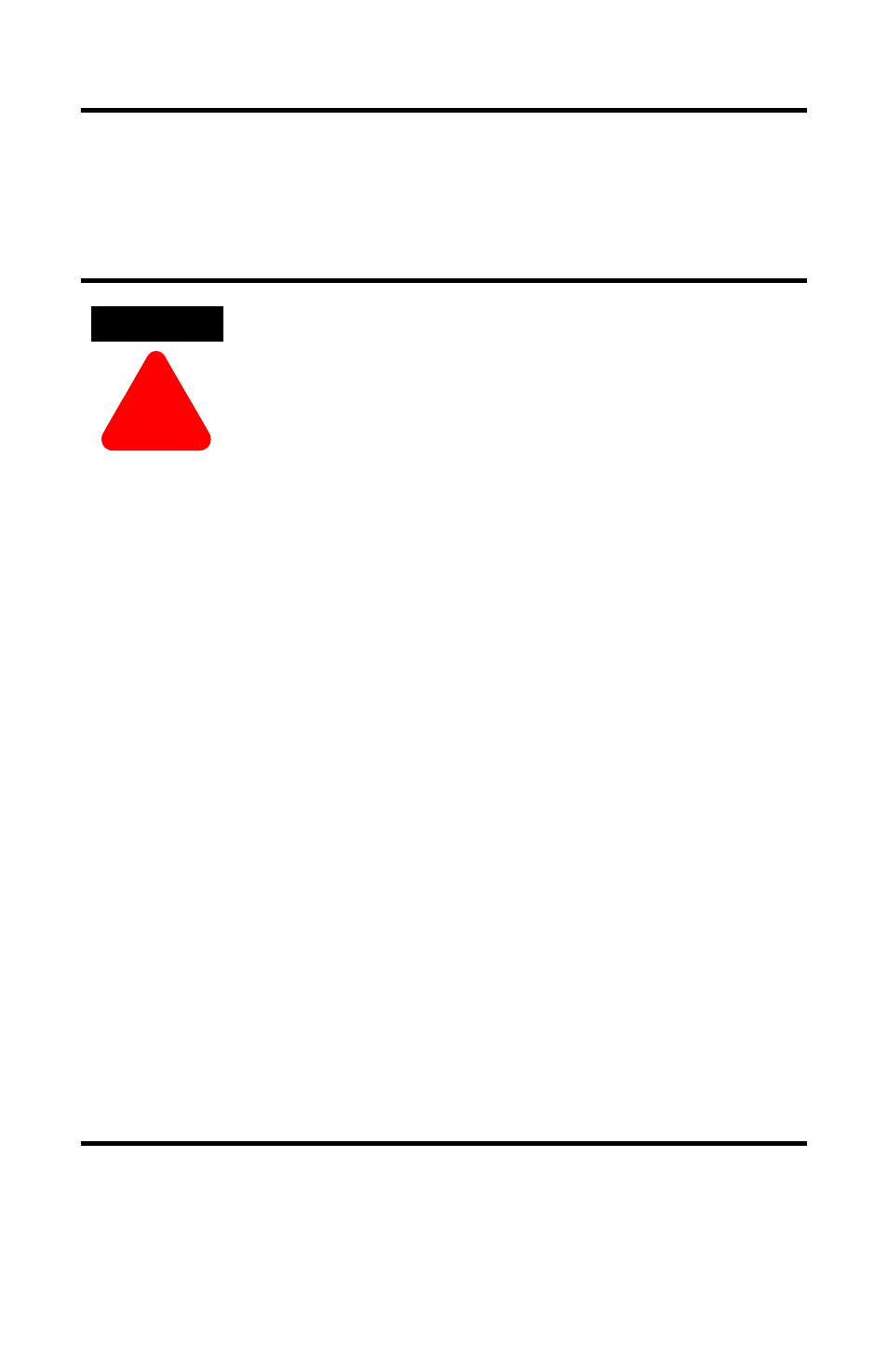
6 Compact I/O Cable for DriveLogix™5730 Controller
Publication 20D-IN008B-EN-P - August 2004
Installation
Remove Power
To avoid an electric shock hazard, verify that the voltage on the bus
capacitors has discharged before performing any work on the drive.
Measure the DC bus voltage at the +DC & –DC terminals of the
Power Terminal Block. The voltage must be zero.
HOT surfaces can cause severe burns. Do not touch the heatsink
surface during operation of the drive. After disconnecting power
allow time for cooling.
Remove power before making or breaking cable connections. When
you remove or insert a cable connector with power applied, an
electrical arc may occur. An electrical arc can cause personal injury or
property damage by:
• sending an erroneous signal to your system’s field devices,
causing unintended machine motion
• causing an explosion in a hazardous environment
Electrical arcing causes excessive wear to contacts on both the
module and its mating connector. Worn contacts may create electrical
resistance.
Electrostatic discharge can damage integrated circuits or
semiconductors if you touch bus connector pins or the terminal
block. Follow these guidelines when handling 1769 Compact I/O
components:
• Touch a grounded object to discharge static potential.
• Wear an approved wrist-strap grounding device.
• Do not touch the bus connector or connector pins.
• Do not touch circuit components inside the module.
• If available, use a static-safe workstation.
• When not in use, keep cables in static shield packaging.
ATTENTION
!
