Step 6: install the new field circuit board – Rockwell Automation 20P PowerFlex DC Drive - Frame A Field Circuit Board User Manual
Page 18
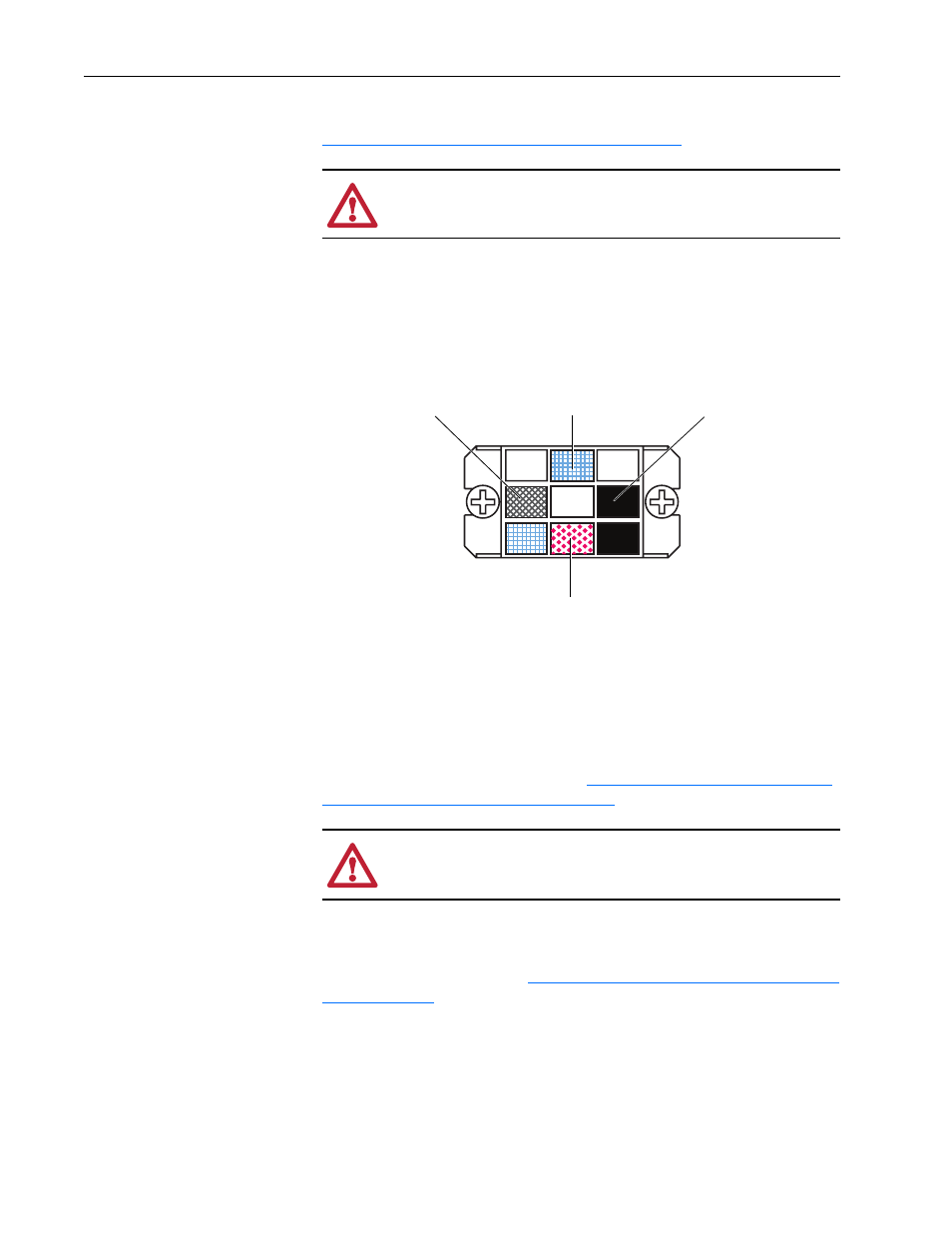
18
PowerFlex® DC Drive - Frame A Field Circuit Board
Step 6: Install the New
Field Circuit Board
Install the new Field board in reverse order of removal as detailed in Step 5:
Remove the Existing Field Circuit Board on page 13
1. Replace the cable connected to XFCD on the Field board with the new
cable provided.
2. Verify that the field circuit wires are connected to the correct location
on the Field SCR/Dual Diode Bridge module.
Step 7: Install the Pulse
Transformer and Switching
Power Supply Boards
Install the Pulse Transformer and Switching Power Supply boards in reverse
order of removal as detailed in Step 4:
Remove the Pulse Transformer and
Switching Power Supply Boards on page 7
.
Step 8: Install the Control
EMI Shield and Control
Board
Install the Control EMI Shield and Control board in the reverse order of
removal as detailed in Step 3:
Remove the Control EMI Shield and Control
.
ATTENTION: Failure to install the Isolation sheet below the
Field board may result in damage to the drive.
Blue wire from 2D1
on Field board
Red wire from 2C1
on Field board &
Thin Red Wire from
XP on Pulse
Transformer board
Black wire from
2V1 on Field board
Brown or Green wire
from 2U1 on Field board
ATTENTION: Each gate lead cable must be connected to the
exact connector from which it was removed on the Pulse
Transformer circuit board or damage to the drive may occur.
