Step 8: document the change, Additional resources, Document the change – Rockwell Automation 23P PowerFlex DC Stand-Alone Regulator (SAR) Bimetal Thermostat User Manual
Page 9
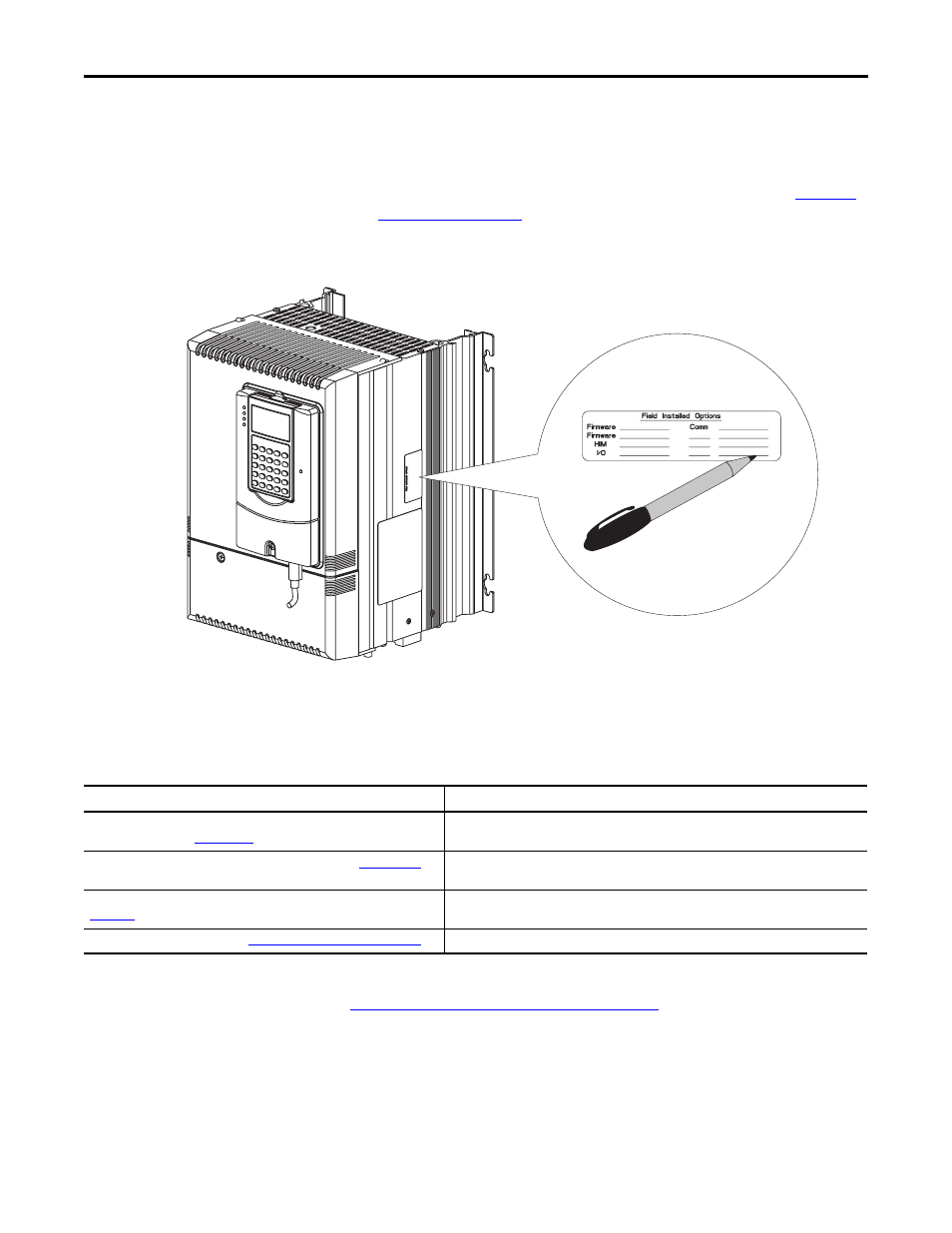
Rockwell Automation Publication 23P-IN007A-EN-P - June 2011
9
Step 8: Document the Change
1. Record the installation of the new bimetal thermostat and date of
installation on the field installed option label on the side of the SAR (as
shown below).
2. Replace the SAR covers in the reverse order of removal. See
3. Install DPI cable (if present).
Additional Resources
These documents contain additional information concerning related Rockwell
Automation products.
You can view or download publications at
. To order paper copies of
technical documentation, contact your local Rockwell Automation distributor or
sales representative.
Resource
Description
PowerFlex DC Stand-Alone Regulator and Gate Amplifier User
Manual, publication
Provides installation instructions and connection and configuration information
for the PowerFlex DC Stand-Alone Regulator (SAR).
PowerFlex Digital DC Drive User Manual, publicatio
Provides additional installation, configuration, and programming information for
the PowerFlex DC Stand-Alone Regulator (SAR).
Industrial Automation Wiring and Grounding Guidelines, publication
Provides general guidelines for installing a Rockwell Automation industrial
system.
Product Certifications webs
Provides declarations of conformity, certificates, and other certification details.
