Afinia H480 3D Users Manual User Manual
Page 40
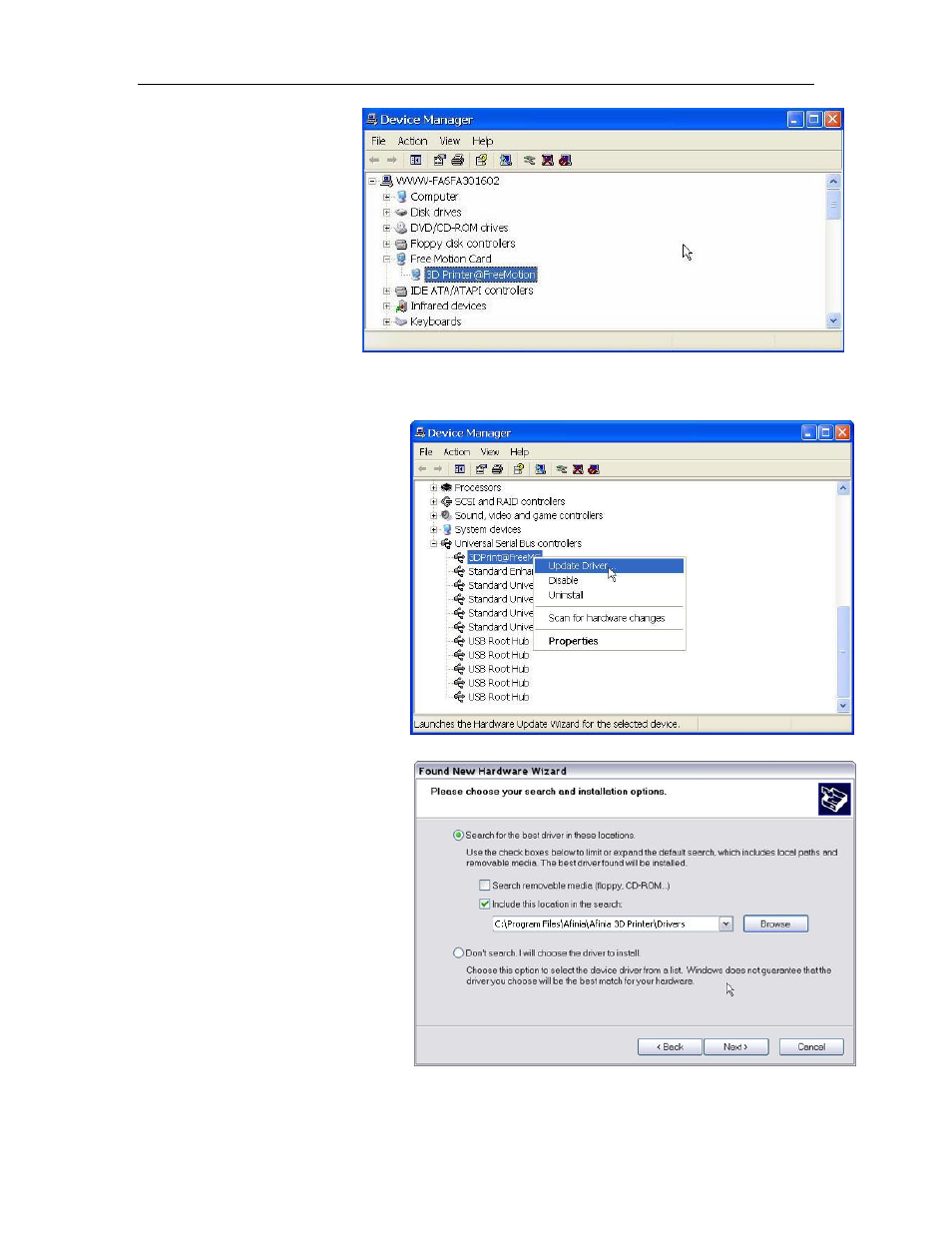
Afinia H480 3D Printer User’s Manual
40
6. There should now be a
new driver section in the
device
manager
as
shown to the right.
Option 2: Update the driver manually
1. Install the latest Afinia H480 3D Printer software.
2. Find
the
3DPrint@FreeMC
driver in the Device Manager
dialog box (it should be located
in the USB section).
3. Right click the entry and select
Update Driver.
4. Select the Afinia H480 3D Driver
folder
(the
default
is
C:\Program Files\Afinia\Afinia
3D Printer\Drivers).
5. A Free Motion Card entry should
appear in the Device Manager
list.
