Manual landing automatic landing – 3D Robotics Aero-M User Manual
Page 34
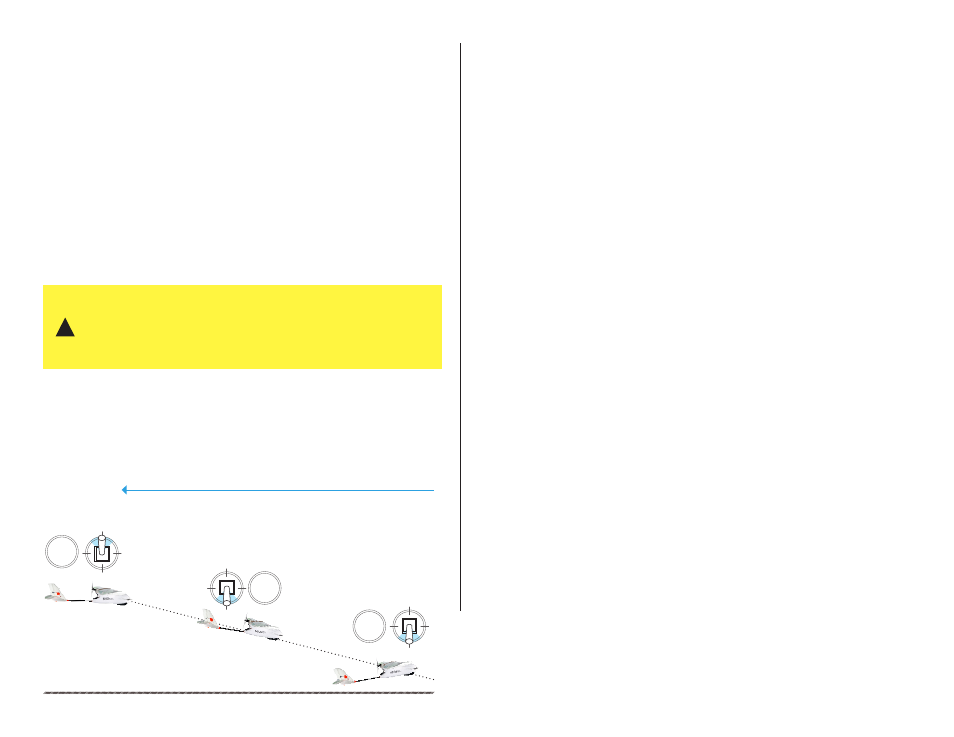
33
When you’re ready to end your flight, follow these steps to land:
»
Fly a circle pattern above your landing area.
»
Come in on a final approach, flying into the wind at
an altitude of 20 to 40 meters.
»
When the plane reaches an altitude of 10 meters, set the throttle fully down to turn
off the motor and glide down
on a 15 to 20 degree down-pitch angle.
»
When the plane is one meter above the ground, pitch up (flare) to land the Aero on
the body of the plane instead of the nose.
Left Stick
Left Stick
Left Stick
Left Stick
throttle fully down
pitch up
20-40 m
10 m
1 m
wind direction
Left Stick
Left Stick
pitch slightly down
After stopping the motor at an altitude of 10 m, keep your thumb on the throttle
stick in fully down position to ensure
that the motor does not accidentally spin during landing.
Manual Landing
Automatic Landing
!
To land automatically at the end of the mission, the Aero requires the
mission to be configured with a specific pattern of landing waypoints
that gradually decreases the altitude so that the Aero can land safely.
For instructions on configuring automatic landing, see page 18.
